How to Warrant Inbox Placement and Enhance Email Deliverability
Email deliverability is the placement of your emails in the subscriber’s inboxes. It is one of the most crucial aspects of email marketing strategy as it influences your subscriber engagement and sender reputation. Hence, you must make sure that your emails do not end up in the spam folder. If you want to enhance your email deliverability, I strongly recommend Sendgrid email templates as they deliver your promotional and transactional through the world’s largest cloud-based email delivery platform.
With that said, we shall now discuss the top strategies to improve email deliverability and ensure inbox placement of your emails.
Use the double opt-in method
The best way to ensure inbox placement and bring down the bounce rate is using the double opt-in method. Through this method, you ask the subscribers to confirm their subscription after they sign up.
Check this Sendgrid HTML email example sent for email confirmation.
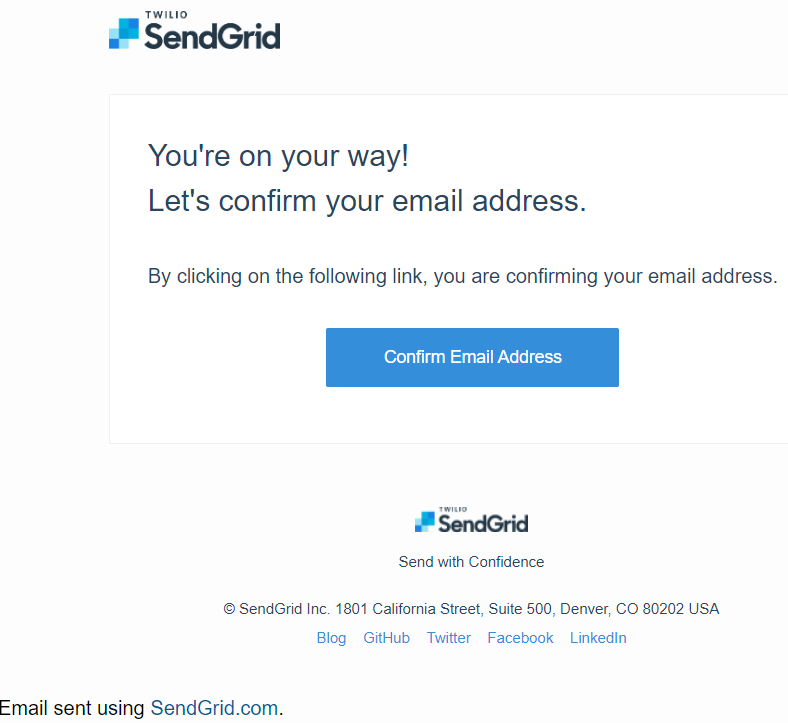
Take a look at another example by WazirX.
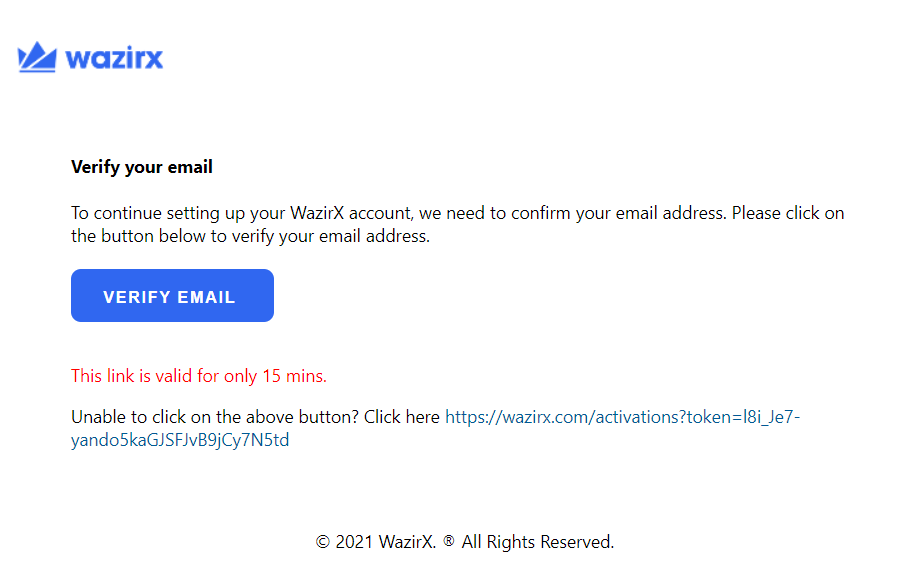
As soon as the subscriber clicks on the confirmation link, they will be added to the subscribers list. They have kept the link active for 15 minutes only to make sure that the user confirms the email address without procrastinating.
Send emails from a recognizable sender name
Sending emails from a familiar sender name will let the subscribers know who the email is from. On the other hand, if you send emails from multiple sender names, it will have a counterproductive effect. Your subscribers will not know who the email is from and might consider you a spammy entity.
See how Grammarly maintains a consistency in their sender name, based on the purpose of the email.
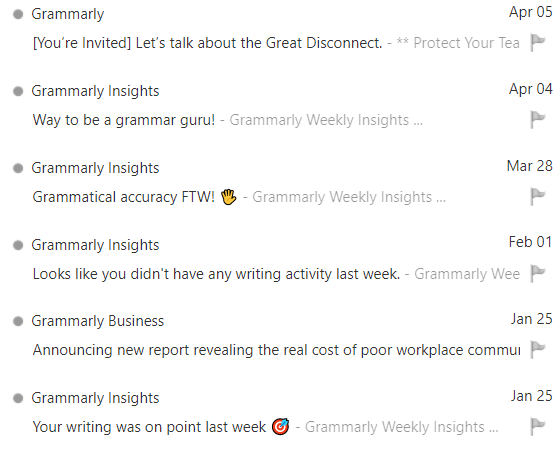
You can also use a person’s name like Email Uplers does. It adds a human touch to your emails and increases the chances of inbox placement.
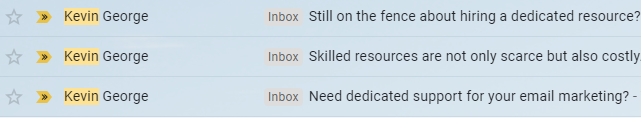
Set the right expectations
It is important to set the right expectations when you start any relationship. The same holds true for your marketing strategy too. Let your subscribers know the frequency of your emails and the type of content they can expect in your emails.
Your welcome email provides the best opportunity to inform the subscribers about this.
Take a look at how Sports Car Digest has informed the readers about everything they should know about their email schedule.

Let the users set their preferences right at the outset
When a user subscribes to your email list, let them adjust the send cadence so that they can receive the email as per their preferences.
Sports Car Digest is intelligent enough to include the link to the preference center in the subscription confirmation dialog box.
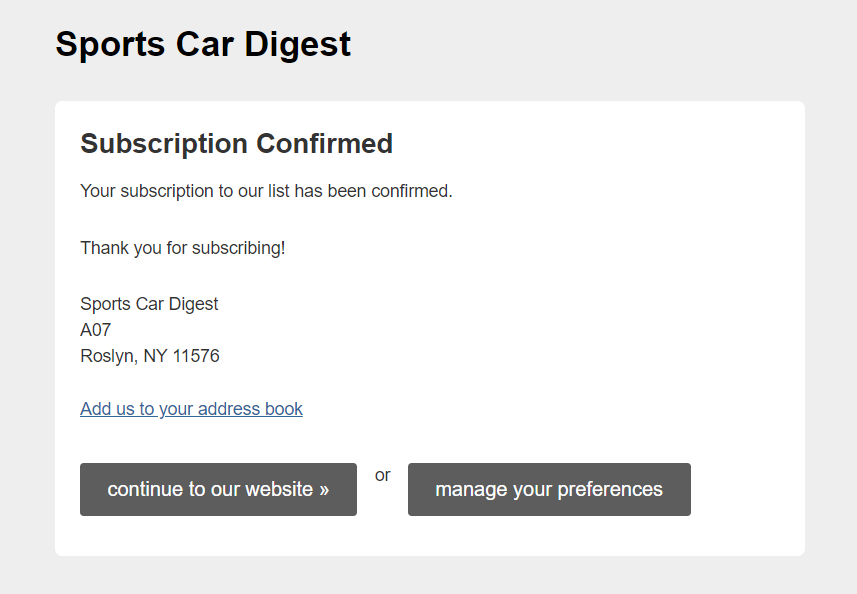
Doing so will help keep the readers engaged and ensure a good deliverability rate.
Clean your email list regularly
Over time, people change their jobs or stop using their old email address. Such subscribers will only add to the weight of the email list but not contribute to conversions. Naturally, they will not receive your emails in their inbox and it will hamper your email deliverability. To overcome this issue, you must carry out regular cleaning of your subscriber list. Also, validate your email addresses with the help of an email verification tool to reduce the bounce rate and warrant inbox placement of the emails.
Segment your email list
Sending personalized emails is the key to making people look forward to your emails and stay engaged. Therefore, you must segment your email list to send relevant content to subscribers. Use advanced parameters like past purchases, browsing history, resources downloaded, and purchase frequency to hyper-personalize the emails. Segmenting will also help understand the customers better and target them based on their persona and position in the sales funnel.
Check the blacklists at regular intervals
If your email deliverability rate is not at par with the industry benchmarks, it is possible that your IP is on the blacklist. DNS-based blacklists protect the users from IPs that receive multiple spam reports. You must check that your IP is not on this list. Use a tool like sitechecker.pro or dnschecker.org to identify whether your IP is blacklisted or not. Furthermore, it is advisable to execute a sender policy framework to let the email servers know that you are a credible brand. In case you do not have an SPF, the email client would reject your emails.
Monitor your sender reputation
A low sender score is the most common reason your emails get rejected and fail to land in the subscriber’s inbox. Return Path is the perfect tool to determine your sender score. It delegates a number to all the outgoing mail servers. This score is based on conventional email metrics like spam reports and unsubscribes.
The sender score is counted from 0-100, with 0 being the worst and 100 as the best. Anything above 96 falls under a good score. In case you score low on this tool, you must consider revamping your strategy and check all your SPF, DKIM, and DMARC records along with feedback loops. If all these terminologies overwhelm you, take the help of a professional or an email marketing agency and execute these complicated processes.
Wrapping up
The email marketing strategy can either make or break your business. If done right, you can skyrocket the business growth and stay ahead of the competition. However, it will be in vain if your emails have several loopholes and do not get delivered to the subscribers. Through this article, we have tried to clear the air and help you maintain an optimum deliverability rate.
Author Bio

Kevin George is Head of Marketing at Email Uplers, one of the fastest growing custom email design and coding companies, and specializes in crafting professional email templates, PSD to HTML email conversion and free responsive HTML email templates in addition to providing email automation, campaign management, and data integration & migration services. He loves gadgets, bikes, jazz and eats and breathes email marketing. He enjoys sharing his insights and thoughts on email marketing best practices on his blog.
Cover Image by Freepik











