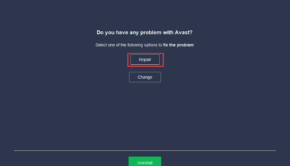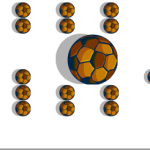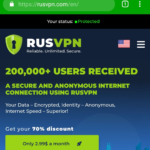7 Reasons How Utility Software Can Improve Your Computer Performance
If you’re a long-term computer user, you’ve probably installed Antivirus software, firewalls, backup software, or debuggers on your PC before. All these utilities, which are also called Utility software, are primarily aimed at significantly boosting a computer’s performance and keeping the device running smoothly.
This software is different from the application software, which is mainly focused on assisting ordinary users, and whereas, Utility software is mostly used to support the overall computer infrastructure while also providing some facilities of application software as well.
Although the more common and basic utility programs are often distributed and included within the operating system of a computer, users frequently add extra utilities to their PCs for better performance.
Some of these utility software might be able to carry out tasks that are out of reach of the operating system, which is what makes them a performance booster.
Let’s learn more about their purpose below and how their variety of features can help improve your computer’s performance.
What’s the purpose of Utility Software?
Utility software is software ultimately designed to help the operating system (OS) by facilitating with additional features and for better maintenance, configuration, analysis, and optimization of computer infrastructure.
There are several Utility software, all of which in some way are created to serve the objective of solving simple to extremely distressing problems and expanding the functionality of a standard operating system. Some of the similar software are listed below:
- Archivers
- Antivirus
- Disk Cleaners
- Disk defragmenters
- Hex editors
- Package managers
- System Profilers
- Cryptographic
How can Utility Software Improve Your Computer Performance?
Various factors make Utility software a perfect tool for making your computer run like new. From fixing simple issues like crashes and lags to removing malicious bugs, any user can benefit from installing these software. Having said that, the following are 7 Reasons Utility Software Can Improve Your Computer Performance:
- Provides security against Viruses: Security is a major concern for any user, particularly, the threat of virus and malware infection. If your computer is attacked by any malicious code, all your essential information stored on that device is at risk, along with all the other connected equipment, accounts, and contacts.
Antiviruses are one of those utilities that can help protect your PC from external dangers by identifying and preventing viruses from entering your device. Similarly, firewalls act as gateway security for your computer when you go online, blocking unknown and suspicious files from getting installed on your PC. Both these utilities strengthen your device’s security.
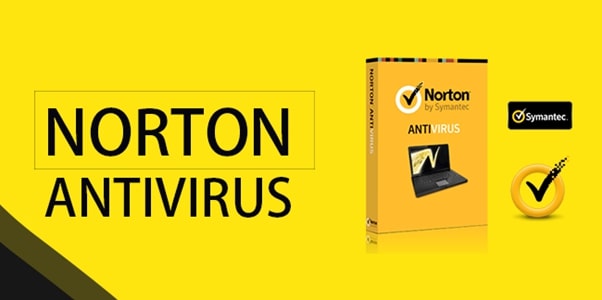
- Keeps unwanted users away from your computer: If your PC contains business and financial details, then you must consider installing anti-spyware software and a firewall on your device. Cybercriminals and other prying eyes might be trying to hijack your system and extract the important data stored in it, and they might succeed without proper protection.
Anti-spyware programs are solely created in order to recognise and avoid the installation of spyware programs on your computer. And in case, similar intrusive codes are already on your PC, this utility will remove them immediately after detection. Ultimately, any hackers and unwanted users will be blocked from accessing your data.
- Helps defrag your hard drive: Defragmentation, also called “defragging” or “defrag”, is the process of rearranging the fragmented pieces of data stored in a hard disk and recovering the lost space. Sometimes, a hard disk can get overloaded by the amount of data it processes, scattering the data into different files. This process, which is also known as fragmentation, drastically slows down a computer.
Defragging your hard drive will make your device applications run faster by reducing errors, speed up the entire OS, and put together contents in the belonging file, ultimately boosting the performance.
- Cleans up your PC: Cleaning up a computer basically means getting rid of all the temporary files, unnecessary software, and application files to enhance the operating system’s speed and free up more storage.
Disk clean-up tools help organise a computer by performing all that task and maintaining a positive impact on the PC’s memory space. Fewer files on a hard disk means fewer crashes and lags, which finally fastens the computer’s speed.
- Helps recover data: In the event of a data loss, there are backup services and software that can help recover the lost files. Data failure can occur as a result of data corruption, software or hardware failure, a cyberattack, or sometimes, accidental removal of data.

In either of the cases mentioned above, there will always be a risk of permanently losing essential data. This is why backup and recovery features are extremely important to protect your information from being completely inaccessible.
- Speeds up the operating system: For a computer user, speed is everything. But, what most users don’t realise is that there are many factors affecting the speed of their PC. Utilities such as Clean-up tools, antiviruses, firewalls, disk formatters, file managers, data recovery, and so on can play a huge role in enhancing and improving the overall speed of an operating system and making the user experience better.
- Helps you protect your digital privacy: In today’s digital era, we store everything from personal files to work documents on our PCs. Unfortunately, a vulnerable computer can be susceptible to virus and malicious code attacks, threatening any critical information stored on the device; this is where Utility software comes in.
Antiviruses, firewalls, and Online Privacy Software help keep your data protected from external risks like cybercriminals and malware. Similarly, clean-up tools maintain your files, helping you stay organised and keep track of where and what data you have stored in your computer. Utilities are always the best to protect your digital privacy.
Now that you have a little grasp of how Utility software serves as a performance booster, you may want to apply them on your devices. It would not only be a smart choice but also a healthy one as a user. Utility software provides strong support to the operating system and makes your experience a whole lot better.
To help you with that, Norton Utilities Premium, one of the best utility softwares for PC comes along with all the features you need to run your computer more smoothly. Keeping your PC up to snuff is no joke, and you can do this right now with the help of various Norton Products.