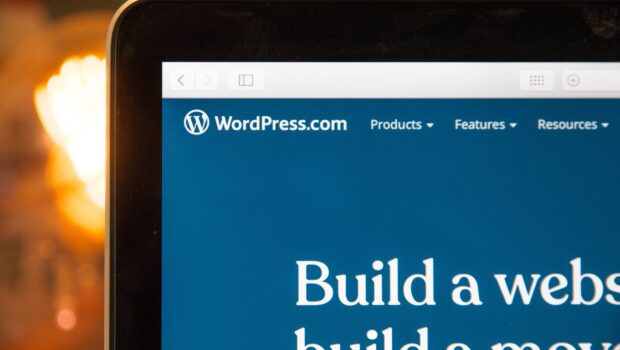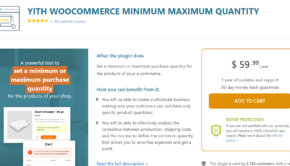Is WordPress the best CMS for blogging in 2021?
Roughly 80% of Internet users read blog posts to learn something new, hoping to become more interesting and insightful. Learning is refreshing because it excites the mind. While some people are interested in reading blogs that keep them entertained, others simply want to keep up with the trends in their job industry. As a result, they search for posts that offer invaluable information such as findings or studies. Not only do Internet users still read blogs, but they will continue to do so for many years to come.
Contrary to popular opinion, blogging isn’t dead. It’s still incredibly valuable. However, you have to work harder to get people to read your content. People have become more demanding in terms of what they read, so they don’t just go over the text. They have the necessary patience to read denser, more difficult texts. As a blogger, you have to adapt and bring something new to the table. If you’re serious about blogging, you need your own website. A CMS platform allows you to manage content in a straightforward manner and, most importantly, create a website.
You don’t need HTML skills or technical knowledge to operate the CMS software. There’s no need to pay a developer thousands of dollars to make a site for you. Nonetheless, if you want to make changes to the layout and enhance site experience, some coding is of the essence. WordPress is largely regarded as the best content management system for web development. With the right plugins, it’s possible to create any site that you want.
WordPress was originally created as a blog-publishing system
WordPress was released back in 2003 by Matt Mullenweg and Mike Little. It helps bloggers, as well as webmasters, to edit content regularly without having to resort to HTML editor software. With the increase in the number of users, WordPress is getting better and better and this is thanks to the help of the loyal community. The system is flexible, which means that it adapts to the user’s needs. The entire website can be run through one file or you can have different templates for every single category.
WordPress is an advanced blogging tool that provides rich features. Examples include but aren’t limited to a modern design, reader-friendly typography, and an easy-to-navigate menu. Indeed, there are countless CMSs to choose from, but none seems to rival with WordPress. The reason for this is that WordPress doesn’t require coding experience, it has a steeper learning curve, and it’s quite easy to find someone to help you out in case something goes wrong.
Among the most important achievements, mention can be made of the contribution to the evolution of online sites. WordPress powers many websites, whether small or large, which can handle impressive amounts of traffic. If you’re a talented writer or perhaps an expert in your field, you can turn your passion into a full-time job. In the beginning, the CMS platform can turn out to be overwhelming, but there are several resources to help you understand its mechanism.
There are numerous themes you can use to make your blog more attractive for readers
The platform has a web template system that relies on a template processor. The software basically combines templates with a data model to produce result documents. It allows support for more human-readable permalinks. You can customize the theme by going to Appearance >> Customizer page. All WordPress themes enable altering the website design using customized settings, but attention needs to be paid to the fact that the options are limited.
A free WordPress blog theme allows you to experiment with new things. As a rule, free themes are built with beginners in mind, which explains why they’re simple and easy to use. If you want to create different layouts for your posts, change the theme or install a new plugin. Your WP theme may come with call-to-action buttons in various styles. Free themes are produced by independent developers, so there’s limited or no support available. At times, high-end vendors make available free themes.
Premium WordPress themes might be expensive, but they have rich features and are well-supported by the vendor’s staff. If it’s a luxury you can’t afford, choose from one of the many free themes. Make sure the blog’s interface is simple so that visitors don’t have a hard time navigating through the site. You should keep it simple. To be more precise, simplify the design of your blog without oversimplifying its functionality. There are minimalist WP themes you can use for your blog that add sophistication and contain the necessary elements.
Your blog should be readable and visually appealing. The theme has the power to change the entire look and feel of your site. It comprises several elements, such as font type, color scheme, and so on, which have an impact on the aesthetics of the website. Ti can be tough to decide on the right WP theme. Ideally, you should get a multipurpose or niche theme. Not only sit i more versatile, but it offers more quality control.
What are the limitations of using WordPress for blogging?
Many argue that WordPress, as a content management system, doesn’t have limitations and that, if something goes wrong, the person using it is to blame. We must not forget that there’s no such thing as perfect software and WordPress isn’t perfect. Most complaints concern the security of the platform. If updates aren’t made immediately, the running version becomes vulnerable to cyber-attacks. Themes and plugins have to be updated on a regular basis.
It’s difficult, if not impossible to connect to Google Analytics. You receive a message saying that there are insufficient permissions in Analytics. This means that you can’t access important data or make decisions on how to build a loyal readership. Even if you haven’t had issues in the past, there’s no guarantee that it won’t happen to you. if you can’t afford to upgrade to the Business tier, use a different blog host.
Needless to say, we’ve described but only a few limitations of the CMS platform. There are other problems you can encounter, such as varying load speeds. The good news is that there are solutions you can resort to. Once you get comfortable with using WordPress, you’ll understand how to handle different issues.
Photo by Stephen Phillips – Hostreviews.co.uk on Unsplash