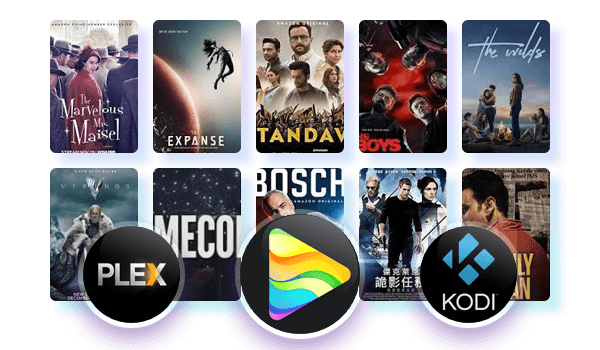How to download Amazon Prime video to PC
Most of the Amazon Prime Video Subscriber wish that they could have some method to download Amazon Prime video to PC, but Amazon doesn’t provide such functionality. If you have a Prime subscription, you can download videos in your smartphone, but not to PC.
To help you download your favorite TV shows and movies from Amazon to stream on your Windows PC, all you need is a powerful Amazon Prime Video Downloader. However, it’s not an easy job to choose a good program, as there are a great many diversified Amazon Prime video downloading tools on the market. With that in mind, here lists 3 methods to download Amazon Prime Video Download which we felt most satisfied with, based on detailed comparison and constant tests, to help you avoid wasting time and effort to save Amazon videos to PC with ease.
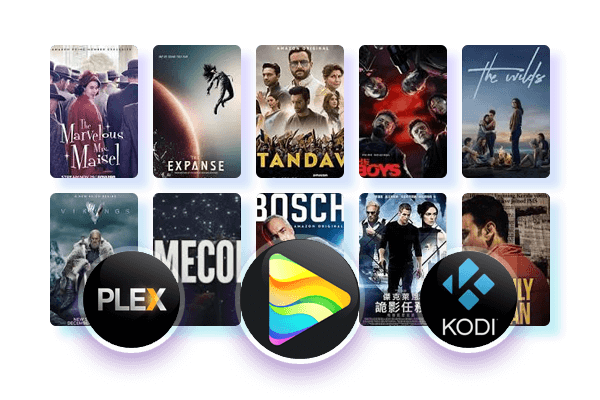
1. The most practical way is to record Amazon Video or rip Amazon Prime Video
To easily record or rip Amazon Video to Windows PC for offline viewing, EaseUS RecExperts for Windows is the best choice. It is an all-in-one recording tool equipped with many video recording modes, including Record Screen, Record Audio, Record Webcam, Record Game.
2. Option 2 is to record Amazon Video with PlayOn Desktop on your PC
PlayOn Desktop is a streaming video recorder that lets you record any streaming video from Amazon Video (and hundreds of other streaming sites) from your PC – it’s similar to how a DVR works for your TV. Amazon videos are recorded and saved as .mp4 files to the hard drive on your PC computer. You can then easily cast/stream to your TV using a variety of streaming devices or a gaming console. You will be able to easily move your .mp4 recordings to any device to watch any time – even offline.
3. The last, also the most convenient and easy method- StreamFab Amazon Downloader
Below is the details about how to use it step by step.
Step 1: Download StreamFab Amazon Prime Video Downloader on your laptop
This Amazon Prime video downloader is compatible with Windows till now. In the near future, it will also support Mac and more operating systems for you to download Amazon Prime video. So, it is a promising investment if you choose this Amazon software downloader which is claimed to be the best answer to Amazon video for Windows and how to download Amazon movies to Mac.
Step 2: Select your favorite Amazon video
After launching StreamFab Amazon Downloader, click the button of “Streaming Services” on the left and continue to click the website of Amazon, one of the best platforms for you to download Amazon Prime video. Then you need to do Amazon Prime Video login with your account. If you have not had an account, create one by entering your name, E-mail, and password. After that, there will be lots of movies and shows in sight.
Step 3: Download Amazon Prime video
After you play any of the Prime videos, there will be a popup windows asking you to Download Now the video or Add to Queue, click the Download button to start downloading immediately. In a few minutes, you will be able to enjoy the download Amazon movies on your computer. Of course, you can transfer download Amazon Prime movie to iPad, Xbox One, or some other devices you want. If there is a format error or unsupported video format notice, convert video from one format to another like MP4 to AVI with the best free video converter. You can enjoy download Amazon Prime video on any device you want.
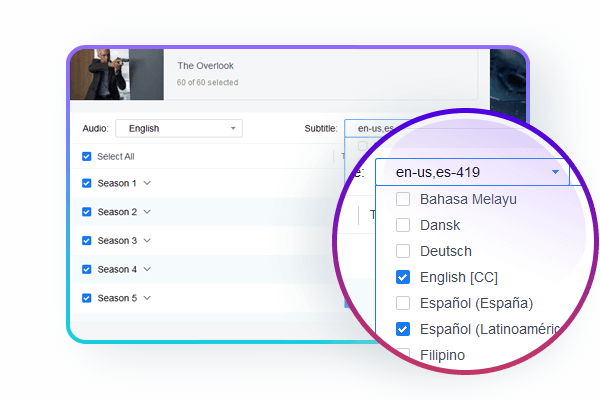
Now you have known the official Amazon Prime video app for PC (Windows 10) and learned how to download Amazon Prime video to PC (Windows 10/8/7) via a third-party downloader, StreamFab Amazon Downloader. In this sense, just feel free to download your wanted Prime Video titles on Windows and transfer them to portable or mobile devices. Moreover, you can share them you’re your relatives or friends. One more word, if you want to download Netflix 1080P content for offline play, StreamFab Amazon Downloader will come in handy. Take good advantage of it.