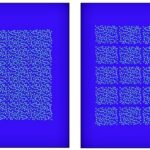Here’s What You Need to Know About the Japanese Keyword Hack
The easiest indicator that your site has been infected by the Japanese keyword hack is the appearance of Japanese words in external links, redirecting the site’s visitor to sites that sell counterfeit products or some other illegal merchandise.
If you require more examples to identify and understand what the Japanese keyword hack looks like, all you need to do is get the Japanese translation of famous brands like ‘Gucci’ or ‘Ralph Lauren’ and paste it onto Google. The search results will give you a clear and definitive answer.
What is the Japanese Keyword Hack?
It’s a type of SEO hack, where attackers manipulate a site and inject spam keywords and questionable redirects to compromise its website traffic and the search engine ranking of legitimate websites.
Once infected by this hack, website owners will lose their hard-earned reputation and customer trust, get their account suspending by their host with the detection of this infection since they don’t want other sites or users to get affected, and eventually blacklisted by search engines like Google that completely destroys the website traffic.
This cements their position in being visible to users who may not think twice before clicking on these links and getting scammed. Again, this negatively affects the site whose credentials have been stolen as people stop trusting them after they’ve been duped. This makes it important to clean this hack quickly before the short-term and long-term impact of the infection takes root.
How to deal with this hack?
There’s a simple procedure one can follow to identify and resolve the Japanese keyword hack
Scan your site
Since we need to identify the hack on your site, your first step should be to scan the site. Since a lot of scanners are available on the market, you need to ensure that you use one which is compatible with your site’s requirements, provides a detailed scanning feature that comprehensively reports on malware and potential backdoors, and runs in the background 24×7 without compromising your site’s performance, among others. Astra Security provides a security plugin that combines all these benefits, so do check them out.
In the case of this hack, your scanner is extra beneficial if it is able to check the public files available, as well as those files and databases that aren’t easily visible to others. Regularly visit the Google Search Console for more detailed updates regarding your website’s overall security.
Remember to take a backup of your site
No matter the hack or security situation you’re in, always remember to take a backup of your site for restoration purposes or if the site breaks down in the middle of cleanup, to ensure minimal waiting time for it to get back on the server and to your customers.
Hackers often use various methods to make it difficult for you to find the source of the hack or remove it completely, such as ‘cloaking’ of the spam keywords, so manual removal has its own dangers and issues. Ensure that you’ve a working knowledge and adequate technological expertise of the platform that’s infected before stepping forward.
Resolution
Here are the next few steps you need to follow:
- Connect to your site using the ‘File Manager’ option under the cPanel of the respective web hosting account. You also have the option to connect via an FTP client.
- Under the ‘File Manager’ option, you need to choose the ‘public_html’ folder.
- There’s a search option that’s available for you to type in various known malware signatures and find the spam keywords inserted onto your site.
- Keep an eye out for any files or folders that have been recently modified under the ‘Last Modified’ column, differentiating between ones you’ve and haven’t done yourself.
- After finding out the malicious files, all that’s left to do is to delete them. It is a lengthy process and may not guarantee complete success all the time, because of the partial guesswork involved.
- Check the ‘.htaccess’ file while you’re doing the manual cleanup to ensure it’s not compromised.
Repair the vulnerability
The next important step is to find out the loophole or security risk that caused the hack to be placed on the site, and fix it. It’s important to resolve such backdoors as hackers can always come in through these and infect the site again, never allowing your site to be permanently and fully clean.
Once these steps are done, there’s only a matter of a couple more steps such as cleaning up the Google Webmasters Search Console if any unknown accounts are found, send a crawl request to Google if search results still show Japanese characters after cleaning all website and server-level cache, removing all backlinks, blacklisting and web host suspension, if done.
The procedures may seem too complicated and overwhelming, especially if you’re being hacked for the first time – security experts like Astra Security are here for this exact purpose!
Photo by Dlanor S on Unsplash