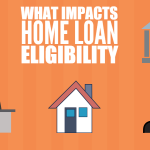Beginner’s Guide To TikTok Analytics
If you’ve spent any time in the business development sphere, you’ve probably come across the advice that it’s important to set SMART goals — ones that are Specific, Measurable, Achievable, Relevant, and Time-based.
Essentially, the idea is that instead of setting goals, like “I want to build the biggest beverage company in the world,” you should set SMART goals, like “I want to increase the reach of my beverage company by 10,000 TikTok followers over the next 6 months.”
But in order to do that, you need a way to keep track of the “M” in SMART — “measurable.”
That’s where analytics comes in. While analytics may not sound like the fun part of TikTok for some, it’s vitally important when using the platform for any professional endeavor. Without it, you won’t be able to keep track of your account’s growth and adjust your strategy based on how things are going.
How Do You Find TikTok Analytics?
To access and use TikTok analytics, you will need to have a TikTok Pro account. The feature is not available for regular TikTok accounts.
Luckily, TikTok Pro is a free upgrade, and you can get it right away.
How To Upgrade To TikTok Pro
To get a Pro account, start by tapping on the “Me” icon in the bottom right hand corner of the app. Then, tap the three vertical dots in the upper right hand corner.
Next, tap “Manage My Account.” Finally, tap “Switch to Pro Account.”
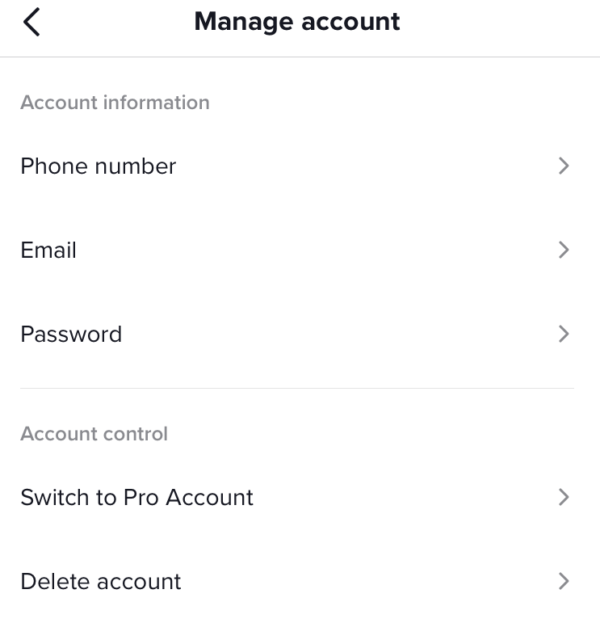
When you’ve done that, TikTok will ask you a few questions to help you set up your account. This is very quick, and there is no review process. This is only done so that you can set the basic information for your Pro account.
Accessing TikTok Analytics
When your Pro account is set up, you can access analytics. To do so, click on the three vertical dots in the upper right hand corner of your profile just like you did to set up your Pro account. From there, you just need to select “Analytics.”
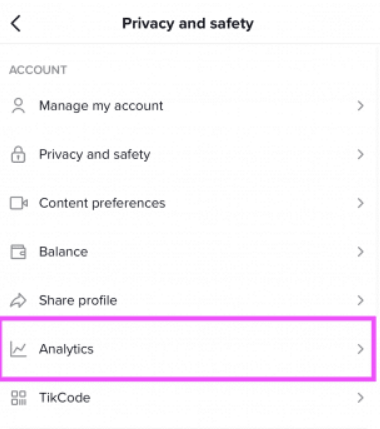
TikTok Analytics Overview
Now that you’re ready to roll with TikTok analytics, let’s go over the different sections of the tool. When you first fire up analytics, you’ll be presented with the overview screen:

This gives you a bird’s eye view of the three most important metrics that TikTok provides: your video views, profile views, and followers. You can also select a timeframe using the drop down so that you can monitor your growth or losses for each category over different time periods.
If you’re using the web app on your desktop, you’ll see a sidebar that has three panels: Overview, Content, and Followers. On the mobile app, these are presented as tabs across the top.
Making Sense Of TikTok Overview Analytics
The overview screen gives you the following metrics:
Video Views
This tells you how many views your videos have gotten over the specified time period. You can use this to keep track of how well your videos are performing. However, this doesn’t give you any information about how many people are engaging with your videos or visiting your profile afterwards. One good way to get more views is to learn from the pros and boost your TikTok engagement levels. You can find influencers in your niche using tools like Influence Grid, and then view their videos to get inspiration for your own content.
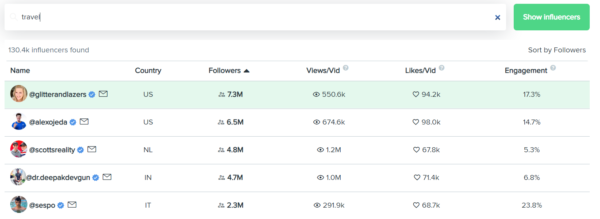
Followers
Here you can see how many followers you’ve gained over the specified time period. For most, this will be one of the most important metrics as it most directly affects your bottom line as a business.
Profile Views
This will tell you how many views your profile has received during the timeframe you’ve selected. It can serve as a good indicator of how many people enjoyed your videos enough that they clicked on your profile.
The overview screen can alert you to issues with your account. For example, if you have a huge amount of video views, but very few profile views, it may indicate that your videos aren’t intriguing your viewers enough to make them check out your profile. This can be an opportunity to evaluate your profile and resolve any issues that could be causing this discrepancy.
Making Sense Of TikTok Content Analytics
The Content Analytics tab gives you information about the videos you’ve posted to TikTok. This tab provides the most in-depth analytics out of all the tabs.
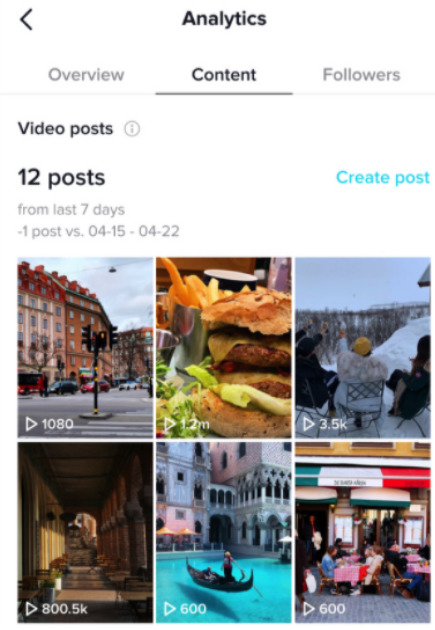
Video Posts
At the top of the tab, you can see a grid containing all the videos you’ve posted over the past week. If you click on any of them, you’ll find information about how many views, likes, comments, and shares it received, along with data about total play time, average watch time, where visitors were coming from (traffic sources), and the viewer demographics.
We’ll cover this more in-depth in the “Other TikTok Analytics” section.
Trending Videos
Below this section, you can see all of your videos that have started trending over the past seven days.
You can use this section to get a quick idea of what type of content is performing the best. When you see something is catching on, try to follow it up with similar content to keep the momentum. This can also give you insight into which hashtags are working the best.
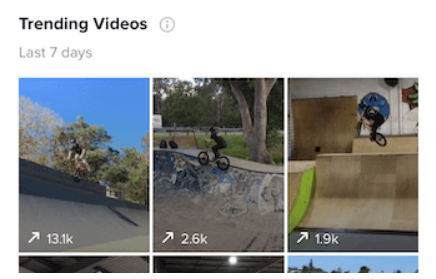
Making Sense Of TikTok Follower Analytics
The follower analytics tab is only available to TikTok accounts with at least 100 followers. If you’ve already passed that milestone, congratulations! This is what the Followers Analytics screen looks like:
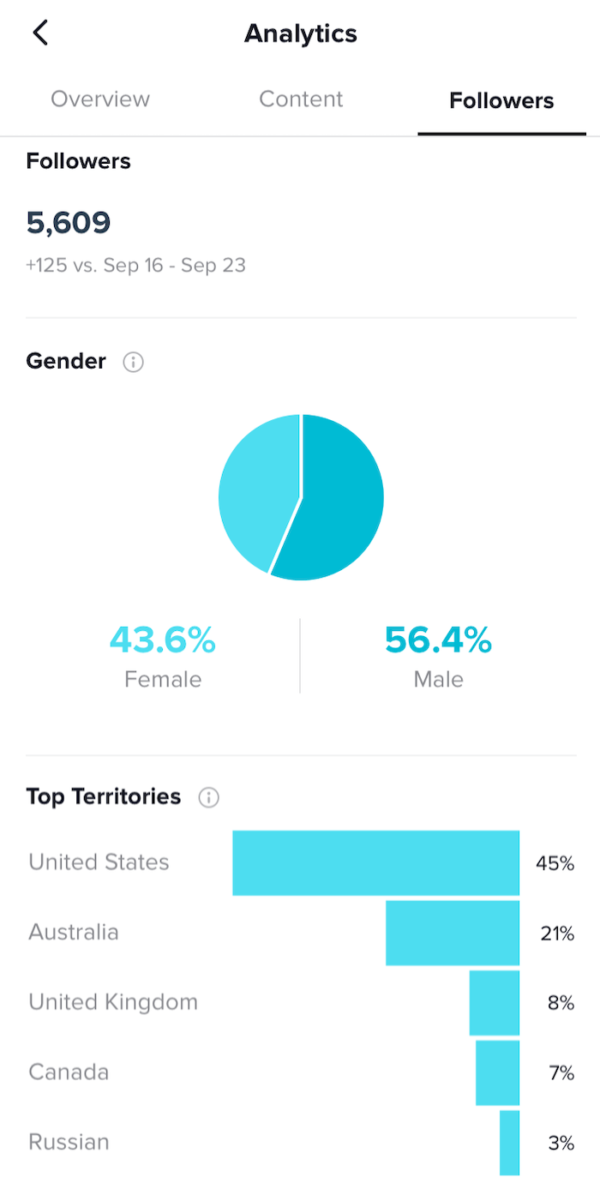
Here, you can find information on the demographics of your followers. You’ll be able to see:
Gender
The gender breakdown of your follower base into male and female. It’s expressed as a percentage, not a number, i.e. 50% male and 50% female.
Territories
The geographic regions that your followers are from. Again, it’s expressed as a percentage of your followers.
Follower Activity
The time of day that your followers are most active. This can give you insight into when the best time to post is.
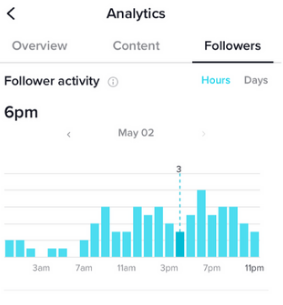
Videos Your Followers Watched
This tells you what’s trending among your followers. You can use it to find new content ideas based around popular topics.
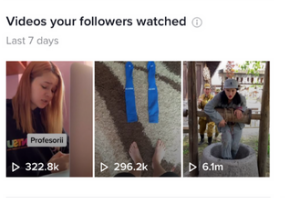
Sounds Your Followers Listened To
This tells you what sounds are popular among your followers. You can use this to find sound ideas for your upcoming posts.
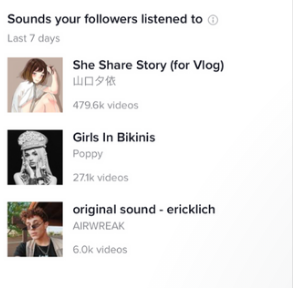
Other TikTok Analytics
TikTok also provides analytics on individual videos. You can access this from the Content tab within TikTok analytics. To see information on a video, just click on its thumbnail. You will find information on the following items:
- Total Play Time: This is a measure of the total amount of time your video has been viewed for.
- Average Watch Time: The average number of seconds that viewers watch your video for. This can be a good indication of whether many people loop your video or not.
- Traffic Sources: This tells you where the views come from. For example, links from external sites or from within TikTok.
- Audience Territories: Here you can find information on the geographic regions that your views are coming from.
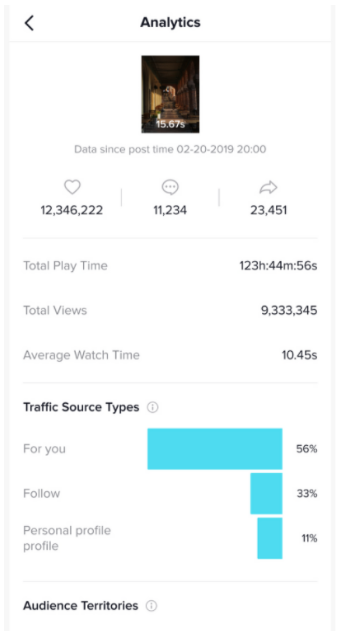
Why Individual Video Analytics Are Important
Video analytics can give you a surgical view into how your content is performing. While account-level analytics can provide important information about your account’s growth, it can’t tell you much about why it’s happening.
Videos are the fuel for any TikTok account’s growth. Without quality content, your account will never gain any followers. By taking an in-depth look at which of your videos are performing the best, you can then develop more content along the same themes.
For example, if you find that behind-the-scenes videos are gaining traction, you can create more content along those lines. Overall, the key is to analyze what your followers are responding to on a case-by-case basis so that you can follow it up with similar content.
Essentially: understand your audience and give them what they want.
TikTok Analytics
TikTok analytics is a feature available to Pro accounts that can give you a deep look at how your account is performing over time. By looking at the data it provides, you can find actionable insights that you can use to help your account grow faster.
There are three tabs within the analytics tool: Overview, Content, and Followers. Each of these provides further insights that you can use depending on what you’re looking for.
At the end of the day, proper usage of analytics is both an art and a science. To truly make the most out of these tools, you’ll need to practice analyzing the data and figuring out how to creatively turn numbers into actionable content and growth strategies.
It’s a long road, but it’s a rewarding journey.