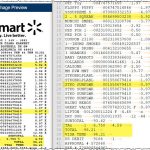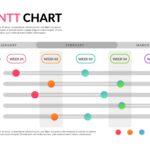Starting a BigCommerce Website: The Essential Guide
BigCommerce is one of the most popular eCommerce platforms used today. In fact, the topic of whether to choose Shopify or BigCommerce is one of the hottest discussions in the online retail market.
The reasons why BigCommerce has gained so many fans are not hard to understand. It has a fair pricing structure, a wide range of powerful features, and allows for advanced customization options for your site.

But even though there are many reasons to choose it, you still need to figure out how to set it up for your online business.
With that in mind, let’s go through some of the essential steps involved in starting an eCommerce store from scratch on the BigCommerce platform.
Sign Up and Name Your Site
Before you can get started with building your eCommerce store, you’ll need to sign up for BigCommerce and choose a plan that suits you. Luckily, this process is very simple and shouldn’t take much time, especially if you already have a rough idea of what your needs are.
Start by going to the BigCommerce website and looking through its features. You’ll discover the possibilities that the platform can offer and can explore what matches up with your needs.
BigCommerce also offers a free trial, which will enable you to start building your store risk-free and see if it’s a good fit.
You’ll then be asked to fill out some information about your business, including what you sell, where you’re based, and a few other details.
If you don’t know some of that information yet, don’t worry! You can always add it later, but any information you provide will help BigCommerce offer you more personalized options.
At this point, you will also need to think about your store’s name. And that’s a big decision because it will impact how your brand is perceived, so don’t rush through it.
You should also make sure that the name you’re considering is available.
Finding cheap domain names is now easier than ever, so go through some options you are considering and see which ones are a viable choice.
If you find a great name, consider buying it for multiple years at once if you want to enjoy savings, and also buy a few variants with different TLD extensions so that a store with the same name doesn’t pop up in the future.
Start Building Your Store
Creating an account is the first step, and it might be a bit boring. But now comes the exciting part – you get to create and customize your eCommerce store in any way you like.
You can use the Quick Launch Wizard and allow BigCommerce to set everything up for you, but if you want more flexibility, there’s an abundance of customization features that will enable you to control every single aspect of your store.
Since you already have your name, you can start building out your brand that’s aligned with your audience and your market. It’s essential to do some research and get to know the trends in your industry so that you can discover your distinctive voice and image.
Choose a BigCommerce theme that suits your brand and layout best, add your logo, and you will be well on your way to bringing your vision for the store to life.
While you’re working on your site, it might be a good idea to add an “Under Construction” overlay so that someone doesn’t accidentally stumble upon the unfinished work.
And even though BigCommerce is very intuitive, having professional help that can help get you the most out of the platform is always a good idea.
By working with a BigCommerce partner agency, you can be sure that your online store will fully utilize the vast possibilities that the platform has to offer.
What’s more, professionals developers can help you add powerful custom features that your audience wants and expects, separating your brand from the competition and allowing you to enter even the most competitive online markets.
Set Up Your Store Essentials

Your eCommerce store is only as good as its order fulfillment. That’s not something you’ll hear very often, but if you can’t quickly and accurately fulfill orders every time, it will be hard to sustain an online business.
And that’s why you need to take the time to figure out your order processing, payments, and shipping strategies that you’ll use when selling products. You’ll also need to make sure that you’re in compliance with tax laws & regulations, collecting the right data, and working under the correct business entity.
Luckily, all of these processes are made easy by BigCommerce’s set up process.
In terms of payment options, you can go with almost any of the most popular payment gateways used today. However, for most stores, Stripe and PayPal should be more than sufficient, as they offer all the convenience that most shoppers might need.
For shipping, consider what type of shipping pricing strategy you want to use. Free shipping can be appealing but think about the types of margins you would need to get for your products and whether that would allow you to stay price-competitive in your market.
Whatever you decide in terms of shipping, simpler is usually better, and you want to be as upfront about the costs as possible if you are going to charge for shipping.
Finally, when selling in the U.S., you will need to deal with Sales Tax. But BigCommerce has made setting up taxes relatively simple, so you shouldn’t get overwhelmed when tackling the challenge.
Add Your Products
At this point, you’re almost ready to start selling in your store. But to make the first sale, you first need to have something to offer. And that’s why the next step of the process is adding and customizing your product selection.
First, figure out how you’ll want to categorize your product pages. Then, use the Add Products button to start filling out those categories with relevant products.
It’s essential to be thorough when adding product details so that your customers have all the information they might need. This includes size charts, product variants, and any other information that might be relevant.
Also, be sure to add thorough descriptions, as they will not only act as sources of information but will also help persuade people to buy.
Finally, use high-quality images and avoid using generic stock photos provided by the supplier. Images are a crucial part of your brand, so if you want to stand out in your market, it’s better to get professional photos taken for each product, matching the image style to your brand’s overall feel.
Final Words
At this point, you should have a fully built site, and the only thing left to do is to launch it. Once you have a distinctive brand, a user-friendly site, and products to sell, you can start attracting targeted customers to it and optimizing different aspects as you gather more data.
Photo by Mark König on Unsplash