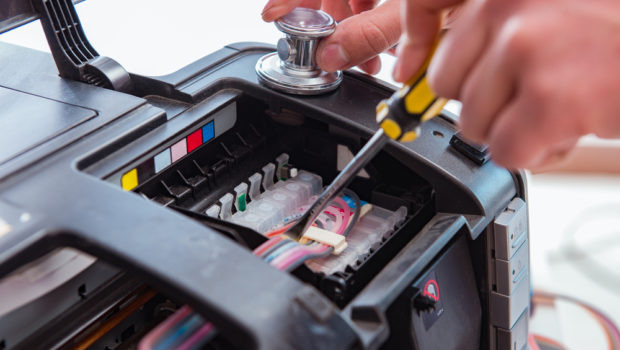Best Printer Safety Tips for Owners and Offices
Although a printer is one of the most harmless device one can have, it can however cause harm and injury if not used correctly.
A printer is composed of some hot parts that work simultaneously with electricity and heat. There is always a risk when it’s electricity and heat. However, it is wise to use the basic safety precautions around a printer to keep your working area safe.
It is better to be safe than to be sorry. Even if it is a printer.

The following steps should be taken in order to keep your printer safe and working:
- Safety Precautions
Make sure you follow all the safety precautions labelled on the printer. It has all the relevant details and the do’s and don’t of printer handling. - Use the specific cords and cables
It is advised to use the printer’s own power cord, AC adapter and the USB cable and avoid the use of other foreign cables. Do not use these cables on any other device other than the printer. - Electrical Plugin safety
Make sure you use the power source according to the AC adapter instructions. Use the safety precautions as similar as a small appliance. Place the printer to the suitable wall outlet where it can be easily plugged in or out. Do not plug the printer and the photocopier on the same outlet, a regularly switching air control system or even a wall switch timer. - The cords safety
Make sure the power cord is not damaged or worn out. Breaks in the cords can lead to current discharge and can damage the printer and cause injury to the person touching it. Replace the damaged cord with professional help. When connecting a printer to a pc make sure you connect you connect the USB cables in the correct orientation. - Mechanical Hazards
The rubber rollers inside the printer can pull in long hair, dangling jewelry, fingers and anything loose lingering near. Therefore, be careful and keep such things away from the printer’s paper feed mechanism. - Ampere ratings
Check the ampere rating of the devices plugged in to the extension cord’s total ampere rating. The devices plugged should not exceed the extension cords and the wall outlet’s total ampere ratings. - Hot Components
Laser and LED printers work by pressing paper against a metal drum. The drum has an image made up of a fine plastic material called the toner powder. The heating in the drum melts the toner and makes print on the paper. This process makes the printer and its internal parts hot enough to cause burns. So make sure you open it after ten minutes when changing the toner cartridge or to clear the paper jam. - Switching off
Switch off the printer using its button and cut off the power plug from the electricity outlet only when all the lights on the printer go off. - Surfaces
If you just bought a new printer and are wondering where to put it. Then the best place is to put it near your computer. Make sure that the surface you put on is stable. You could use a flat table or desk. Just make sure it is on a leveled place and not on a rugged place. The printer should be in a straight position and not on a tilted angle. Make sure there’s enough room in front of the printer to eject printed pages. The wiring should be neatly tucked away so that nobody trips onto it. - Environments
Keep your printer away from places that are humid, dusty or shock-providing. Avoid putting the printer near a radiator, heating place or direct sunlight. Do not keep the printer in a suffocated surroundings and make sure its openings are not blocked and no object is inserted in the slots. Keep the printer away from devices such as loudspeakers or cordless telephone units that might create electromagnetic interference. - Usage tips
- Do not touch the white, flat cable in the printer.
- Moving the printer head by hand will damage it.
- Make sure to keep liquids and wet hands away from the printer and AC adapter.
- Do not let any object clog the slots of the printer.
- Do not bring aerosol products containing flammable gases in contact with the printer as this might cause fire.
- Do not press too hard on the document table when inserting it to print.
- Printer’s Service
Do the printer’s service exactly as per the printer’s given instructions not by your own self. Unplug the printer and acquire professional service when; the printer gets a damaged wire, a liquid enters it, it gets dropped and damaged or doesn’t work as normal. - Adjusting the controls
Adjust the controls as per operating instructions only when it does not work properly.
Replace the cord set in-case of damaged cord or ask for professional electrician help. If there is a fuse, make sure you replace it with the correctly sized and rated fuse.

- Ink Cartridges
Do not remove the ink cartridges from the printer as doing so will dehydrate the printer and may make it stop working. While transporting the printer, make sure the ink cartridges are intact and to the extreme right. Do not replace the cartridges that are not completely empty yet. Keep the cartridges away from children, if it comes in contact with your skin rinse off as soon as possible. Always use compatible ink cartridges and do not shake cartridges that are already used. Empty ink cartridges can be recycled when returned to the manufacturer. The cartridges can also be disposed of to the “green” recycling garbage. Store ink cartridges with their labels facing upwards not downwards. Don’t touch the ink supply port. - Transporting
While transporting make sure the print head is in the home (far right) position. - Battery disposing
While disposing of a printer make sure you follow discarding regulations for its built-in battery.
These are the general safety tips to a safe and healthy printer using. Like every other device a printer is needed to be dealt with care and according to the instructions.