Hassle-Free Guide To Choose The Best Software To Increase Productivity – WFH
Working from home is a new reality! You can now comfortably snuggle in your favorite armchair with a cup of coffee and continue with your office work. Dreaming, are we?

No, we aren’t! The pandemic has changed the way of living, working, and everything else. We have unknowingly stepped into the new age of remote working revolution. Millennials might favor it because it gives them flexibility in working hours, location, and pajamas. What you need is the best productivity software to manage your work.
Even employers realize that home offices can boost productivity. With the advanced technologies, it’s never been as simple as this to set up an at-home working environment that empowers proficiency and efficiency. 24% of remote workers reportedly feel happier and more productive at their jobs compared to office goers.
75% of all remote workers are more productive because they have fewer distractions, while 74% admitted that there are fewer interruptions from colleagues. Unarguably, remote work is all set to stay for a few years, if not more. Managing a remote team, employees, and work distribution requires serious planning and preparation. But, most importantly, you should have the right software and tools for effortless function. The right combination of business productivity software and the general productivity software application can help you sail through these testing times.
So, what exactly is a remote working software? To increase productivity, businesses are heavily dependent on remote working tools. These include online networking systems and communication tools like video chat, messaging tools, task management applications, cloud storage, etc. Briefly, it is imperative to find tools that connect teams remotely and ensure smooth work experience. To ensure working from home is seamless, we need sophisticated remote working software and office productivity software. Of course, these are not the same things.
What is Productivity Software?
Productivity software is defined as any software that makes the job easier and ensures you make more from the number of hours spent at work, i.e., more work is done in less time. Whether you want to share files, send messages, or shop groceries online, there is an app for everything you do.
However, there is a multitude of productivity software available today, you may feel overwhelmed to have it all at once. Albeit they guarantee a more productive and efficient way to work, tech campaigners are still hunting for that one best productivity software that could handle everything perfectly – time tracking, noting, project management, and other important processes involved.
While there are remarkable benefits of cloud-based office productivity software, some challenges may arise when you do not use the right tool. You must consider important factors before choosing the type of productivity software. There are different software types, such as team management, employee tracking, and sales software. There may be many other types of productivity software to ease working from home.
Tips To Choose The Best Productivity Software For Online Businesses
Understand The Workflow

Before you pick a productivity tool, understand whether it supports the aspect of your present work. The easiest way of understanding is to determine the workflow.
The human mind is biased to complexities. We want to take the long and difficult path to overcomplicate a process when there’s a simpler alternative. If you have a well-defined workflow, it could enhance the work process and even improve efficiency. For example, if you want to be more productive, you can define a task management workflow catering to all the unfinished jobs.
Keeping the goal in your mind, jot down the tasks, step-by-step, to reach there. You can also break down major tasks into small steps and analyze the activities taking up your time. Set up milestones and track the progress. Prioritize all important activities over other non-essential activities. Pinpoint any loopholes in the work process that could hurt your efficiency, try to determine how the productivity app in hand could fill in the gaps, and help with your final work.
Assess The Tools You Use
Is your work more complex now? Are you using any time management system that is prompting changes to your way of working? An audit of the current productivity apps could help you decide if you still need those apps.
Do not use multiple tools and apps for the same purpose. For instance, using multiple note-taking apps and calendars would create confusion and disrupt the flow of work. You may find some flexible productivity apps that support various aspects of work, such as project management with time tracking. The right decision would be to invest in a tool that could cover various work processes so that you need not waste time switching between different apps.
As you take stock of your arsenal, you may find that you have all the tools necessary to handle your tasks. In that case, you need not add tools as they would only create confusion. Regardless of how innovative, futuristic, and trending the apps are, better to avoid.
Value For Money
Do not go by the myth that expensive productivity management software is the best productivity software, whereas less expensive or free productivity software is not. A good old tool may be more productive than expensive task management software.
Do your research. Do your cost-benefit analysis. It would help you decide whether it is the right choice or not. Weigh the pros and cons of the software against the cost. Using your findings, make a guided decision.
When you are browsing through your options, make sure you analyze whether the tool’s benefits outweigh the cost. Most importantly, understand if your investment could give you enough value to meet the related expenses. Budget planning is important to make sure you don’t squander your money on unnecessary products.
Support And Training Availability
When you are implementing a new software application to the existing workflow, make sure you don’t overlook the training and support availability. If you don’t want to learn new tools, ensure the chosen product has adequate resources available for first-time users. Support video tutorials and articles can also make a difference to help you reduce the learning process.
If the chosen tool were intuitive and straightforward, you would certainly have questions about its features or may face some unexpected issues. Make sure the app has good support so that it is easier for users to reach out for help. Do you see support options easily accessible within the software? Is customer support only available for an additional cost?
Integration With Other Tools
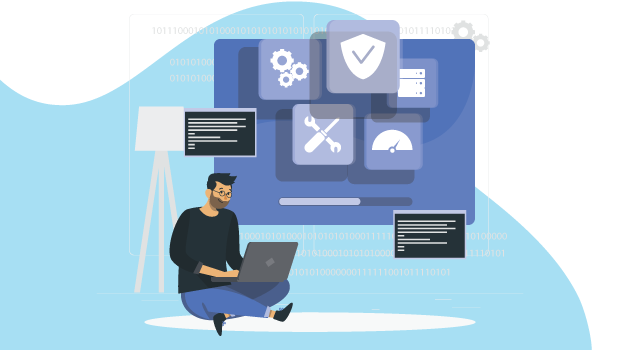
If the new productivity software fails to integrate with other tools, you will waste a lot of time switching between several apps to find what you want. Before you shortlist the useful productivity apps in 2020, this could be the most crucial determinant factor.
In this fast-paced work culture and the app overload scenario, people are gradually relying on third-party integrations. It is the only feasible way to optimize work by synchronizing new tools with their existing ones. It would be useless to invest in any email client that does not integrate with the existing task manager. Think about it!
You may use separate software applications for to-do-lists, notes, and project management, but make sure you use an integration platform to keep track of all these tasks in a single place. Always gauge if the chosen tool is compatible with the existing system and find more options to integrate with other apps. Even if you are using a few tools, productivity could suffer if the app lacks the feature to communicate.
Few Words To Conclude
On the whole, with work from home being a norm, thousands of apps are released every day to assist the new normal. However, that does not measure performance any easier. To run a successful project, or manage a business from home, remotely, simplicity is the key. Take your time to evaluate each of these pointers carefully before choosing the right tool. You would surely find the best productivity software in 2020 to meet your needs.
















