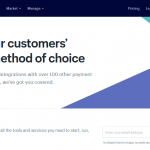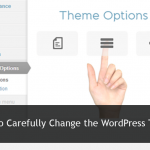7 Tips How to Record an Outstanding Voice over for Your Video
Do you need a Voice Over to complement your perfected video content? As a business, you can use explainer videos to familiarise potential customers with your service or engage them. If it’s on your homepage, then you sure need to create a lasting impression.
Having to record your voice over is a humbling but feasible task. You already have a killer video for your website, and for finishing touches, need to add fantastic audio to it. In the making of any video project, both the visuals and sound need to be top-notch.
Often, when trying a voice-over performance for the first time, it doesn’t feel natural. Here’s how to create a compelling story using a suitable voice-over that will augment the quality and efficacy of your video:
1. Find a Suitable Spot
When looking for the best voicemail greeting, you would settle for one that does a proper job. So, the same applies to the final copy of the video you have made. Wherever you are recording the voice-over for a video, it has to be an ideal space.
If you have to choose between several rooms, then identify one that’s suitable. You will have to read your script loud and listen. Try to look for problems that you can fix.
If there are any “dead” sound, remove the objects that cause them, if you can. For instance heavy curtains in a room, often absorb sound.
2. Crank Things Up
In a voice-over, your normal voice loses a little something. For starters, you need to find a balance between enunciation and your natural speech. Just speaking as you usually do, won’t cut it.
Do a few test recording and listen to your voice. Watch out for obscure words or slurred phrases. It may feel funny, having to push your emotions and vocal inflexion. However, with time and practice, you get used to it.
Practice and listen to the playback. Stand some distance from the mic and project your voice. It will keep the mic from picking up mouth sounds, and audible breathes. The projection of your voice is also vital in producing a high-quality recording.
It will make the reading expressive and delivery, more dynamic, too.
3. Be Consistent in Subject-mic Placement
It refers to the distance between you and the microphone. Movements you make from take-to-take may affect the balance between background ambience and your voice. It could be adjusting your posture, change in leaning position, or merely sliding your chair.
Any movement, though simple may result in a difference in sounds, in the takes. Thus, it makes it difficult to edit it well together. As you warm up for the recording, find a comfortable position.
Ensure that you are consistent in your subject-mic placement. During pauses, it is likely that you will have some background noise or audible breathes.
Since the room you are recording in, isn’t entirely silent, you can remove these by recording “room-tone” or ambience, and use it to smooth over the cracks, as you edit.
4. Understand the Script
Before you start recording, try prereading the material, and reread it several times. Preparation will make the final performance easier. Know how different elements fit together.
It will help you with pacing. Try and add excitement and some emotion to the reading. Rehearse out loud and identify any phrases or words that could prove troublesome. That’s what expert voice over services do, to ensure the finished video is stellar.
Keep the script easy to pronounce and concise. Consider simplifying the text to make it easier to understand and more transparent.
Familiarize yourself with the message you are communicating, manage your breath, identify the right pace, and get comfortable with the words. It will keep you from slipping up while recording.
5. Learn to Listen
Listening to your vocals is essential for a great voice over. Without it, it will be a disaster. Therefore, you need to invest in a good pair of monitoring speakers or earphones. It all depends on your budget.
They are as necessary as getting yourself a decent microphone. As you listen carefully while you record; you will be able to pick up any missed detail. Also, remember to monitor the quality of the sound. The EchoRemover2 is one of the recommended tools in removing echo and other unnecessary noise from your audio recordings.
If there’s an error, you can choose to retake the recording rather than edit it later. Sometimes, it’s much more comfortable. Ensure that the audio quality is excellent.
6. Use appropriate Inflection
A common challenge for voice-over artists, especially the novices, is vocal inflexion. Often, they end a sentence in a tone that rises, as if it is a question.
You need to train yourself to end non-question sentences authoritatively, using a neutral or falling tone. Practice will help you leave a strong impression. Match the content with the sound of your voice.
That means, throughout the voice over, you should use appropriate inflexion. Let your emotions show when relevant. For the audience can tell when you are smiling.
7. Short is Good
The chances of people remembering what you say is higher when less is said. We have all skimmed through some long video or just lost interest midway. You should try to hook the audience to keep them interested in the content.
Try and vocalise 150 words in one minute. Take pauses to breathe and let the message sink in. Cut your script down if you have to. Keep it concise, even if the temptation to say everything about the product or service, creeps in.
Create content that resonates with the audience. Entertain the audience, and keep them interested in the material.
Conclusion
Creating voice overs can be intimidating even for the talented artists. However, with proper tactics, it will make the experience less frustrating and more exciting. Use available tools to develop quality content.
Normalizing the video clips will help you in producing consistent volume throughout the video. If there are any “popped” sounds in the recording, a pop filter will help in reducing them.
As you polish the recording, remember to trim the beginning and end of it. It removes the start, and stop “pops.” Also, don’t forget to use a professional voice.
About the author:
Bobby Evans is a guest post writer. He specializes on voice over services and works at this website. Writing for is not only his job but also his passion. His hobby is reading and traveling. His life motto is “Try to do your best and never give up!”.