Dreame F9 Review: A new ERA of Robot Vacuums
I. Unpacking the Dreame F9 robot vacuum
The Dreame F9 comes in a very sober packaging, clearly highlighting the model in question. The rear puts the focus on the mapping system and the mobile application: here we have a connected robot vacuum cleaner. Inside, little surprise, the usual accessories are accompanying a vacuum robot: the robot itself, its charging station with its electric cord, the cleaning brush, a manual, and finally a small tank for the washing floors, which we will review later.
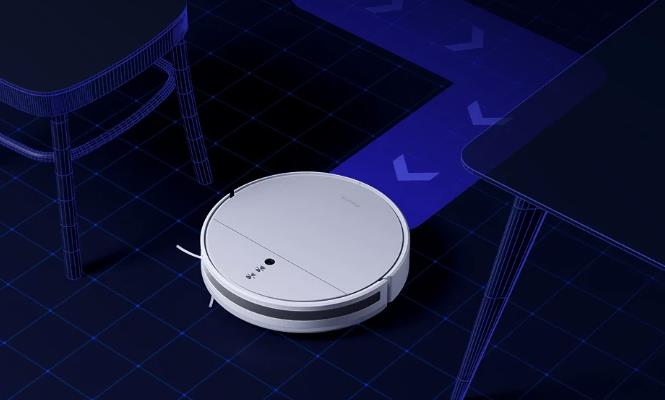
As we see here, the Dreame F9 does not have LDS (laser distance sensor) as we had seen on the Roborock or example. The main advantage of this is to obtain a very flat robot (no outgrowth on the top). Thus, the Dreame F9 has a height of only 8cm, which will allow it to pass under much more furniture than the LDS models, which are usually around 10cm high. The downside: laser spatial navigation is much more accurate than other navigation methods. But Dreame thought about it.
The first robot vacuum from Dreame navigates thanks to a double gyroscopic sensor with TOF sensor (time-of-flight: the small black lens on the top). The Dreame F9 uses this optical sensor to detect doors and passageways. From a technical point of view, the vacuum robot measures distance with the TOF using a time-of-flight method (speed + distance). Please note, optical sensors are devices that use light to detect objects, and should not be confused with cameras. We know this principle thanks to the Mi Robot 1S, which uses it in addition to the LDS. The gyroscopic sensors, on the other hand, measure the rotational movements of the robot from the charging station and thus determine its position. In the end, this results in a scan of 30,000 points per second.
Thanks to an implemented SLAM (Simultaneous Localization and Mapping) algorithm, even robot vacuums without LDS become able to create visual maps and display them in the application. What is more unusual, however, is that this model can also automatically recognize parts and map them on the map.
For the underside, the configuration is very classic with two large wheels on the sides, a small swivel wheel on the front, a central rotating brush, a rotating brush on the side to bring the dirt back to the center and the two connectors for recharging. Let’s not forget the many obstacles and vacuum sensors integrated into the robot, which will prevent it from falling down the stairs, for example.
The central brush can be removed very easily for cleaning. The Dreame F9 is also delivered with a block equipped with a Mop, for washing the floors. An operation that we now know well, many models using the same principle: a water tank to be filled (we can put a little white vinegar in it to improve cleaning for example), and a mop that holds on to the using scratches, which allow it to be removed for washing after use.
This washing block is very easily inserted into the back of the robot, which will automatically manage the distribution of water in more or less large quantities depending on the settings of the application. Finally, let’s not forget the dust container, accessible from the top of the robot. The top part rises to allow access to the 600ml tank. The compartment also houses a small tool that I like to help with cleaning the brushes and the vacuum in general.
2. Configuration of the Dreame F9 robot vacuum
The Dreame F9 robot vacuum can be configured via the Xiaomi Mi Home application, available on both Android and iOS. Once installed on the smartphone, the robot should be detected automatically. We then enter the Wifi network and its code to use for the robot: The app automatically configures the robot to connect to the network. It only remains to place it in a room of the application.
Three screens then quickly explain how to optimize the use of the robot: placement of the charging station, lighting (it will not be able to operate in total darkness), and storage (avoid shoes, electrical outlets and toys lying around to facilitate its job).
We will then arrive on the robot management screen. At first, the card will be blank. It will be completed as the robot manoeuvre around the map.
The app allows some interesting tweaks. We can thus activate notifications to be kept informed of any robot problems, or the progress of its task. We can ask it to automatically resume cleaning after returning to the base to recharge (if it did not have enough battery to finish its work) and suspend it during a certain time slot (for example at night so as not to be disturbed). There is also the possibility of adjusting the volume of voice announcements and the possibility of opting for voice announcements. So the robot vacuum cleaner will inform you of what is going on via voice messages that everyone can understand:
It can also be programmed to start automatically at a set time and monitor the status of “consumables” (brushes and filters to be cleaned or even changed after a certain time to maintain optimal operation).
3. Using the Dreame F9 robot vacuum
Using the Dreame F9 is very simple. Either it will turn on automatically if you have programmed it, or you can turn it on simply by pressing its power button, without even needing the mobile application.
However, the mobile application will allow us to explore further possibilities. After two passes, a map will be generated. The Dreame F9 can automatically recognize different parts and configure them on the map. Hence, individual rooms can be targeted and cleaned in a predefined order. On the map, the rooms are not only highlighted in different colours, but icons are also assigned to them. For example, the bedroom and bathroom can be marked with a bed and a toilet symbol, respectively.
We can also draw virtual walls in the application and thus exclude certain areas or rooms in the map for the Dreame F9. Conversely, it is possible to map an area in which the robot will have to pass only (to vacuum around the dining table).
Note the two icons at the bottom right under the card, which allow you to adjust the suction power (4 different levels, up to 2500Pa) and the quantity of water to diffuse when using the washing.
With a working time of up to 150 minutes, or up to 250m2 (thanks to its 5200 mAh battery) and a 0.6 l dust container, the Dreame F9 can clean fairly large spaces without any problem.
As it uses the “Z” shaped cleaning pattern, the F9 covers all areas and normally does not miss any assigned task. The Z-shape refers to sweeping parts in a straight line: if the robot vacuum hits an obstacle in front of it, it turns around and continues on its way in a straight line. It’s a smart cleaning mode, a far cry from the random cleanings of entry-level models, which simply change direction when they hit an obstacle, so they can forget to clean certain areas.
On the underside of the Dreame F9, we saw that it was possible to attach a 0.2 l electric water tank, including a microfiber cloth. The hybrid robot recognizes this automatically and knows that it has to “wash”. The amount of water that the robot transfers from the tank to the wiping cloth can be adjusted in the app (low, medium, high).
As this function consumes a little more energy, the “washing” function will run for approximately 90 minutes before it has to return to its charging station.
You have to assimilate this to the passage of a Swiffer broom for example, and not to a real washing of the floor as one could do with a mop. As the tank is not a vibrating water tank, the robot does not exert much pressure on the ground and therefore on the stains. I’m not a fan of this type of cleaning, but for a little extra cleaning between two real washes of the floor, it can help keep the floor a bit cleaner.
Finally, the Dreame F9 is advertised for 65dB and remains very quiet for a vacuum cleaner. The noise will, of course, depend on the suction power used.
















