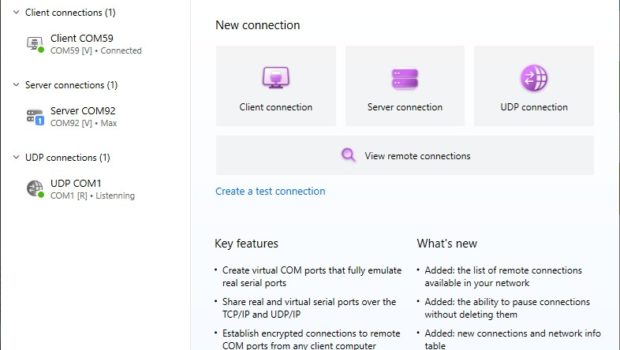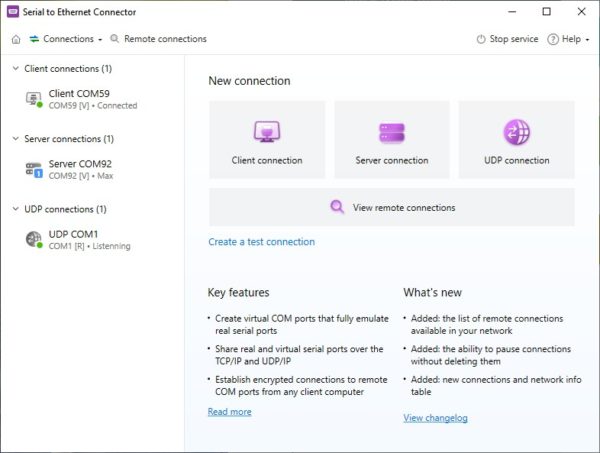Why Your Business Needs Serial Over Ethernet Software
For businesses across many industries, Serial over Ethernet technology is an ideal investment. If your company wants to outdo the competition, then you need ‘serial port over LAN’ software. SOLs (serial over LAN) let you provide customers with enhanced services and optimized utility over hardware. Both physical and remote.
Serial to Ethernet Connector is a pro-level utility that enables access to remote serial port devices. This works with both an Ethernet or an internet connection.
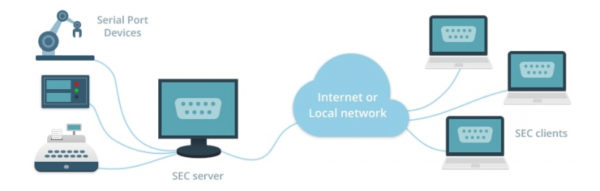
Serial over Ethernet software allows users to create virtual COM ports. These virtual COM ports let computers communicate with remote serial devices.
There’s no need for extra cables, wires, or hardware to use Serial over Ethernet software.
Just run the app and share COM ports over LAN by creating a virtual copy. That virtual copy will function on a remote PC. Serial devices connected to a shared port give remote computers access and control.
Now users can download the newest version of Serial to Ethernet Connector: Ver. 8.0
Serial to Ethernet Connector supports several new features, as well as a more optimized UI.
One option provides users with a mode that scans their network for any pre-existing SEC connections. This mode lets them save time when creating a client connection.
How? It skips parameter setup and connects their device(s) immediately.
Another feature can pause specific SEC connections from the UI without disconnecting the device- or deleting the connection altogether.
How To Use Serial To Ethernet Software
Imagine having a COM-based barcode reader that’s located miles away from your local PC. That means you need an app installed on your machine(s) to access the remote device.
Follow the simple steps below, and you’ll be accessing your barcode scanner(or any other USB device) in no time!
Step 1: Download and install Serial to Ethernet Connector on both the server and client computers.
- “Server” = The machine physically connected to a USB device.
- “Client” = The Machine accessing the USB device via LAN. The client can be a real or virtual machine as long as it runs a Windows or Linux OS
Step 2: Run the program and set up the necessary parameters on the “server computer” (now the device [barcode reader] is accessible over the network).
Step 3: Launch the Serial over Ethernet Software on the “client” computer.
Step 4: “Connect” to the shared device [barcode reader] over the Ethernet Connection.
And you’re done!
Now your remote machine has total access to all data, and can control the device freely.
After a client and server connection initiates, the software creates a virtual port on the client machine. This virtual port connects it to the “real” [physcial] port on the server PC via a virtual null-modem cable.
Once linked, your virtual port(s) mimic the “real” [physical] port(s) on the remote machine.
In summary, Serial to Ethernet Connector helps you use serial devices over Ethernet in 4 simple steps. Serial over Ethernet software is a game-changer for your business that you can’t afford to miss out on.