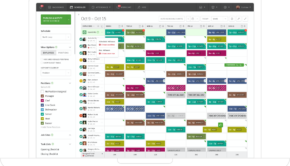Office 365 Alternatives for Businesses
Office 365 is the most widely-used online office suite platform on the market. It comes with a wide variety of popular features and applications, such as:
- MS Word
- MS Powerpoint
- MS Excel
- Real-time editing
- OneNote
- Outlook Calendar
- Excel Power Map
- Office 365 Planner
It comes in a special Business edition. It allows companies to organize their virtual workspace and gain access remotely from any device. Plus, it is secure, which is one of the most important things to consider when looking for such software.
But even though it is so feature-packed, it still might not be the best fit for your company. It could be too expensive, or you might want to try something else for a different reason. If that’s the case, here are the top five Office 365 alternatives that have the potential to take your business to the next level.
Google Suite
Google Suite is one of the most comprehensive Office 365 alternatives for businesses. It comprises a wide variety of tools, including the following:
- Gmail
- Hangouts
- Calendar
- Currents
- Google Drive
- Google Docs
- Google Sheets
- Google Forms
- Google Slides
- Google Keep
This suite is especially suitable for companies. It includes a lot of cool collaboration enterprise features. They make your work environment much more organized and more comfortable to keep track of. Here are five features that you can expect:
- Business email address
- Unlimited storage space
- Team collaboration features
- Enhanced security
- G Suite Admin Console
WPS Office
WPS Office is another great alternative that’s been gaining a lot of traction recently. The design of the platform is user-friendly, and it comes with a vast selection of specialized features, such as:
- Table formatting
- Collaboration tools
- Advanced spreadsheets
- Extended desktop support
- Pivot tables
- Comments
- Charts
- PDF-to-Word converter
- Mail merge
- Presentations
It also comes in the form of an enterprise edition that aims to provide high-quality solutions for a reasonable price. It’s $119,99 for a lifetime license. They also offer discounts for purchasing multiple licenses.
By opting for the enterprise edition, you can expect the following features:
- Tracking changes and comments
- Spell check
- Over 230 different fonts
- Over 100 different templates
- Advanced animation
- Document encryption
- Online knowledge base
- Video tutorials
LibreOffice
LibreOffice started as a non-profit project and has since gathered a steady customer base that swears by its quality. This free, open-source solution comes with a handful of useful features, including:
- Word processor
- Collaboration
- Slide Show Mode
- Presentations
- Picture Galleries
- Charts
- Equation and formula editor
- Spreadsheets
- Diagrams
- Flowcharts
- Templates
- Various extensions
- Change-tracking
What makes it great for businesses is the fact that it has a powerful manager for all databases, as well as some other cool features such as:
- QR code generator
- Redaction feature that allows companies to hide classified data
- No licensing fees
Since it is an open-source solution, you can pair it with business software that ensures maximum data security. One such solution is a virtual private network (VPN). You can use it to hide your IP and assign dedicated organization gateways to control remote access to your online business platforms. For example, you can enable access to LibreOffice only for devices connected to that particular network.
OnlyOffice
OnlyOffice is an online office suite designed with internal collaboration in mind. Moreover, it got PC Magazine’s 2019 award for Best Document Management Software. Here are some features that it includes:
- Business collaboration tools
- Calendar
- CRM System
- Invoicing
- Email aggregator
- Project management toolbox
- Online document editor
- Compatibility with Office 365
It is well-suited for both large and small businesses and enterprises. OnlyOffice offers a dedicated enterprise solution. It provides private servers and many other security benefits, including the following:
- Full data security
- Two-factor authentication
- Monitoring and logging tools
- Automatic and manual data backup
- SSO authentication
- IP restriction
- Login history
- Audit trail
OfficeSuite UC
OfficeSuite UC is a cloud-based, business-friendly system. Windstream Enterprise developed it to assist in dealing with complicated enterprise requirements and challenges. It has a comprehensive list of features, such as:
- Live chat with other company members
- Click-to-call
- Video meetings
- Voicemail
- Office 365 integration
- PDFs
- Documents
- Spreadsheets
Because it’s so all-inclusive, it can be an excellent solution for a business. Instead of relying on SIP or open-source, they have developed their own technology called SilNet. All communication operates via the cloud. It allows real-time, instant access to all employees, regardless of their location.
Conclusion
These alternatives come packed with a wide variety of cool features – some also have a more extensive selection of tools than Office 365. Since Office 365 tends to be more expensive, starting with one of the alternatives from the list can save you a lot of costs. This is especially useful for smaller businesses that have only begun their journey to the top.
On the other hand, using Office 365 is also great. It has deserved its stellar reputation. The important thing is to find what works best for you and your business, and stick to it.
Image by mohamed Hassan from Pixabay