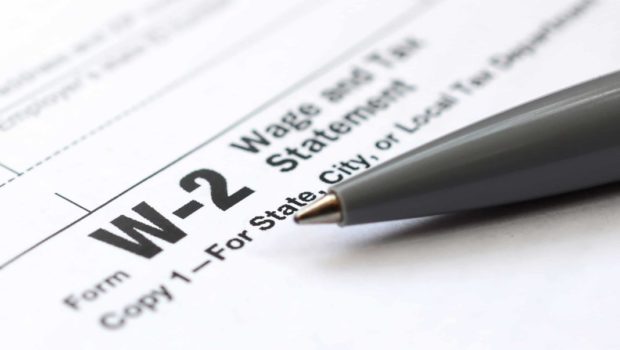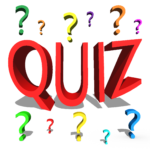W-2 Form Instructions For Employers
A W-2 form is the tax form you’ll need to file and submit to your employees. It contains important financial information about their annual gross earnings, social security and medicare contributions, and the taxes that you withheld from their pay.
This is what the IRS and Social Security Administration (SSA) use to verify their income and your expense deductions.
W-2 Form Submission Deadline
You are legally required to get the W-2 Form in the mail by the last day of January. If you miss this deadline, you may be hit with a late filing penalty.
With the tax filing deadline being in the middle of April, this gives you enough time to correct any errors.
W-2 Form Parts
Copy A of the form is filed with the Social Security Administration. Copies 1 and 2 are filed with the city or state. Copy B is submitted to the IRS when your employee files their taxes. Copy C is for your employee’s records and you keep Copy D.
Where to Get Tax Forms
To get the forms, you’ll have to go to a copy shop, purchase a small business tax software program, or ask your accountant or tax preparer to provide them.
Unlike some tax forms, you’re unable to pull them from the internet as Copy A of the W-2 is printed on the special red form.
Information Needed to Complete The Form
You will need to have information about your employees and your business available to successfully complete this tax form.
Required Business Information
- Employer ID Number (EIN)
- Business Name and Address
- Business State Tax ID Number
Required Employee Information
- Social Security Number
- Name and Address
- Income
- Social Security Contributions
- Medicare Contributions
- Social Security Tips
- Retirement Plan Information
- Special Benefits Information
- Control Number (Optional)
Where Can I Get The Required Information?
To make sure the information provided on the form is accurate you should pull information from your payroll register and your employee’s W-4 form.
These two places will have all of the previously requested items available.
W-2 From Instructions for Employers
To successfully complete a W-2 form follow these steps.
- Gather all of the required information for your employees and your business.
- Make sure your business name, address, and EIN is entered correctly on each form.
- (Optional): If you’re paying a larger number of employees generate Control Numbers.
- Put the employee’s gross income in Box 1.
- Put withholdings in Box 2.
- Put Social Security wages in Box 3.
- Put Social Security taxes in Box 4.
- Put Medicare wages in Box 5.
- Put Medicare taxes in Box 6.
- Put Social Security tips in Box 7 and allocated tips in Box 8.
- Box 9 is for other payments and Box 10 is for dependent care benefits.
- Use box 11 for employees who are on a nonqualified retirement plan or box 13 if they participate in a retirement plan through your business or receive 3rd party sick pay.
- If you have other compensation or reporting for an employee Box 12 will be used.
- Put any other deductions in Box 14.
- Put your state code and business state tax ID number in Box 15.
- Put state wages in Box 16.
- Put state income tax withheld in Box 17.
- If local wages and income tax is withheld you’ll also need to fill in Boxes 18,19,20.
- Spend some time reviewing the form to make sure there are no mistakes or typos.
How to Submit W-2 Forms
You can submit your employee’s tax forms online via the SSA Business Online service.
What If There’s a Mistake
Before submitting the W-2 forms, we highly recommend spending some time reviewing them to ensure they are accurate.
However, if you’re employee does find a mistake, you can reference this guide to see how to fix it.
The steps to correcting a mistake vary based on the type of mistake that was made.
If filling out W2 forms for employees by yourself sounds to overwhelming, you can choose to hire an accountant to take this task off of your hands.