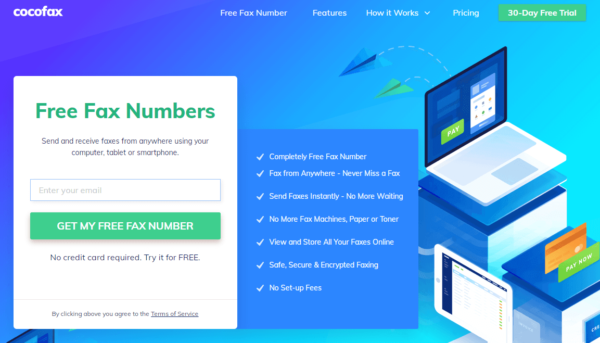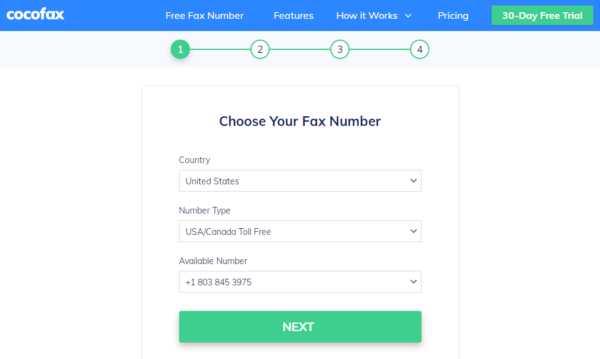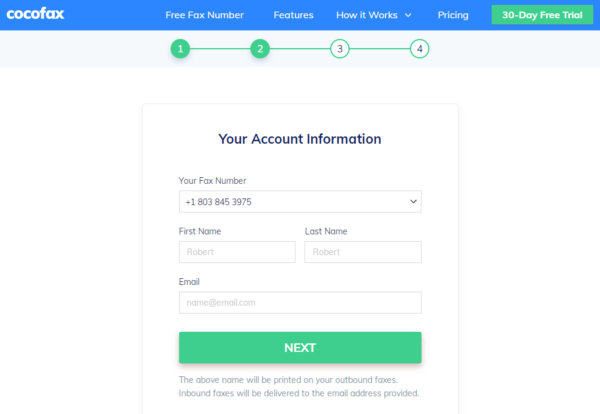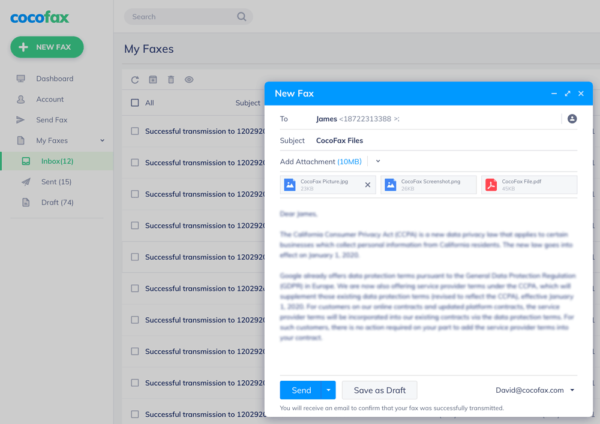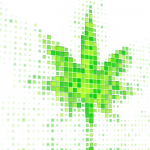How To Pick an Online Free Fax Number-Send Fax Online
If you are one of those people who are bound to use fax as a mode of communication, but you want to get rid of the slow-running fax machine, we have a perfect solution for you. Now you can go paperless and send and receive fax online instantly.
Now almost every signal person on this planet has access to the internet and Google is their trusted companion. So Google has upgraded itself and now it is not just a search engine but can act as your postman who has the speed of the flash.
You can send and receive fax online by using Google through Gmail or Google drive but for that you need a third party to act as a virtual fax machine and translator. This work is done by the online faxing services and to be able to use them, one thing is compulsory which is fax number. Now with these online faxing services you can get these fax numbers online.
What is an Online Fax Number?
Online faxing services act as a gateway and convert the digital signals sent from internet platforms into analog signals and send them via telephone lines to receiving fax machines. Like you need an address to send and receive any online order, you need a fax number to send and receive the fax from both national and international forums. For detailed information about online faxing services, learn more at mFax.
In the case of conventional fax, machine one has to call the telephone interpreter to ask for a separate line and a fax number. In the case of online service, you can get the fax number online free of cost. Use this fax number freely for a whole month but after that, you have to pay a few dimes for using this number. This fax number appears at the top of the document you fax to anyone and you need the recipient fax number to send anything. Now the question is which online faxing service you should use, well our recommendation is CocoFax.
Get Free Fax Number from CocoFax:
CocoFax offers multiple options for a Google fax number free of cost. cocofax provides all the convenient features you will get to know about later in this article. So now the best feature is that you can get the free fax number from their official website. If you are using a fax number already, you can let CocoFax know and can still use that number. Otherwise, you can choose the fax number which is easy to remember, like the vanity number or toll-free number. You can have the local fax number as well.
You can use this fax number for one month free of cost. To ensure its further use make sure to subscribe to the suitable plan and keep using it as long as you want.
CocoFax- User-Friendly Online Faxing Service:
CocoFax is feasible, reliable and light on wallet online faxing service. It provides you a one-month free trial plan. You can use it to send and receive faxes but to get full access to its incredible feature make sure to upgrade your plan. To clear your doubts about CocoFax you can visit Google Fax Free official site.
There is no outage duration so you don’t have to worry about losing any of your fax. CocoFax is incorporated with many clouds. You can send a fax directly from Google drive. If you are worried about the security of sensitive documents, let me assure you there is no need to print them out and leave them in open. You can send a fax directly from your computer, laptop or smartphone by attaching the digital files.
In the office everyone can have a separate account and fax number, no sharing is required. CocoFax provides you 24/7, encrypted, sent and received fax via email or web browser service in a fun way. Let’s dig deep into the steps and prove it to you.
Step-Wise Guideline to Send Fax Via CocoFax Web Browser:
CocoFax provides you the feature of email to fax also nut here you will get to know about the faxing procedure by using the CocoFax web browser.
Step 1:
First thing is to sign up for an account by clicking on the free trial option on the top right corner of the official website. The New window will open. Now this is the step where you will choose the customized fax number. Vanity numbers are mostly in high demand because they are easy to remember. You can choose a toll-free local fax number.
After that is done a new window will appear, there you have to enter some personal information and your Gmail ID. Keep in mind that the address you will enter here will be the one on which you will receive your faxes and you can send faxes by using this address.
Step 2:
After signing up a CocoFax dashboard will appear if you want to send a fax now, click on the ‘new fax’ option.
Step 3:
A new window will open where you have to draft the fax. Make sure to fill in the different fields correctly.
To field:
Here type the fax number of the person you want to send the fax to. You must know the fax number of that person in order to send a fax to that person. Fax number is like the Gmail id of the recipient.
Subject field:
this field is not necessary to fill. The text of this field will become the title of the fax.
Body field:
This will appear as the cover page. You can enter your phone number, some important message but it’s up to you to enter it.
Attachment:
Here you can attach the files you want to fax. If not present in softcopy you can scan the document or click the pictures with a smartphone to convert them into digital form.
Step 4:
After drafting the fax to review it and hit the ‘send’ button. It is as simple as that. You have sent your first fax.
Now without further wait, you will be notified of the successful delivery of fax to the recipient. You will receive a confirmatory email in your inbox.
Receive Fax Via CocoFax Web Browser:
Receiving a fax is easy. No rocket science is involved. If you have to receive a fax from a person you have to provide him with your fax number and you will get the fax automatically in your inbox. CocoFax will receive the fax, convert it into a PDF file and send it to the inbox. You can read them whenever you want from any platform. There is no need to connect your device to a landline to receive and read the faxes.
Conclusion:
CocoFax has made faxing fun and easy to do the process. It provides you a free fax number of your choice. It also allows you to keep using your previous fax number and your recipient won’t feel any difference.
Now you can enjoy sending and receiving a fax from the comfort of your home without compromising on the security of the documents.