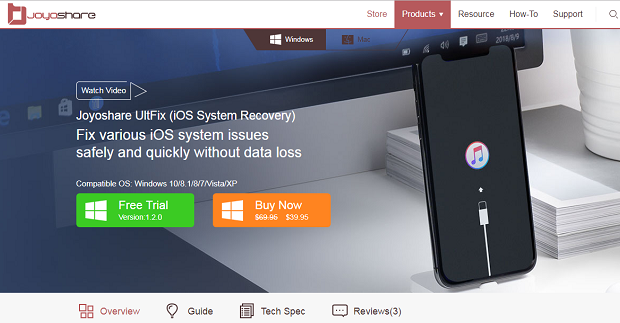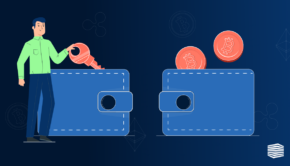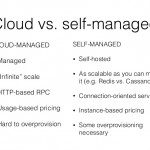Joyoshare UltFix – The Best iPhone Recovery Tool
Have you ever bumped into some iOS related issues such as iPhone stuck on the black screen, white Apple logo, or recovery mode, etc.?
Most of the people consider ‘factory data reset’ as a quick solution to all the common iOS related issues but it wipes all your data off the device.
However, a best quality and professional iOS repair tool can come in handy in this situation and Joyoshare UltFix is a reliable iPhone system recovery software that can easily bring your iOS device back to the normal. It is an easy to use program that any individual can launch on Windows PS to start fixing a corrupt Apple device.

Joyoshare UltFix, is a reliable iPhone recovery tool for Windows, and professionally developed to fix more than 30 iOS problems and issues like blue screen, iPhone stuck in boot loop, iTunes activation error, and iPhone not charging error, etc. With the help of this useful software, you can get an Apple device like iPhone or iPad back to the normal even without losing important data. It comes with one click recovery mode feature that allows you to quickly and easily adjust iDevice status.
It is a one-stop iOS repair solutions that can effortlessly be installed on Windows PC to get all the Apple devices related issues resolved hurriedly without visiting a specialist.
Everything you need to know about Joyoshare UltFix
Unavoidably, there can be several iOS issues from time to time, which cause inordinate inconvenience different Apple devices like iPhone, iPad, iPod touch or Apple TV. Thankfully, Joyoshare UltFix for Windows is the hope for Apple users as it can perfectly repair 30+ iOS issues as mentioned above. Moreover, there is no need to follow the complicated recovery process or operation as the user interface of this iOS recovery tool is considerably simple, easy to operate and completes recovery process just in 3 steps.
UltFix has 2 different recovery modes standard and advanced that users can use to fix their Apple devices for several issues.
Its Standard Mode covers all the common and basic iOS problems like iPhone won’t turn on, stuck on black screen, stuck in recovery mode, failed to install updates, and not connecting to iTunes, etc. This mode is designed to help you fix above mentioned issues without deleting important data stored on your Apple device.
Advanced mode ofUltFix comes in handy to fix some complicated problems like when an iOS device is stuck on the boot loop, or when a user needs to remove passcode lock. This recovery mode removes all your data from device while fixing the issues. That is the reason, use of standard mode is suggested by the experts to get your Apple device to normal without losing important data or files.
Steps to Use UltFix Effectively
Go to the official website of Joyoshare to download the software package and install Joyoshare UltFix on Windows operating system once downloaded successfully. After that, connect your Apple device to the software and click the ‘start’ button to kick start the process.
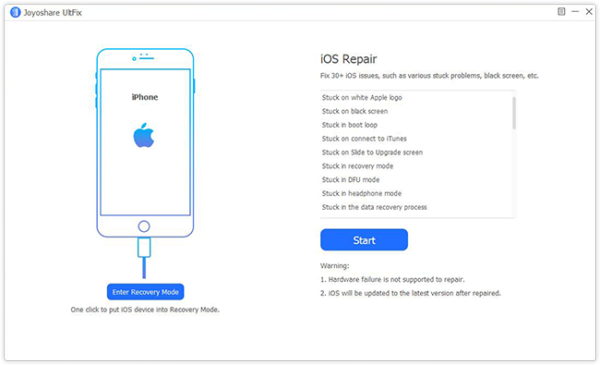
After connecting the device with software successfully, select a recovery mode from both Standard and Advanced to get your device back to the normal. If you are facing an issue like black screen of iPhone, the device won’t turn on, or iPhone not charging, etc. you should select the standard recovery mode as it is designed to resolve the basic iOS issues. If there is a critical issue with your Apple device, make sure to choose the advance mode to go through the recovery process effectively. However, keep in mind that advanced recovery mode will wipe all your data out of the device while fixing an issue.
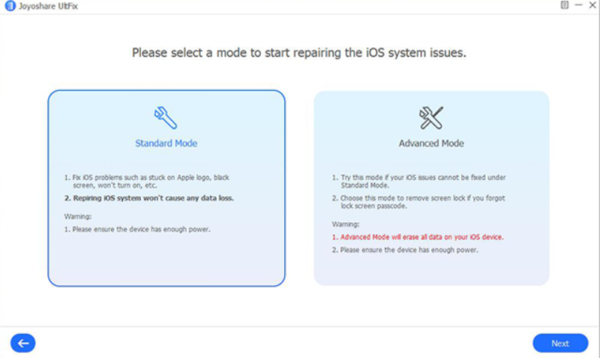
Now its time the software will find the issue and download the appropriate firmware package for your Apple device. Simply confirm your device and click ‘next’ button to download the package. After downloading the firmware package, the software will start repairing the device. In order to complete the recovery process effectively, make sure not to disconnect the device while the process is running.
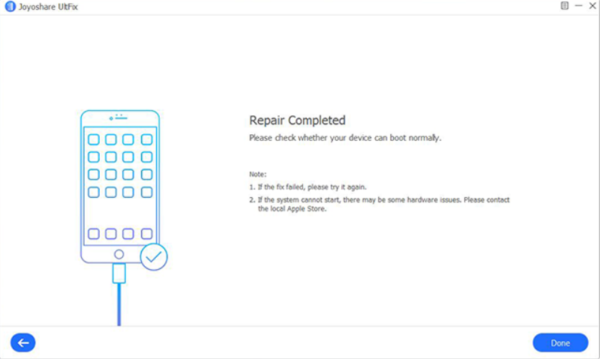
Features that Joyoshare UltFix for Windows Offers
- You can fix more than 30 iOS system issues yourself with this software;
- It allows you to repair iOS issues without data loss when standard recovery mode is selected;
- you can freely enter or exit the iPhone recovery mode in a single click;
- It is compatible with almost all iOS devices and systems up to iOS 12.
System Requirements for Joyoshare UltFix Software
System requirements for UltFix are listed below here:
- Operating System: Windows 10, 8.1, 8, 7
- Processor: 1GHz of power minimum (it works on both 32 bit or 64 bit)
- Disk Space: You must have at least 200 MB of free storage on your PC
- RAM: 1Gb of RAM is highly recommended for optimum performance.
- iOS Versions: UltFix works well for iOS version up To iOS 12