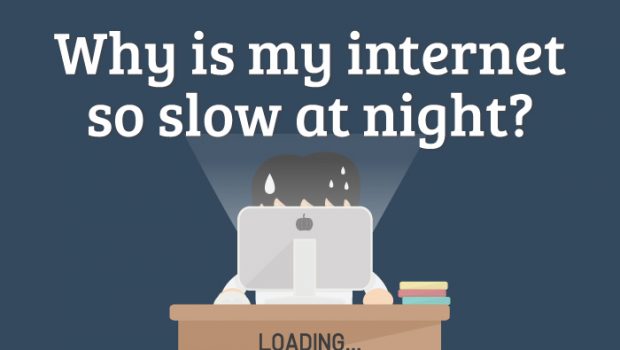Why Does My Internet Slow At Night?
We all know the frustrations of slow internet speeds. We have been busy using the internet all day sending emails, researching how to fix or make something and browsing social media on and off with no problems. Videos of adverts and sponsored content seem to have no problem working properly and click bait seems to open when you accidently brush your thumb over the icon.
That’s why, when you sit down in the evening to stream a film to relax and forget about the day’s woes are we greeted by the spinning pin wheels of doom. Our favourite shows frozen in uncomfortable positions, halfway through a word with mouths open as if catching flies. After a few attempts at refreshing the show and shouting at the router we give up and put on a worn out DVD and recite the entire next hour and half until we go to bed. If this sounds like your standard evening, don’t worry, we’re here to help you resolve frustrating internet issues.
Traffic
During peak times like evenings and weekends most of the surrounding area are on the internet using for the same thing you are, like streaming films or YouTube videos. With a lot of people using the internet at the same time you will end up with a build-up of traffic much like a motorway. When fewer people are using it the speed is fine and works well but when it is full of motor vehicles, then you have more users trying to get on and off, it will work but at a much slower rate, this is the same as your internet. The data used if fine with less people using it but more people pulling the data makes it all slow down.
Households with more than 3 devices using the internet at the same time can be too much. Modems or routers can be overloaded, whilst trying cope with the demand this can be more than your modem or router can handle.
Upgrading your internet plan can help but having more bandwidth doesn’t necessarily make it faster. If you have a fast motor bike on a motorway it still cannot go any faster than the traffic, if the traffic overloads entrances and exits. Upgrading to fibreoptic will often help with your speeds. You could also look for a provider that is not used as widely as others. This may help as there would be less people using the service, but it may not be much different as the bigger well known providers with more people, as these can generally cope with more use compared to smaller providers.
Satellites Providers
If you have a satellite provider for your internet you may find that changes in the weather will alter your speed. You may not notice this difference during the day as you are not using the internet as much. We mostly use the internet in the evenings, and this could be why you have slower speeds. Storms, heavy rains and hot days can disrupt the signal to your satellite disrupting your internet speed. Look for a cable provider or fibreoptic provider like Hyper Fiber for fast speed that will not be affected by the weather.
Update Your Router
With us all constantly updating our gadgets like Phones, laptops, computers and tablets we should also look to update our routers. Newer routers are always developing to upgrade and perform better, along with all our other technology. You wouldn’t expect an old car to be as fuel efficient as a new one. The newer routers have better ability to cope with traffic and also can be connected to from further away.
The position of our router can help with speed. Typically, the closer to the router our device is the better the strength will be. If our signal needs to get there through a door, a wall and down the hall, it will be slower than if the device is in the same room as the router. Router signals are also slightly better at travelling down, so positioning your router on a shelf or cabinet off the floor can help. Keeping it away from other electrical device will stop interference hopefully increasing your speed.
Best Practice
With all the above in mind this should help resolve frustrating internet issues. Look at your provider to see if you can upgrade your deal and see what speeds they offer. Look to go for fibreoptic technology for top speeds. Correct modem placement and minimising other electronic interference can also help increase speeds further. Making sure your modem and router are current and updated will all help and hopefully resolve frustrating internet issues.