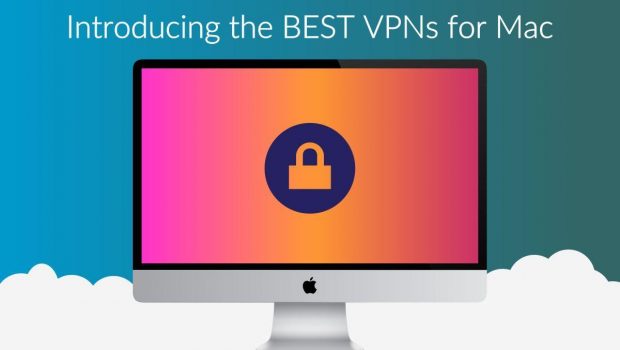Best VPNs for Mac
Mac users aren’t often interested in the use of VPNs as Macs are designed to be more secure and resistant to malware, viruses or hackers. But if you look at the statistics, you’d know that windows based devices (even Android based devices) are targeted more often compared to Mac. Besides, security isn’t the only application VPNs are good for. They also provide access to geo-locked streaming content and many other benefits that one has to know about. Let’s review the best VPN for Mac to see which one seems right for you.

What is a VPN?
A Virtual Private Network (VPN) is your safe and protected (encrypted) channel for connection to the internet. Since the data is encrypted and the IP is masked, the chances for a hacker attack, spying, identity thieves, or even the Government to monitor you are significantly reduced. Your IP can be bounced from the country and location of your choice with the protection of your data ensured.
There are many free VPN services available, but we will focus on the best VPNs for Mac and review the best VPNs for Mac. These are the ones we encourage our readers to use.
VPNs for Mac
Express VPN for Mac
Express Vpn for Mac is our first choice as a VPN for Mac that is highly chosen because of its top-quality service. The main feature that set them apart from the rest are:
- They offer unlimited bandwidth with a kill switch.
- They don’t have a login policy and support torrenting.
- 5 devices can be connected with accessibility to streaming sites (depends on site update).
- Their paid packages range from 8.32 to 12.95$ per month.
With servers in 160 locations (over 50 countries), it is ideal for streaming geo-locked content viewing and torrenting. There isn’t any native extension for Safari, so the services of Express VPN can be used by running the app.
NordVPN for Mac
NordVPN for Mac is our most trusted and recommended VPN for Mac users. Because of accessibility to security features, globally spread servers, and fast speed, it is a fan favorite. Key features include:
- They offer unlimited bandwidth with a kill switch.
- They don’t have a login policy and support torrenting.
- 6 devices can be connected simultaneously with accessibility to streaming sites (depends on site update).
- Their paid packages range from 3.45 to 11.95$ per month.
It is not supported by Safari extension but supported by other browsers like chrome or firefox, so users will have to use the app if they wish to use NordVPN for Mac.
CyberGhost
CyberGhost stands out as one of the smartest and easiest to use VPNs. They have 3600 servers spread over 60 countries and handly live chat support. Few key features are:
- They offer unlimited bandwidth with a kill switch.
- They don’t have a login policy and support torrenting.
- 7 devices can be connected simultaneously with accessibility to streaming sites (depends on site update).
- Their paid packages range from 2.75 to 12.99$ per month.
One of the best features is that Cyberghost will automatically connect the user to the server best suited for their application.
Other Mentionable
Although to review VPN for Mac in detail we need a lot of time, because of most VPNs for Mac having poor performance or being unsuitable for use, only the best VPNs for Mac have been listed in our article. To add to the knowledge of our reader, we have listed a few other names of paid and free VPN services:
- CyberGhost
- Hotspot Shield
- SurfShark
- ZenMate
- SaferVPN