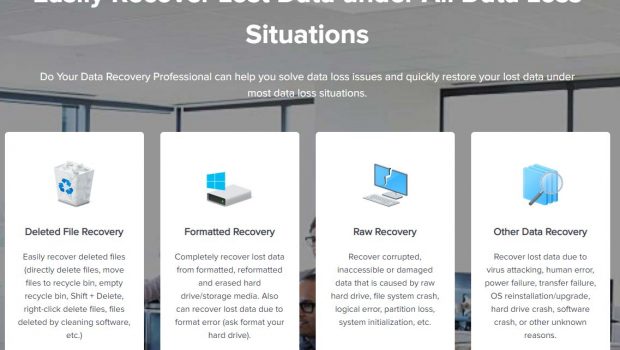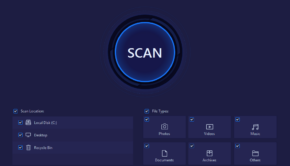Do Your Data Recovery Review – Best Data Recovery Software
Your data is priceless and it isn’t difficult to lose it in the blink of an eye. Which is why, it is not uncommon for HDD, SSD’s and UFS sotrage systems to fail abruptly which can cost you precious data. Also with the ever increasing file count in today’s computers, it is also not uncommon to accidentally delete files or perform a format on a drive with precious data. While it is very difficult and expensive to recover data from physically damaged drives this isn’t the case for accidental deletion. And arguably one of the best ways to recover deleted data is to use Do Your Data Recovery.

Do Your Data Recovery is an advanced data recovery software that can help recover all kinds of data from your system including audio, video, photos, documents, etc. Initially, the software was released for Windows but can now be used by Mac and iPhone users as well. Do Your Data Recovery is compatible with several storage units such as HDD, SSD, memory card, digital camera, RAID, Server and much more. Simply put, this software solves all of your data loss issues forever.
What Do Your Data Recovery Provides
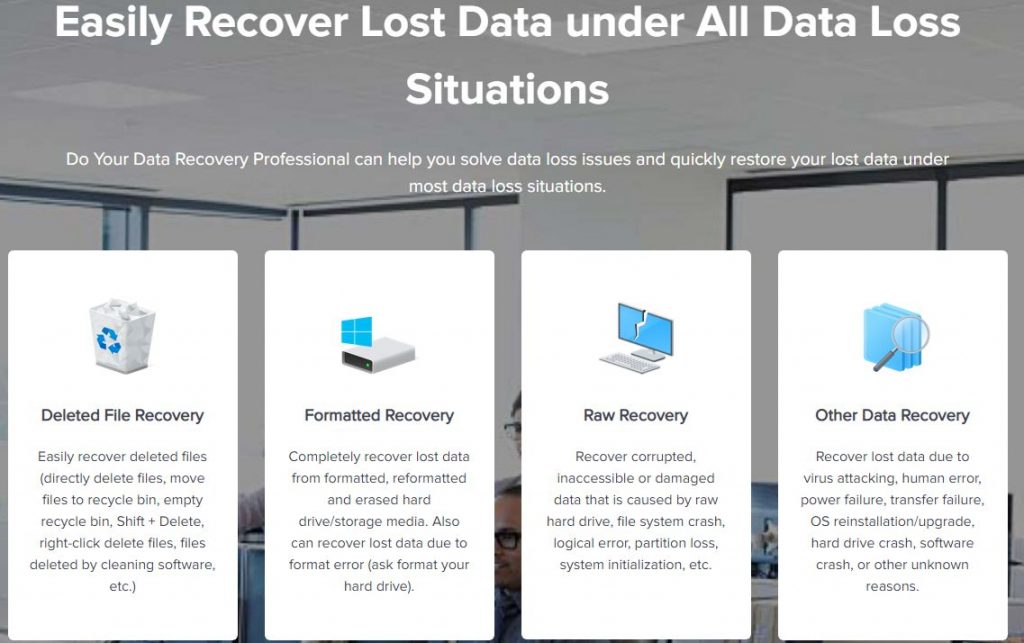
When it comes to features, one does not expect much apart from the obvious from a software like Do Your Data Recovery. But that’s not the case here. While the primary motive remains data recovery throughout, this software provides a variety of techniques to go about to recover data smoothly. Here are a few of the techniques the software provides:
- Deleted File Recovery: This feature allows us to scan for manually deleted files from the system. This includes files that are directly deleted, moved to and/or removed from the recycle bin, deleted by a cleaning software, etc.
- Formatted Recovery: Formatted recovery is helpful during a formatting issue on a storage device. This will recover your data in case your drive is formatted, erased or crashed (when the system asks you to format the drive to use it further).
- Raw Recovery: There are times when your storage unit gets damaged. This could happen due to a number of reasons. But one thing that remains a singularity is the stress that comes due to the data loss caused by the damage. Do Your Data Recovery helps in recovering raw data lost from virus attacks, power failure, human error, OS reinstallation, software crash, etc.
How to use Do Your Data Recovery?
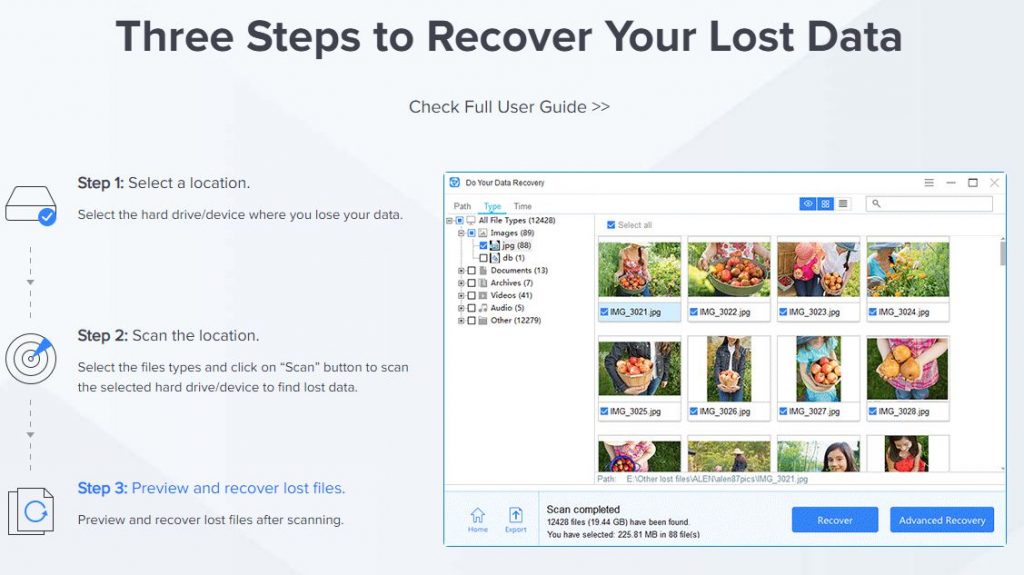
Using Do Your Data Recovery is fairly easy mainly thanks to its easy to understand user interface. All you have to do is to scan for according to the type of recovery you are aiming for simply let the software handle the rest. The following is an example of how to recover deleted files using this software:
- Step 1: Select the drive/device from which the data was lost.
- Step 2: Choose the type of file(s) that were lost from the selected location. Once selected, click on “Scan” on the bottom right corner of the same menu. Do Your Data Recovery will now start scanning for deleted files.
- Step 3: Once the scan is completed, you will be shown a preview of all the data deleted from the previous location. Now, just select the files you want to recover and recover them using the “Recover” option on your screen.
Pricing
Data Recovery programs tend to be a tricky department as a consumer. This is because most of these programs are costly and usually do not live up to what they claim. With Do Your Data Recovery, this won’t ever be the case.
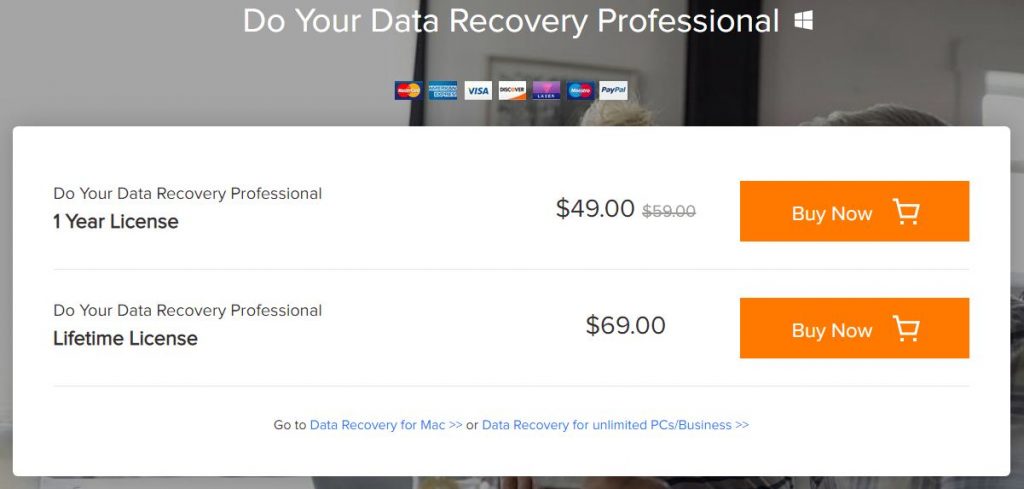
Plans at Do Your Data Recovery are quite affordable and come with 30-days money-back guarantee and free technical support. The company provides you the option of buying an annual subscription for $49.00 or a lifetime subscription for $69.00. For iPhone and Mac users, the software must be purchased separately though, the company does provide a hefty discount on bundled products.
Conclusion
Do Your Data Recovery is an excellent choice if you are looking for a data recovery software. It covers every department of data loss, making sure that you won’t have to look anywhere else to recover your data no matter how it was lost. The software is also quite easy to use with accurate scans thanks to its manually adjustable filters. At $69.00, the software isn’t the cheapest on the market but its versatility and accuracy always prove its worth.