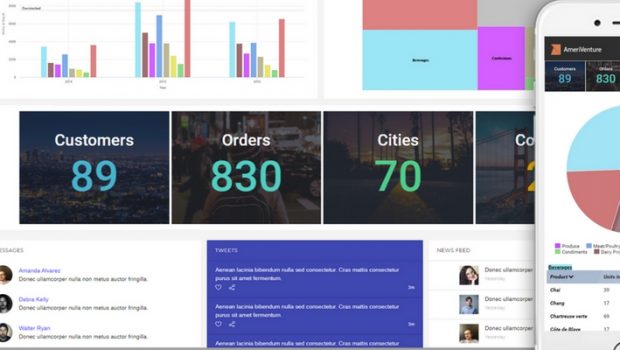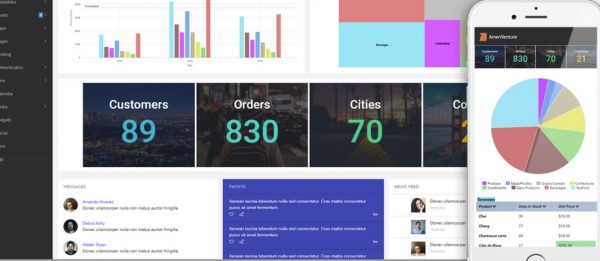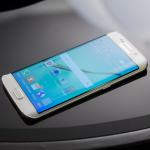3 Ways to Get More out of Your Embedded Analytics
Data-driven decision making is the only way to operate intelligently in today’s online marketplace. For app developers, giving users the ability to understand their data is crucial in improving the user experience and app stickiness.
As building an analytics suite from scratch is both costly and overly complex for most teams not specialized in the field, embedded analytics solutions have emerged in recent years as game-changing alternatives.
Embedded analytics offer developers the ability to implement fully developed and fine-tuned business intelligence tools with minimal deployment times and excellent results. Indeed, using such tools can lead to better competitiveness and consumer satisfaction. And for app developers specifically, being able to provide the analytics users need offers significant added value. Of course, there are always ways to maximize that value.
Here are three strategies you can use to get the most out of your app’s embedded analytics.
1. Make Sure Your App’s Analytics Functionalities Match Users’ Needs
Analytics are a mainstay of almost every industry today, and although we tend to consider it a monolithic technology, the reality is that each market interacts with data in specific and unique ways.
Healthcare providers, for instance, are more concerned about understanding how effective their triage and ER procedures are, or how often their patients are being readmitted, than looking at sales trends or marketing figures. On the other hand, ecommerce firms, with little to no physical presence, might rely heavy on sales data.
Equally critical is considering the different types of users your app might have within an organization. While financial or administrative roles have their own data needs, those who are actually in front of patients, users, or customers have theirs as well.
They want to know if their tactics have resulted in increased satisfaction, and in the healthcare provider example, embedded analytics help caregivers to look critically at the success rate of symptom-based treatment paths recommended by their software. Accordingly, they can make better decisions on a patient-by-patient basis.
2. Build User Personas to Better Understand the Value They Seek
Understanding who your market is marks the first step in getting the right embedded analytics suite for your app, but it requires some deeper exploration. Companies, and even individual users have different skill levels, needs, and access to data. Before choosing an analytics suite to integrate into your app, it’s crucial to understand exactly what makes user tick, and how that translates to their BI needs.
Therefore, step one is to ask broad questions about the biggest problems they face in their day-to-day, and then how data can be mobilized to help solve them.
Build profiles of different users within an organization and determine how they use data, and what they need from in-app analytics. Depending on your app, your users may have different needs.
Consumer apps such as Strava, for instance, require much simpler analytics—distance, speed, altitude—than, say, a hospital management suite. Understanding who your audience is and what their needs are can help you better integrate embedded analytics into your app, and provide your users with tools they actually need and want.
3. Find Your Ideal Data Depth for the Best Possible User Experience
Although it may seem that there’s no such thing as too much analytics, it can be quite easy to overwhelm your users and offer them a tool so convoluted or complex that it’s basically useless to them.
As developers, the initial instinct may be that offering more is better, since the ability to access deeper insights requires a more comprehensive view. Tempting as it is, this philosophy easily results in feature bloat, and can actually harm your app’s stickiness. To strike the right balance, you must optimize your “data depth.”
Start by mapping out all the analytics features you’d like to see implemented in your app—it will help to build a visual aid such as a flowchart diagram to make the process easier. Next, go through your user personas, and determine the specific tools each of them needs. Very quickly, you’ll notice that some features are selected multiple times, while others seem to be used rarely, if at all.
From there, it’s a simple process of elimination—get rid of the features you don’t need, and focus on an embedded analytics implementation that supports those you do.
Embedded Analytics Enable Critical Thinking
Embedded analytics solutions offer some major benefits to any app and development team, but you can get more with a few simple tweaks. By honing in on exactly what your users need, you can save yourself time and stress and choose the solution that best matches your requirements. Ultimately, you can ensure you get the most out of your embedded analytics and provide the best experience to your app’s users.