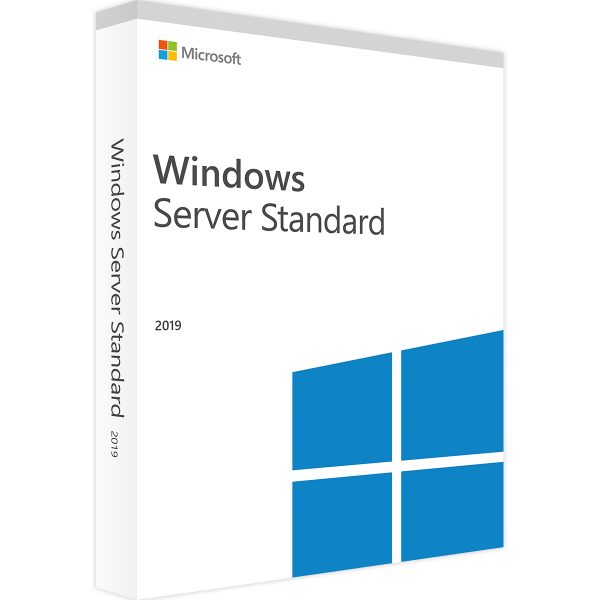Comparison of Windows server 2016 vs. 2019 – What’s the difference?
Ever since Windows Server 2019 has been announced, there is a buzz of how this version is better than its former 2016 version. As Server 2016 has been largely used, adapted, and liked by all the different business organizations. This raises the importance of the question “How Windows Server 2019 is better than Windows Server 2016” and as to why the organizations should update their servers.
To all of who you don’t know and are confused about Windows Server 2019, it is not only the most recent version of Microsoft Windows Server. Also, the installation of 2019 is almost like the Windows Server 2016 installation so if you know how to work on installation storage and compute with windows server 2016, working on this one won’t be a problem. However, it has numerous better and enhanced features too in comparison with Windows Server 2016 that makes it a complete package and a smart choice. Some of the most highlighted features are better execution, improved security, and fantastic streamlining for hybrid integration.
And this is not it. There is more to just a few pros mentioned above. So, to make Windows Server 2019 every feature clear and to highlight Windows server 2016’s best features, we have gone through a detailed analysis of both the servers and here is our comparison. Continue reading to find out why, how, and where Windows server 2016 is better than 2019 and vice versa. This will also help you to decide which server you should use as per your organizational needs.
Windows server 2016 vs. 2019 – A quick comparison
Windows Server 2019 Features That Were Also in Windows Server 2016
Following are the features that you can find in both the versions of Windows Server.
- Integrate apps and infrastructure with Azure Backup and FileSync
- VM Protection
- Hybrid SDN gateway
- Virtual Machine Storage Resiliency
- Date deduplication
- Replicate workloads running on physical and virtual machines
- Azure Network Adapter
- Connect to Azure virtual networks
- System Insights Local predictive analysis to reduce operational costs
- Device Guard
- Credential Guard
- Windows Server containers
- Storage Health Monitoring
Windows Server 2019 Features That Were Partially in Windows Server 2016
Below-mentioned features were partially present in the Windows Server 2016 and have been completely modified in the latest version to make the it more useful
- Unified management
- Storage Replica
- Mirror-accelerated parity
- Cloud Witness
- Enhanced Storage Spaces Direct (S2D)
- Group Managed Service Accounts (gMSA
- Storage class memory
- SDN with IPv4/IPv6
Windows Server 2019 Features That Were Not in Windows Server 2016
These features were not in Windows Server 2016 and have been added in the Windows Server 2019.
- Embedded Windows Defender Advanced Threat Protection
- Cluster Hardening
- Linux containers
- Managing Linux and Windows in the same environment
- Windows Subsystem for hosting Linux
- Server Core Features on Demand (FoD)
- Kubernetes platform support
- Shielded VMs for Windows Server & Linux
- Extended support of VMConnect
- Kernel soft reboot
- Leap Second support
- Storage Migration Service
- Expect Breach
- Precision Time Protocol (PTP)
- Additional support for Linux VMs
- Clusterwide monitoring
- Deduplication for ReFS
- Improved SDN gateway
Windows Server 2016 Features That Were Not in Windows Server 2019
Below is the list of features that you can only find in the former version as they are obsoleted from the latest version of Windows Server.
- Business Scanning/Distributed Scan Management (DSM)
- Internet Storage Name Service (ISNS)
- Print components for Server Core
- Remote Desktop Connection Broker in Server Core installation
- Remote Desktop Virtualization Host in Server Core Installation
Our thoughts on Windows Server 2019…
This won’t come as a surprise if we’d say that an upgrade is always a smart choice. If a product has been upgraded, then this clearly means that it either has glitches or bugs removed or additional features have been added to it. In case of Windows Server 2019, there are many notable features that will convince you to upgrade your server to 2019 as well.
For instance,
- It utilizes a hybrid approach for the uploading to the Cloud. Also, both cloud solutions and on-premise work together perfectly and so, user gets an enhanced environment.
- Also, security has been substantially improved too in comparison with the Windows Server 2016. As the former version relied only on Shielded VMs but, this one also gets the additional support for Linux VMs. With new security features with much emphasize on the protection, detection and respond. It also provides extended support of VMConnect for Windows Server and Linux for concurring troubleshooting of shielded VMs.
- Then comes the Windows Subsystem for hosting Linux as well as the enhanced performance of the Windows Server Containers.
- Another great feature of 2019 version is Hyper-Converged Infrastructure options as it takes the support from the best hardware vendors.
- Last but not least, the embedded ATP support to detect and take actions in case of an attack.
Basically, the 2019 version has added many new yet amazing features like better performance, extra-scale, improved support for HCI deployment, and reliability. But all these features have also made its cost must higher than its previous version. However, a small organization will not be able to afford this version and they even won’t need these many features and added functionalities, so they should stick to Windows Server 2016. About operating and working on Windows Server 2019, if you have employees with 70740, 70741, and 70742 certification then you won’t have much problem. Although it is suggested to get some training or enroll your employees for 2019 server training as well to get much of this version.