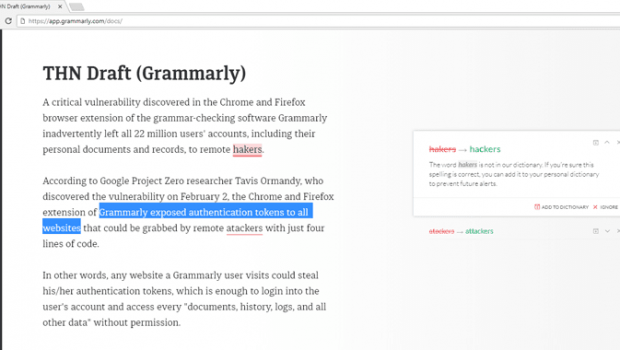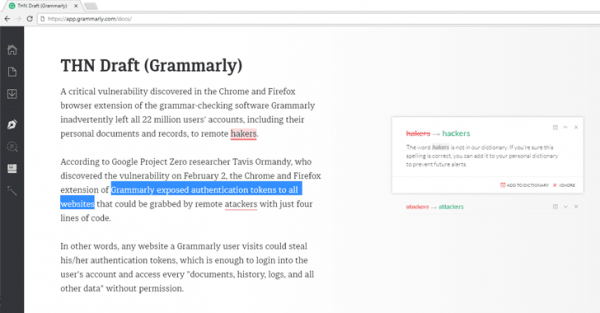Can Grammar Checkers Pose Risk to Your Cybersecurity?
Grammar apps and browser add-ons are quite handy for writers, as they help check for any grammar and spelling errors. They also analyze the sentence structure and provide suggestions for better writing.
But do they carry any security risks? Do they leave the door open for cybercriminals to crawl in, and steal or misuse your sensitive data? Are grammar checkers safe? Read on to find out.
Grammar Checkers Store Everything You Type Within the Service
This can be very concerning, because you don’t want anyone to get their hands on your sensitive data, such as usernames and passwords. Although there are a few solutions for this (more on that later), many people steer clear of grammar software because of this.
Why do grammar apps store everything you type within the service? Because that’s exactly how they improve their service.
They use machine learning, and NLP (Natural Language Processing) technology to better understand the sentence structure. To do so, they need to analyze the text input so that they can provide relevant and grammatically correct suggestions for writing improvements.
The more input text they analyze, the better their suggestions are, which is why they keep storing what their users are typing.
However, this still stops a lot of people from using grammar checkers – they don’t want to risk their passwords, usernames, business data, sensitive emails, and other content falling into the wrong hands.
The Grammarly Conundrum
Last year, there was a negative hype concerning one of the most popular grammar checkers – Grammarly. It had to do precisely with storing information its users typed into the service, but the app had a more alarming vulnerability.
Tavis Ormandy, a security researcher in the Project Zero team at Google, found the Grammarly vulnerability and helped fix the problem in record time.
He found a bug that allowed him to steal a user’s authenticity token, and use it to gain access to their entire text input in the Grammarly Editor. He reported the issue to the service, which successfully resolved it in a few hours.
It’s important to note that the problem did not affect anything that the users typed on various websites. It also didn’t affect anything they typed in the Grammarly Keyboard, and the Grammarly add-in for Microsoft Word.
How to Keep Your Data Safe While Using a Grammar Checker?
Before using any grammar software, be sure to read the terms of service, and the privacy policy. This will help you determine whether or not you can rely on your chosen software to keep your data safe.
However, if you want to keep your confidential data safe at all times, you should take the following security measures.
1. Don’t Use Your Grammar Checker When Typing Sensitive Data
One of the safest ways to protect your sensitive data is to disable your free grammar checker when typing it. You should do this even if the checker’s privacy policy states that it doesn’t store any text you type on websites. So, disable the add-on, just to be sure.
2. Use Your Grammar Checker Anonymously
You can do this by not creating an account in the first place. Without signing in, no one can trace the text input back to you.
However, this doesn’t stop the software from storing everything you type. What if someone hacks it in the future, and leaks all the data? Your sensitive information could get into the ether. This is why you should still disable your add-on when typing confidential information.
3. Install a VPN
If you install a VPN (http://play.google.com/store/apps/details?id=com.nordvpn.android&hl=en_US), you can safely use any grammar checker you want, without ever worrying about data leaks and other cybersecurity risks. No one would be able to gain access to your system or anything you type online.
This is because a Virtual Private Network hides your IP address, and your entire online activity, fully encrypting your internet connection. This means that no one can determine where you are, and what you’re doing online (not even your ISP).
You can keep your devices, and all your data, perfectly safe and secure, both on your home network, and while using public WiFi. You can remain completely anonymous online, and no cybercrook could ever gain access to your personal or sensitive information.
As you can see, grammar checkers aren’t safe, despite being helpful. So, if you’re using any grammar software, be sure to follow the aforementioned tips, and eliminate any cybersecurity risks.