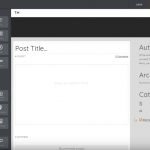Protect Yourself from Cyber Attacks with a Private Email Account or Service
Since the 1990’s hackers have been tracked by experts in the cybersecurity fields. Where once cyber attacks were aimed primarily at large corporations, today’s major threats are often geared towards you the innocent individual and small businesses.
How are hackers accessing your information?
Many ways, even through your unsecured email accounts. There are several major ways that online hackers can attack your private email and this article will try to highlight a few and their workings.
Phishing
Photo by NeONBRAND on Unsplash
The first and most common way that hackers can steal valuable and private information via email is through phishing attacks. This is the practice of sending an email that looks like it’s from a reputable company or known party. The goal is to get the user’s personal information such as passwords and credit card numbers. There are a few commonalities of all phishing emails that can help you detect whether the email is valid or not. For example, if it’s too good to be true it’s probably not safe to open or reply too. Do not fall for the Nigerian prince scheme, they are not sending you any money, believe me.
There are other features of phishing emails that you can easily recognize – a sense of urgency, an unusual sender, weird looking attachments and lots of hyperlinks. Also, another brilliant tactic that hackers use is misspelling known website URLs like writing (www bankofamerica com), very sneaky indeed. So, clearly, there are many ways.
Spear Phishing
If you thought phishing was bad, wait till you hear about a thing called spear-phishing. This involves a hacker impersonating someone you would know or trust, your health care provider for example. The unsuspecting recipient’s hand over data or access to their private accounts.
The hacker, in this case, can steal all the information on their computer, including passwords and bank accounts. Spear phishing is a hacker’s paradise.
So what are the best ways to protect yourself and your computer from phishing and spearfishing attacks? A few helpful practices will help to prevent unwanted cyber attacks.
Trojans
A very undetectable way hackers can steal your information is via a Trojan. It is essentially a malware that disguises itself as a system process, legitimate app or replace existing apps with a modified executable. The hacker can get remote access to your computer via the Trojan, as it effectively creates a backdoor through your network from where the hacker can access your confidential information.
Trojans spread via infected storage media, apps downloaded from suspicious websites and via emails. Yes emails, it is a very intricate process where you might be tempted to click on some random link where the Trojan resides. It is fairly undetectable by the average computer user but nonetheless can be devastating when it infects.
One simple way that these email trojans can be kept at bay is by using a reliable private email service that can scan for malicious links provided in emails. The other way is to get a good AV Utility that can monitor your online activity and immediately block suspicious websites or automatically downloading programmes.
Remedies to Keep Safe
Keep your systems up to date. Install the latest patches, install the Windows updates regularly (if you are using a Windows-operated device) and regularly update your applications. But, most importantly, use a private email service that does support sender authentication. This would then check cryptographically if the sender and the content really belong together. Note that most email providers that provide email encryption would not support this so you need to verify before signing up.
Notwithstanding the above, also encrypt all of your sensitive information. Get a service that in addition to sender and content authentication maintains content confidentiality. It shall encrypt everything for you. Some services can encrypt metadata, subject line, and even hide the FROM address once delivered.
While this next point is unrelated to phishing, always use multi-factor authentication to access your information. This will make it hard for an attacker to get unauthorized access to your email account and mount even more serious attacks via your own email address. Multi-factor authentication is when you are required to put in two pieces of information, like the password and a special code that is sent to your phone. That’s a really great way to add a level of protection against some type of cyber attacks that will attempt to login to your account and possible even change your password, essentially hijacking your email.
Any private email provider that does not support multi-factor authentication is not worth considering.
Another obvious thing is to change your passwords regularly and use strong passwords. Use lengthy and unique passwords with an alphanumeric sequence mixed with symbols. It is a natural human instinct to utilize memorable names or phrases and then re-use them for ease. Unfortunately, hackers rely on this and will have access to your data, financial records and more if you recycle the same password.
Some private email services make it harder to have the email accessed even if some of the underlying passwords are compromised. This is achieved with a technology called physical separation or physical security where your email content is never stored even encrypted with one single provider. This means that even with unauthorized access to one of the email providers no compromise can occur to your private emails. Further, it is perhaps a good idea to not use the same provider for both your security and email storage needs. We know how that can end up. Isn’t it?
Takeaway
Use a private email service that provides authentication of senders and content ensuring that nobody can masquerade as someone else in an email. Never click on links without checking where they go. Be careful with any kind of attachment. Make sure your passwords are unique, of the right complexity, and not re-used. Don’t give out personal information to unprotected places, such as reward signups, birthday prizes and other info requests, such as signing up to win a free car.
These are easy ways for cyber attacks to take place. Most importantly, utilize a private email account to prevent access to all of your private data. If possible, make sure you use a service with a provider that is different than the provider who stores your emails – that will keep things honest. In addition to confidentiality/encryption, an ideal provider offers access control to your emails in the future in both the cloud and in recipients’ devices. For example, it can enable full deletion or expiration of emails everywhere, and control of unauthorized forwarding.
Banner Photo by Markus Spiske on Unsplash