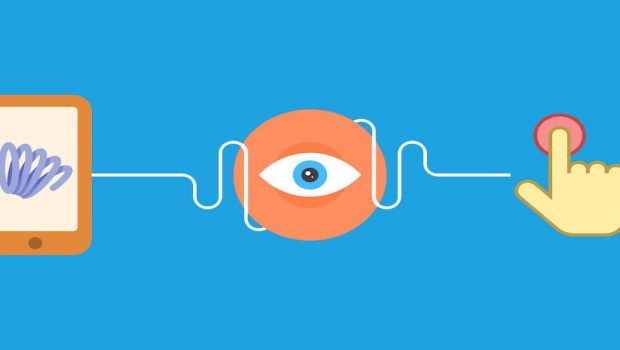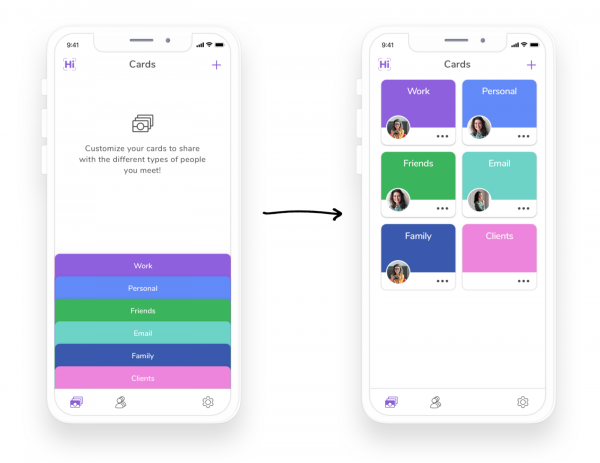How To Improve User Experience On Your App
Successful app development companies already understand that the most important factor that determines the success of a mobile app is user experience. So, they take several steps to give users a wonderful experience. Some of the techniques used by top app development companies to give users great experience have been outlined right below.
If you really want to your app to be successful, you must adopt the techniques used by highly successful app development companies. They have been outlined one after the other here.
Find a need
Only game apps are downloaded for fun. App development companies usually develop apps to solve a problem or carry out certain tasks. So, you must find a need for your yet-to-be-developed app. Remember, users do not usually have enough storage to download as many apps as they need. So, even if they download your app, it may soon be deleted if it does not solve any problem.
Carry out a survey on the need
The fact that you think there is a need for certain solution is not enough for you to just begin to develop an app on it. Successful app development companies usually carry out a survey on the perceived need. So, you must also do the same. Reality can sometimes sting. You may find out that what you think is a need is really not a need as most people aren’t interested in it.
Don’t let that discourage you. It is better than wasting all your money, time, and other resources to develop an app that people won’t just download. Most app development companies will never go ahead with any app without carrying out a survey to be sure that it is really needed.
Make use of fewer functions
Users now prefer simplicity and ease of use. Any app that is difficult to use will be deleted almost immediately. Just concentrate on few functions that are relevant to the purpose of the app and cut off the others to avoid choking up your app.
Remember the Pareto’s 80/20 rule. You can apply this to the design of your app. Only 20 percent of the functions will yield about 80 percent of the results that users want. So, you need to focus on those 20 percent functions. Your app should be very easy for users to navigate their way through without any assistance.
Test your app before launching it
You need to be sure that every function and link on your app is working very fine. Never assume all of them are working. Just one faulty function or link can turn users off. So you should subject your app to third party testers that will give you neutral opinions. You will then work on their recommendations before launching your app.
Feedback and update
No matter how good an app is, there is always room for improvement. Even the best apps didn’t just become as good as they are at once, not even after the second update. Their developers kept improving on them. So, you should continuously seek feedbacks from the users of your app and you should also ensure you always act on their feedbacks in your updates.
Make your users type less
It is very difficult to type on mobile device so you need to make users type less. One way to do this is to shorten the registration form to only the necessary information. For instance, asking for first name and last name is okay. You don’t need to ask for middle name. Your app should also be smart enough to derive certain information from the location of the user.
When a user is viewing the prices of certain products and services from the U.S, the prices should be displayed in the US dollars. If a user who is based in Nigeria views the same products and services, their prices should be displayed in Naira (Nigerian Currency).
You can also make your phone number a call-initiating link. It is possible for a user to have the need to call you while using your app. Instead of having to log out of your app and launch the dialer, he should be able to tap on your phone number and a call will be initiated to you. All these collectively improve user experience.
Don’t reinvent the wheel
It is better to use icons and gestures that smartphone users are used to. You should only use gestures like scrolling, pinching, and swiping because mobile device users are already used to them. In addition, the most frequently used functions are “delete” and “search”. They are represented with trash can and magnifying glass icons respectively. Don’t try to change any of them. Changing any of those icons will make your app a little more difficult to use.
Even if you label all your buttons with their function, people will still prefer to use buttons that they are familiar with.
Leave breadcrumbs
For any process, you must always leave breadcrumbs for users. This means that you should always show users where they are in a process. Have you ever tried to fill a survey or form and left off halfway only to find out that you only had one or two more steps to finish? If you have known that there were just two more steps left, you would have managed to finish it.
To avoid that, you should always let your users know where they are in a process. At the beginning, they should know how many steps are involved in carrying out certain tasks and as they advance, they should know where they and where they are heading.
It is all about the tasks
Your app was developed to carry out certain tasks so all the functions on your app should be geared towards either teaching users how to complete a task or towards completing a task. Remember, the two biggest constraints with users are storage space and time. So, your app should help them save their storage space and time as much as possible.
Size really matters
You need to make your app as small as possible. As mentioned earlier, users are constrained with little storage space. So, they consider the size of an app before downloading it. If they feel your app is too large, they may not download it.
Even if they do, anytime they have to create space for a new app, your app may be the very first to go. So, make sure you don’t include heavy pictures, videos, and functions that are not relevant to the purpose of your app.