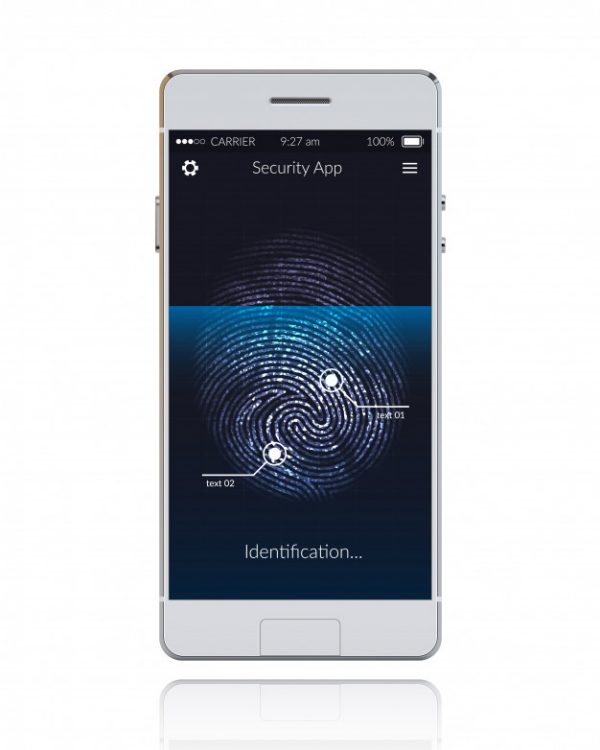How to Protect Your Privacy on Your Mobile Devices
These days, your smartphone has become a payment, health, work, leisure, texting, and Facebook-checking machine. We use our phones for everything, from personal banking to checking our health or communicating about the important work issues. However, it seems that we rely too much on devices that can be easily hacked or damaged. Moreover, we all have a tendency of losing our electronics, so using our smartphone as the one and only source of information bears huge risks. This news is bad especially for those who use their smartphone as a centralized device to stay connected, conduct businesses, and pay for the stuff without even bothering to ensure at least a certain level of security.
However, many individuals and businesses started taking mobile security seriously only when they experienced fraud or data theft themselves. Our first and foremost suggestion is to know what to do in case you found a privacy gap or became a victim of it.
Know How to Protect Your Rights
Today, mobile privacy gaps, data theft, identity theft through fake accounts, and other issues are recognized in the legal field. Therefore, if you experienced any of incidents that might have infringed your data security, you should be ready to protect yourself legally. Many manufacturers and software developers allow direct communication with customers. Hence, you should know how to write letters of complaint, notification or suggestion. If you are not sure about your writing skills, address https://samedaypapers.com/buy-research-papers who can help you in your fight for compensation or justice.
For those, who want to stay protected against the loss of personal data, we recommend several important steps to secure your mobile devices.
Use a Reliable Password or Passcode
Thanks to embedded technologies, new mobile devices require their owners to set a password or passcode immediately after they are switched on. Apple and other brands use TouchID and FaceID that protects the device from any unauthorized use. However, many people still turn off this function leaving their personal data exposed to anyone who swipes the phone. Do not pick up an easy combination for your password or code as well as never share it with anyone. Do not use one password for all your devices.
Be Aware of What Applications You Install
Some applications can be potentially harmful to your mobile devices. For some time, viruses and malware were common for computers only, but now they affect mobile devices quite as often as PCs. It is always better to download applications from the authorized app store rather than find them somewhere on the Internet. Moreover, think what personal information you share every time when you agree to provide an app with access to certain files on your phone.
Treat Your Mobile Device with Care
By saying this, we recommend keeping software up to date. Software developers work hard to eliminate any gaps in phone privacy. Therefore, as soon as they track any bug that makes a device fragile, they immediately issue an update eliminating the threat. Also, do not click on suspicious links. If you are not sure about the credibility of the source, do not give any chance of malware to end up planted in your phone.
Use Spoofing Technologies
Many people do not know how to use phone spoofing, but it is invaluable in ensuring your phone privacy. SpoofCard technologies allow protecting your phone number despite the notoriety it has. Many people still associate masked or unknown numbers with spam or infringement of their privacy, while this is an excellent way to protect your number from spammers. You can choose people who would know your real number and those who will receive your call from a number other than the one you use.
Buy Mobile Devices that Allow Remote Control
If your device is stolen or lost, it may be a good idea to access it remotely and erase some important data or lock it to prevent any further use. For example, Apple introduced a feature called “Find my iPhone.” If your device is stolen or lost, you can conduct remote wiping through your iCloud account.
Use Applications that Can Protect Privacy or Scan for Viruses
Several companies dedicate their efforts specifically to solving security dilemma. You can upload their applications and scan for spyware and malware. They are difficult to detect by your own, but they cause a lot of damage to your phone and become a serious threat to your personal data.
Always Back Up Your Phone
Backing up your phone is important not only because this is a matter of mobile security, but also because data stored on your phone is still fragile. Your pictures, music, apps, everything can be destroyed if you break your phone or lose it. Keeping back up version of your phone in the cloud could be a good alternative. In this case, your data exists virtually, so you are literally dependent on the cloud technologies rather than on your mobile device. Note that cloud technologies are more secure these days.