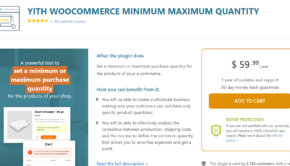All you Need to Know About WPResetPlugin
WP Reset is a Plugin site Reset Plugin specially developed for theme and Plugin developers who often have a hard time in debugging in re-testing the code. It quickly Resets the site’s database without touching any files and folders. WP Reset deletes all customization and site content.
WP Reset Plugin has a multi fail-safe mechanism that will prevent any accidental data loss. It also boosts up the testing and debugging speed by providing an easy way to re-test the codes.
The Plugin has some amazing features that will help you out a lot with development. Some features are still in test mode so we suggest you to go through the complete article before trying out the Plugin. In this article, we will be discussing the uses, and features of WP Reset Plugin.
What will WPReset delete or modify?
Before using the Plugin, let us see what will WPReset delete or modify. Be cautious while using this Plugin as there is no option to undo the changes that are made after Reset.
- Every post on the site, custom pages, custom post types, visitor’s comments, media entries, users that exist, will be deleted permanently.
- Default WP database tables will be removed.
- Custom tables with the same prefix as defined in WP-config.php will also be deleted.
What will remain unchanged?
- Some necessary files will not be affected and will remain in your database.
- Media files will not be deleted but will no longer exist under media in the admin.
- Plugins, themes, and uploads will be retained.
- Site title, WordPress address, site address, site language, and search engine visibility settings will not be deleted or modified.
- The current user will be replaced with the current user’s login details.
What happens when you click on the Reset button?
- You will be asked to reconfirm the submission as there is no undo after Reset
- Site properties will be restored.
- If selected in post-Reset settings, WPResetPlugin will be activated after the Reset process is done.
WPReset features.
WP-CLI SUPPORT
WPResetPlugin supports WP-CLI and can be used to Reset the site. Help commands are accessible by using WP help Reset option. Commands are required to be confirmed by default, but you can skip confirmation using –yes command. You have to be a little cautious while using this feature as there is no option to undo.
Database Snapshots
A database snapshot is primarily used as a development tool and a backup tool. It is a duplicate copy of standard and custom WP database tables which are automatically saved in the current database. Database snapshots are used to find out the changes and modifications made by a Plugin in your database.
You can also restore the developmental environment after testing the changes. Restoring a snapshot will cause no harm to the other snapshots. It will hardly take 3 seconds to create a database snapshot on a WordPress installation.
Multisite support
This feature is yet to be polished by the WPResetPlugin developers. It can be used to Reset multiple sites in one go. You can try this feature on subsites but don’t try this on primary sites.
Post Reset setup
You don’t have to set the options or reactivate the Plugins and theme all over again, WP Reset will do it automatically for you and restore your developmental environment.
Database diff viewer
If you are wondering what changes a Plugin or theme made in your database, then this tool will help you to find out. It will represent the data in visual format so that you can determine the changes easily.
WordPress upgrade or downgrade
Partial Reset tools of WPReset
- Delete transients – all transient related database entries will be deleted.
- Delete uploads – delete all files and folder in the /uploads/ folder will be eliminated.
- Delete Plugins – deletes all Plugins other than WPReset.
- Reset theme options – Resets all options for all themes which use WP theme mods API.
- Delete themes – deletes all themes in your database.
- Empty or delete custom tables – empties or deletes all custom database tables.
- Delete .htaccess file – removes the .htaccess file.
Summary
WP Reset Plugin is a must have Plugin for theme and Plugin developer. With its amazing features and uses it enhances the developmental environment and smoothens the workflow.