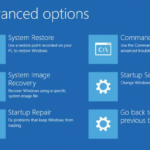7 Tips for Redesigning a Website without Losing Search Rank
So, the dusty website you launched a while ago requires a serious refurbishment.
You need to remember that redesigning a website cannot be done overnight. This is a complex process that requires lots of strategizing and hard work. One of the major questions website owners ask is how to redesign a website without compromising your hard-earned SEO rankings and online authority.
Here are a few tips that may help you.

Source: Pixabay
Analyze your Current Website Thoroughly
Before redesigning your website, you need to perform a detailed analysis of your current website design and SEO rankings.
Use tools like Google Analytics to assess the rankings of each page on your website and see what keywords these pages are ranking for.
You should also do a detailed technical audit of your website. With the help of Screaming Frog and similar tools, you will be able to crawl your website and see what your current website architecture, URLs, and meta tags look like.
Check whether there is any blocked content with robots.txt. Namely, robots.txt are text files that tell search engines how to crawl your website pages. They determine what parts of your website search engines can or cannot crawl. If there are any disallowed pages on your current website, they need to remain blocked after the redesign.
Choose the Right Hosting Provider
When redesigning a website, choosing web hosting is one of the most important decisions you need to make. Your hosting provider helps you create a highly responsive and functional online storefront and keep your visitors satisfied.
There are a few ways web hosting may impact your online performance.
- Website speed. The choice of a web hosting provider may directly impact your website speed. For example, shared hosting means that multiple websites share one physical server. A virtual private server, on the other hand, provides more flexibility and can meet your rising business needs.
- Security. The number of cyber breaches is rising and you need to ensure that the hosting provider offers the most effective cybersecurity measures possible to protect your site. They should also provide a strong DDoS policy that ensures that the hosting provider is always available even in case of an online breach.
- Uptime. Website downtime will impact user experiences and hurt your bottom line. That is why you need to ensure the provider offers a continual uptime guarantee before making a purchase.
Be Careful when Migrating to a New Domain
Many big brands like Nike, Google, or Starbucks decided to change their names over time.
However, you should have a strong reason to change your brand name. Has your audience changed? Have you started selling different products? Maybe your brand has grown internationally and its name doesn’t support its core ideas and values.
Still, this is a tricky aspect of rebranding that may affect both your brand perception and rankings.
The most common mistakes marketers make are related to domain name changes. Your new domain name should be concise and memorable. It should be the same as your new brand name, making your new website easily findable. Most importantly, you need to choose the right TLD. Apart from .com, .cn, .de, .net. are some additional popular options. There are even domains using .me or .ly that may make your domain name more memorable, as in book.me or bit.ly.
Still, you should let both users and search engines know that you’ve migrated to a new domain. For starters, claim your new domain in Google Search Console. Submit a refurbished XML sitemap to Google to make the website indexation procedure simpler.
Finally, you need to run a quick backlink audit. Namely, your goal is to find websites that contain your old brand name in their anchor text. You need to reach out to these bloggers and simply ask them to replace your old brand name with the new one.
Inform Google about your New Website Structure
Maintaining your old website structure may help you preserve your rankings. Search engines are already familiar with your website architecture, which will help them crawl your site easily. Most importantly, this will make your site user-friendly, as it won’t confuse your current customers that already you’re your website navigation.
However, keeping as much of your previous site architecture is not always possible. If you notice that there are too many irrelevant categories in your navigation menu or that the entire website architecture is complex, then you should consider reorganizing, renaming, and simplifying your URL structure.
For search engines, this means they will need to learn your new website structure and adapt to it. This means that you will need to set up redirects from old URLs to new ones. We’ll get back to that in the following section.
HTTP and HTTPS
Google made HTTPS a ranking factor a while ago. Even though it still has a minor impact on your search rank, Google is focused on encouraging its adoption. They’ve recently started marking sites with HTTPS with a green padlock and the “Secure” label. On the contrary, sites with HTTP are labeled as “not secure” even if they’ve invested in data protection. Given that, it’s not surprising at all that the adoption of SSL protocols has skyrocketed significantly over the past few years.
Apart from impacting your rankings, HTTPS will also help you build trust with your visitors and encourage them to give you their personally identifiable information, be it their names or credit card data.
Make a List of Redirects
When it comes to redesigning a website, redirects play an immensely important role. Namely, if you move your content from one URL to another without setting up 301 redirects, your visitors will see an annoying 404 Not Found message. This may impact the overall user experience and increase your website bounces. This also means that you will have duplicate pages, which may affect your backlinks, internal links, and organic rankings.
301 permanent redirects help you emphasize that your old pages were modified to fit your new site.
This is why you need to crawl your current site carefully to get a full list of its pages. Then, you need to map your previous URLs to new ones and get 301 redirects to lead your visitors and search engines to your new site. This way, your pages will retain their authority and rankings and you will avoid content duplication.
Still, remember that too many redirects are not good for your SEO, as they will impact your website performance. By reducing the number of redirects, you will minimize latency time and help your website load faster.
Make Sure your Content Remains Consistent
When redesigning your website, you can make changes to your content. Still, you need to make sure these changes are made wisely. For example, to maintain your high rankings, you should keep your title tags, meta descriptions, URLs, and headers the same. These parts of your website are most commonly crawled by search engines and have an immense impact on your rankings.
Always Measure your Redesign Efforts
Redesigning your website is only half the job done. The other half is testing the results of the redesign. Set clear SEO goals, choose the right SEO KPIs to track, and use Google Analytics to make sure that your new website design meets these goals.
By analyzing your website performance data regularly and comparing them with your previous online performance, you will be able to notice the major fluctuations in your website rankings, organic traffic, page authority, and indexed pages. This is the only way to identify the aspects of your SEO efforts that don’t work as expected and replace them as soon as possible.
Over to You
Doing a website redesign is not easy, but it’s sometimes inevitable. It gives you the opportunity to refurbish your brand image and stay competitive as your company grows and your target audience changes. Your goal is to create a user-centric website design that reflects your brand identity without compromising your hard-earned organic rankings.