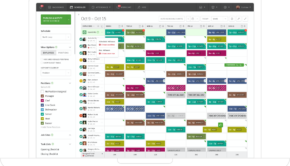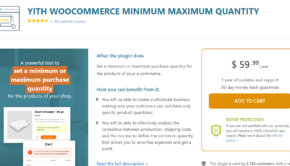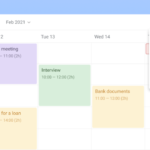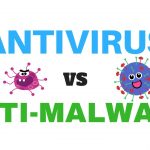5 Best Web Based Employee Scheduling Software
Doing business is about being in time everywhere. One missed important meeting or a shift can negate all success made by the company. Sometimes one significant client can save an agency or make it a leader in its market. A loss of a serious order because of the delay or even because you have forgotten about negotiation on the exact day can ruin the career. And the opposite, being punctual is a very profitable skill for business networking and communication.
Web services can ease time management. These are online tools you can plan business trips with and manage your timetable. Their prime advantage is an access on any device and in any place where Internet connection is available. If you think whether to develop a web based scheduling software, to find an outsource team for creating it or to buy existing solution, then the following review of top web based employee scheduling software will come in handy.
ShiftPlanning
Review
Shift Planning is a multi-purpose online management tool. Besides scheduling, it also can track time of employees’ work. Time clock software transfers work and attendance time data directly to payroll. Shift Planning gives a possibility to create custom pay rates for vacation or overtime. It can be synchronized with third-party payroll software.
This web instrument lets manage human resources by planning balanced vacation schedule for every employee. An employer can monitor and compare staff’s productivity. It contains a function of giving particular people the access to different documents. This is a full-formed CRM system that provides with a possibility to share documents and to leave comments in work chat. A wide range of functions helped developers build an employee scheduling software for most of HR management needs. However, it affected a usage price.
Pricing
- 30-days free trial.
- $49 per month for a company with 1-20 employees ($45 for annual pre-paid);
- $85 per month for 21-35 employees ($78 for annual pre-payment);
- $115 per month for 36-50 employees ($106 for annual pre-payment);
- $155 per month for 51-75 employees ($143 for annual pre-payment);
- $189 per month for 76-100 employees ($175 for annual pre-payment);
Advantages
- 24/7 customer support (chat and phone);
- Synchronization with own and third-party payroll services;
- HR management tool and sharing documents;
- Time tracker;
- Flexible billing rates for companies with more than 100 employees;
- Mobile app.
Disadvantages
High cost.
PlanDay
Review
Starter package includes services for scheduling shifts, communication among employees, and payroll export. “Plus” is a set of tools for revenue tracking and HR management. It can track staff’s overtime and create advanced reports. Its “wow” feature is creating contracts with electronic signatures.
Pricing
- 30-days free trial;
- about $2.5 per month for 1 employee (ordinary package);
- about $5 per month for 1 employee (PRO package);
- about $6 per month for 1 employee (PRO package with Punch Clock);
Advantages
- Contracts with electronic signatures;
- 24/7 support;
- Mobile app.
Disadvantages
Not defined.
QuickStaff Pro
Review
QuickStaff is a simple online scheduling tool. An employee gets an invitation for a shift and then he has to accept or to decline it. He also has an option to browse through a staff list. All employees can block out the dates in advance when they will not be able to attend meetings because of planned business trips or vacation. An event description contains title, time, location and a role of an employee.
QuickStaff is a nice-looking analogue of Google Calendar. It is easy-to-use as well. Its main advantage is a possibility to copy scheduled events to other mail services to avoid timetable conflicts.
Pricing
- 30-days free trial.
- $20 per month for a company with 1-25 employees;
- $35 per month for 25-100 employees;
- $50 per month for 100-200 employees;
- $80 per month for 200-350 employees;
Advantages
- Synchronization with Google Calendar, Outlook, iCal, Yahoo and Hotmail Calendar;
- Simplicity;
- No login required;
- Adding positions: Drivers, Ambassadors, Support specialists, etc.
- Adequate price.
Disadvantages
There is no mobile app.
Sirenum
Review
Sirenum is a platform that possesses different solutions for HR management. It provides with a standard schema of shift and process planning. Scheduling tool contains an ordinary and understandable design for navigating through event blocks: description, title, date, and employees.
Sirenum also lets monitor productivity of the staff: how much they work and how much time their attendance takes. This service can control where a particular employee is in the exact moment due to GPS systems and whether he is showed at the meeting.
Sirenum Financial provides with payroll integration and invoice processing. Staff can control expenses due to cloud-based tools by delivering financial data to payroll processor. Analytics system for monitoring project development stages is included (an analogue of Google Analytics).
It also contains HR management tools that give a possibility to control document flow for onboarding and monitor employees’ compliance.
Pricing
Individual pricing package – about $260/month for one module integration for a company with 100 employees.
Advantages
- Mobile app;
- Sirenum team managed to make a software for an employee scheduling that is a multi-purpose instrument with a wide range of functions.
Disadvantages
- There is no 24/7 customer support;
- Quote-priced system;
- High price.
Otipo
Review
Otipo is a simple and understandable web-based tool for scheduling. Employees set their availability for a particular period. Then a manager schedules a shift or another event and the crew receives notifications about a new meeting.
It contains a tool for monitoring staff’s productivity: how many hours they have to work and how much time employees have worked in fact. Every specialist can create own schedule board that fits one’s needs. There is a possibility to set a role for each team member.
Scheduling board has a wide range of settings for editing and updating data. An employee views only the schedule and shifts he or she is assigned to. For an additional cost, an employer can get Otipo Pulse which is a tool that helps monitor employees’ satisfaction and loyalty.
Pricing
- 60-days free trial;
- $5 per month for a company with 1-10 employees;
- $28 per month for 11-20 employees ($127 with Otipo Pulse);
- $68 per month for 21-50 employees ($195 with Otipo Pulse);
- Flexible package with unlimited conditions for 50+ employees.
Advantages
- SMS notifications;
- Printable format;
- 60-days free trial;
- Cheap package for small enterprises.
Disadvantages
- No mobile application available;
- Outdated fonts.
These examples mentioned above do not contain open source code but, besides scheduling, can provide you with additional features for HR and financial management.
As for custom solutions. If you are about to start developing your own scheduling software, its price may vary from $3,000 to $10,000 depending on necessary functions. Employee scheduling software development cost can pay off in less than 3 years if we are talking about medium-sized startups and companies.
Hope, this online employee scheduling software review will help you to make a right choice depending on requests and specification of your business.
Provided by gearheart.io.