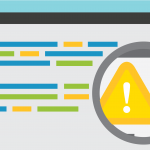10 Colour Printers With The Highest Print Output in The Market?
Colour printers are universal office equipment. These help in printing photos and displaying important documents in an attractive form on paper. In addition, they are usually much more expensive than traditional black and white printers, but at the same time, these printers offer more features that can make your many tasks easy.
Let’s discuss the top 10 colour printers with the highest print quality.
1. Canon Pixma Pro-100S

Canon Pixma Pro-100S is an 8-colour inkjet printer with a wireless network connection and support paper sizes up to A3. This printer is specifically designed for studios. It uses inkjet printing and 8 toners for the most realistic shades. Other features are:
- It has one of the highest resolutions of 4800 × 2400 dpi.
- It can display Gradients, small details, transitions and halftones as intended by the photographer.
- The printer uses ChromaLife100 + inks with natural shades and – if necessary – high contrast.
- It has a high-speed image output. Thus, it takes only 1.5 minutes to print a laboratory-quality A3 sheet with full filling.
- The device prints on paper with a density of up to 350g/m2, as well as on photo paper and compact discs.
- USB, wired local area network (Ethernet) and wireless modes are used for the connection.
2. Epson Stylus Photo 1500W

Epson Stylus Photo 1500W is another printer that delivers studio-quality images. It uses a piezoelectric inkjet printing technique and 6 ink shades to convey halftone and gradients. Some other features are:
- The maximum print resolution is 5760 × 1440 dots per inch.
- One cartridge can produce an average of 470 pages, black 810 pages printouts.
- Its high-speed printing can display 16 pages per minute with high colour fillings.
- This printer is compatible with paper of density up to 300g/m2, sizes up to A3, and it can also print on photo paper or compact discs.
- This device supports a wireless connection to Wi-Fi networks.
- It can also communicate with a smartphone using Direct Print technology, so that the photos can be printed directly from mobile devices, without a USB connection to a computer.
3. Canon Pixma iX6840

Canon Pixma iX6840 is cheaper than previous models in the rating, but this is due to the lower print resolution only. Otherwise, it has excellent colour rendition. Some of its basic features are:
- The printer uses a thermal inkjet method of printing and 5 shades of toners, in which CMYK is complemented with pigment black with greater contrast and depth.
- It produces different resolution results for the black and white and colour, like for B&W it is 600 × 600 dpi. And for colour 9600 × 2400 dpi.
- The device prints on paper with a density of up to 300 g / m 2 and a resolution of up to A3, as well as on photo paper.
- Its colour cartridge is enough for 331 pages, black – for 1645 pages.
- Print speed is up to 14 black and white A4 images per minute and for colour, this parameter drops to 10.5 pages. It takes 36 seconds for the printer to print a photo of 10 × 15 centimetres.
- This model can be connected via USB, Wi-Fi and Ethernet. AirPrint support for printing from a smartphone is also available.
4. Epson L312

Epson L312 is one of the best printers in the ranking of devices designed for home and office everyday use. Unfortunately, it is not suitable for printing photos – even despite the resolution of 5760 × 1440 dpi. As the printer uses four-colour cartridges and a piezoelectric inkjet technique. Some of its other features are:
- This model has an integrated ink supply system.
- It’s colour container can print 7500 pages and for black 4500 pages.
- Containers with toners are located in a special unit which is taken out of the printer.
- The device prints on paper with a density of up to 250g/m2 and a resolution of up to A4.
- Print speed is up to 33 pages per minute in black and white and up to 15 in colour. It takes 69 seconds to output a 10 × 15 cm photo with full filling.
- The model cannot be connected to local networks and does not support AirPrint.
5. Brother HL-3170CDW

The Brother HL-3170CDW laser printer heads the rating chart of various searches due to the excellent combination of price and reliability. At the same time, it is blessed with many other great features, some of them are as follows:
- The printer supports four-colour LED printing with a resolution of up to 2400×600 dpi in CMYK mode.
- The device has a high print speed – up to 22 pages per minute in a full-colour mode with medium filling.
- It is compatible with matte and glossy paper with a density of up to 163g/m2.
- The resource of complete colour cartridges is enough for 1400 pages each, black and white – for 2500.
- The model is connected to the computer via USB and to the network via Wi-Fi or Ethernet. It also supports AirPrint for mobile printing.
- It is compatible with PostScript languages that speed paper output, especially when transmitting over a wireless network.
6. Canon i-Sensys LBP7018C

The Canon i-Sensys LBP7018C printer uses laser printing technology. But This increases the quality of images on the paper, you can see even the smallest details in a smooth and neat form. Let’s discuss its other key benefits:
- It’s print speed is less compared to similarly featured printers like in black and white it is up to 16 pages per minute and in colour – up to 4.
- Warming up takes 66 seconds, and the output of the first print comes almost after 25 seconds.
- Maximum print resolution is 600 × 2400 dpi. The printer works with glossy and matte paper with a density of up to 220g/m2.
- It uses 4 toners and each cartridge lasts for 1000-1200 pages.
- The device does not connect to the local network and does not support PostScript.
7. HP Color LaserJet Enterprise M552dn

The HP Color LaserJet Enterprise M552dn printer focuses on the use at small offices. But these more expensive than other models of the same category. Some of its well-known features are:
- It supports installation as a network through an Ethernet port.
- It has printing speed up to 33 pages per minute (in both colour and black and white) and is equipped with an information LCD display.
- It uses laser technology, and has a maximum resolution is 1200 × 1200 dpi.
- A key feature of this printer is that it supports automatic duplex printing.
- The device works with matte and glossy paper with a resolution of up to 220g/m2.
- Its resources are enough to print 5-6 thousand pages and the model can be connected to the computer via USB, and to the local network – via Ethernet. Supports PostScript.
8. Xerox Phaser 6020

The Xerox Phaser 6020 printer is designed for use in small offices. The biggest advantage of using this printer is the availability of compatible non-original consumables. Some of its key features are:
- Its resources can produce 30 thousand pages per month.
- It uses LED printing technology, and the maximum resolution is 1200×2400 dpi.
- The device prints relatively slowly – up to 12 pages per minute in black and white and up to 10 in colour. It takes 10 seconds to exit the first sheet.
- The printer works with matte and glossy paper with a density of up to 220g/m2.
- this printer use 4 toners CMYK, complete colour cartridges is enough for 1000 pages, black – for 2000
- The model supports connection to a local wireless network Wi-Fi and AirPrint technology. Xerox even has a special iOS app to print photos and documents directly from your phone.
9. Ricoh Aficio SG 3110DN

Printer Ricoh Aficio SG 3110DN is suitable to meet very small office needs. As its resource can print 10 thousand pages per month. Some of the features are discussed as follow:
- It also supports Ethernet connectivity and automatic two-sided printing.
- The maximum resolution is 3600 × 1200 dpi.
- The model works with glossy and matte paper that has a density of up to 256g /m2.
- It uses four-color CMYK toner and its colour cartridges are enough for 2200 pages and black for 2500.
- The maximum print speed is 29 pages per minute, while the output of the first sheet takes up to 6.5 seconds. The warm-up time when turned on or out of sleep mode is 35 seconds.
- The device is connected to the computer via USB, to the local network – via Ethernet.
10. Canon Pixma G1400
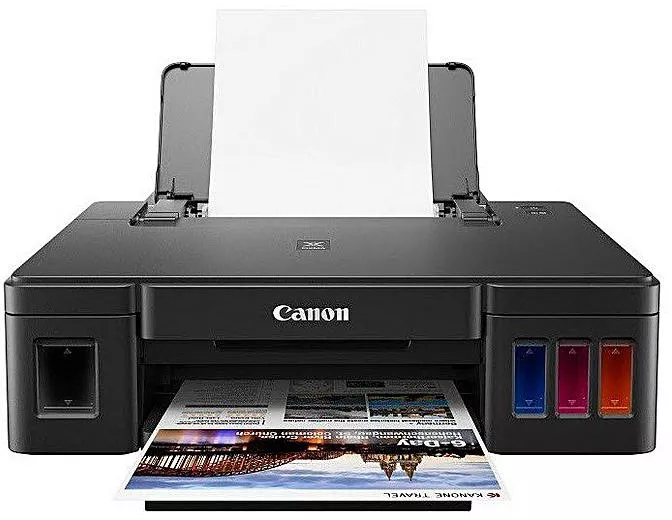
Canon Pixma G1400 is the cheapest printer with an integrated continuous ink supply system. This reduces the cost of toner and helps to quickly understand how many consumables are left. Some of its features are:
- The model uses thermal inkjet printing technology and its maximum resolution is 4800 × 1200 dpi.
- It works with glossy and matte paper with a density of up to 275 g/m2, photo paper, size – up to A4 inclusive.
- Print speed is up to 9 pages per minute in black and white.
- It takes 60 seconds to print a photo of size 10 × 15 centimetres with full filling.
- The printer is connected only to the computer via USB, it can be used as a network using Windows. There is no support for PostScript, AirPrint and direct printing.
- It uses four CMYK colours toner.
Bottom Line
Hope, the above-mentioned points help you to find the most suitable printer that can meet all your coloured printing needs. Remember, the printer is an indispensable asset of any business, therefore their right choice is very important to get high-quality documents and to crack big deals.
Author Bio
David Blakey was born and raised in Australia. He is working for Hot Toner – is the leading online supplier of Premium brother ink cartridges and other consumables for printers. He is hardworking, competent and trustworthy. He loves to read, cook and watch movies.