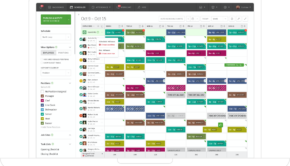5 Capabilities to Look for When Choosing Server Monitoring Software
If you’ve worked in an IT department before, you know that the need for server monitoring software is not in question. Without such automated tools, your server management will remain largely reactive and inefficient. But all software monitoring software isn’t created equal. Capabilities vary vastly.
Due to such diversity in the market, it’s important that you evaluate monitoring software by looking out for the features covered below.

Source: Pixabay.com
Clear and Accurate Representation of Your Network
If your company is like most organizations, it’s unlikely that you have just one server or one business application. The average enterprise hosts several distinct systems with large corporations running expansive setups with dozens or hundreds of servers.
As opposed to running multiple instances of server monitoring software on each server, you’ll want to keep track of all your servers via a single dashboard. In that regard, good monitoring software must be intelligent enough to capture and deliver an accurate visual representation of the servers on your network as well as their status as far as key health metrics are concerned.
Prompt Alerts and Notifications
The essence of acquiring server monitoring software is to eliminate the need for manual monitoring. So it defeats this very purpose if the monitoring software cannot promptly send out an alert to the relevant persons whenever there’s a system problem that requires immediate attention.
Monitoring software shouldn’t force IT administrators to log in if they want to check the health of the servers. The best Free Server Monitoring Tools not only pick up problems but also get that information out there fast.
Detailed, Well-Structured and Precise Alerts
Alerts and notifications are useful but they are only as good as their ability to clearly articulate the problem. A good alert must be coherent, specific and actionable for the audience it’s sent out to. The alert should indicate what or who is affected, what caused the alert, the severity of the problem and what the recipient should do.
When you are setting up monitoring alerts, you must take into consideration the person who’ll receive it and what they are expected to do. The language used should be easily understood by the recipient. Some alerts will have to be copied to non-technical personnel (e.g. major problems with the CRM server must trigger alerts to the head of the customer service). Jargon should, therefore, be kept to a minimum except where absolutely necessary.
Minimal False Positives
We’ve all heard the story about the boy who cried ‘Wolf!’ too many times when there wasn’t any real danger. If a monitoring software sends out a flood of alerts and especially if such messages are unnecessary or false positives, the alerts will progressively be taken less seriously by recipients. When there’s eventually an alert that truly requires urgent attention, it may be ignored as just another redundant false positive.
The best monitoring tools have a high signal to noise ratio. They relay necessary and actionable information while keeping to a minimum the notifications that no one cares about.
Cross-Verification
Corporate networks are a complex ecosystem with multiple moving parts and thousands (sometimes, millions) of distinct system events per day. In this environment, it’s easy for server monitoring software to inadvertently generate false positives. Monitoring tools must have a mechanism for counterchecking system problems in order to send out accurate information.
Think about a multinational company with a server monitoring tool hosted in Europe while some of the company’s servers it oversees are based in North America. If the tool loses communication with the North American servers, it may send out an alert that the server is down. Yet, the root cause may be a network node that failed meaning much of the rest of the world can still access the server.
Without a means of cross-verification whenever there’s an issue, the monitoring software may send out erroneous, confusing and misleading alerts.
As you shop for a server monitoring tool, include these features in your checklist to make sure it satisfies your requirements.