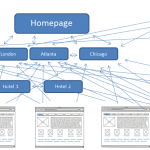Paperless Law Practice: 7 Helpful iPad Apps for Lawyers and Law Firms
As a lawyer, you always need to have the structure and efficiency in doing your law practice. Your time is incredibly valuable and you don’t want to waste a second of your day. That is why it would be ideal to use the top mobile apps for lawyers to help you do your work whenever and wherever you are.
Using your iPad is essential for developing paperless law practices that allow you to work more efficiently by just sitting in the courtroom. Your iPad is an excellent tool you can use to increase your efficiency in doing your paperless and virtual law practice on your law office. As such, here are the seven iPad apps you can use on your law practice.
TrialPad
One of your primary duties is to present and defend your client’s case in the courtroom during court hearings or trials. With that, the use of expensive software on your computer would be crucial for this job. However, using the TrialPad app would also be helpful for you to do the job more efficiently and conveniently.
The app is one of the most powerful apps you can use and install on your iOS device. The app is a fully featured courtroom presentation tool which enables you to access and organize all your data, evidences, papers, etc., more effectively.
TrialPad is one of the best litigation apps innovated to fit perfectly on your iOS device. Using the app is essential to help you manage your client’s case files more efficiently. The app also makes it easier for you to highlight texts, edit and show video clips, callout sections of documents, and display images using a monitor or a projector.
iAnnotate
iAnnotate is one of those iPad apps that can help you with annotating and marking up your PDF files with highlights, notes, audio comments, and diagrams. This essential app allows you to go paperless because the app makes it easy for you to make notes, open documents from email, fill out forms, and sign contracts.
The app allows you to import PowerPoint and Word documents and can convert the websites into PDF documents as well. Aside from that, the app also lets you open multiple files all at once which makes this tool convenient especially for your paperless law practice.
iAnnotate is an excellent tool and the best choice you need for annotating PDFs. This app allows you to import them using Dropbox, Box, and your Google Drive. You can also create folders to help you search your documents quickly. Using this app also helps you to share your annotated documents a lot easier using your email.
Dropbox
Dropbox is an ideal iPad app that can help you drag all your files in a one, safe folder. The app enables you to safely and automatically sync them on your iOS device so that you can access them anytime and anywhere. It is also an excellent file sharing app that lets you to freely share your photos, videos, and documents, from one device to another.
Dropbox is a convenient solution to backup your files safely and efficiently. It is an easy-to-use and a more accessible app for your iPad or iPhone devices because using it allows you to access your data whether you’re online or offline anytime and wherever you are.
The app allows you to use its doc scanner to help turn the whiteboards, receipts, and notes into PDFs. Aside from that, you can also edit Word, PowerPoint, and Excel files using this powerful app.
ReaddleDocs
ReaddleDocs is the best iPad app for managing your files and documents. As a lawyer, you should never be disorganized come court time. This app would be helpful for you to save and access your records quickly, anywhere you are. It also enables you to access MS Office documents, PDFs, Apple iWork Files, and other PDF documents.
ReaddleDocs is an impressive app that lets you read your files on the go. This app is also a file editor, a Dropbox viewer, a PDF reader, and a flash drive simulator which make this app convenient to use. Aside from that, you can also add notes and highlight your PDFs using multiple colors.
Having this app installed to your iOS device is helpful when you go paperless during law practice. It is an excellent tool you can use for reading and marking your trial transcripts and depositions as well. Thus, you can now easily access your files or documents using this essential app.
Fastcase
Fastcase is a free legal research app you can install to your iPhone or iPad. The app provides you the free access regarding its law library and the legal research as your primary sources of law that would be helpful for your law practice and your law office as well.
The app enables you to have the full access to the free cases, statutes, and regulations that are helpful for your job. This ideal app can also automatically display the number of cases from your search results. Aside from that, Fastcase also lets you save the documents, so that you can use them later on.
Fastcase is a high-quality app that lets you sort the most relevant results and get their top list to help you get the best of them. Using this ideal iPad app allows you to search by citation, and browse the statute collections that would be all beneficial and helpful for doing your job more efficiently.
Square Register
Square Register is an ideal app you can use and install on your iPad to help you in accepting credit card payments. This helpful app can play as a credit card processor for your iOS device which makes each credit card payment more accessible.
The app allows you to have a free credit card reader that you can plug-in to your iPad or iPhone to help you easily receive the credit card payments from your clients. The app allows you to have a free credit card transaction wherever you are which makes the app ideal and necessary for doing your law practice.
GoodReader
As a lawyer, GoodReader can be an excellent document viewer app for your iPad that you can use for your job. This ideal app can be one of your advantages towards presenting your evidence when you handle and manage your client’s case during a court trial or hearing.
GoodReader can help you display pictures, maps, movies, and books. It also provides you with the ability to annotate your documents, zoom them up, and conduct a text search as well.
This app is also efficient when you have storage services such as your Google Drive, Dropbox, iCloud, and box.net. You can also set up the app to help you upload, download, and sync your files automatically, and allows you to download attachments using your email accounts as well.
Takeaway
Your iOS device can be an ideal tool that you can use to help you do your law practice more efficiently and more effectively. Moreover, installing the necessary iPhone or iPad apps for practicing law can help you be more organized and prepared when there are court hearings or presentations.
As a lawyer, you need to have a near-perfect grasp on every data pertaining to your practice. The apps mentioned above, along with your prowess and expertise, will ultimately enable you to win a case in court.
Author Bio:
Caleigh Martin is a freelance writer who loves writing about women empowerment. She has a significant interest in reading news and magazines that help her to get the benefits of using local counsel. When not writing or doing research, Caleigh loves going to the beach and spending time with her friends.