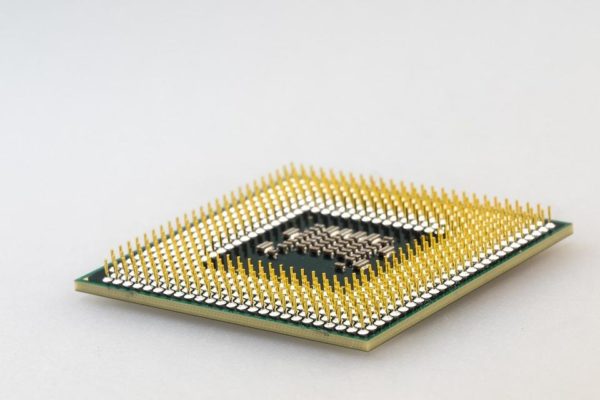How to Improve Your Computer for an Awesome Gaming Experience
If you are using a Windows PC for gaming, you are all too well aware of the constant battle to keep up with the ever-increasing demands games put on hardware. As new games are rolled out, you might find that gameplay is less fluid, slower, and even glitchy at times. Fortunately, here are a couple of effective and simple ways of boosting your computer for optimal gaming speed and performance.
Free CPU and Memory Resources
Some of the components that have the biggest impact on how your PC performs during gameplay are its CPU and memory resources. Therefore, ensuring that as much of these resources are available at all times is key to improving your overall experience. Some of the things you should consider doing include freeing up resources and preventing automatic launching of programs on startup.
Some programs you should allow to run including your antivirus tools, which ensure that you are protected, especially if you are into online gaming. However, others such as Steam and Spotify can be safely disabled from running every time you turn on your PC.
If removing startup applications sounds like a monumental task, the Internet is packed with a host of tools that make the process so much easier. Such tools allow you to view and quickly remove unnecessary startup items, while others have features that help your PC run even better.
Adjust Game Settings
Another way to improve the speed and performance of your gaming PC dramatically is by adjusting in-game settings. For example, most graphics intensive and 3D games feature sections where you can easily adjust the settings for better performance.
Some options include adjusting the DirectX version settings to change resolution as well as set features quality like reflections, textures, and shadows. If your PC still struggles to run the game, reduce the reflections, textures, and shadows quality to free up critical graphics processing power.
Upgrade Your Hardware
Improve your PC’s overall gaming performance by upgrading hardware. Fortunately, apart from the motherboard and CPU, most hardware in your PC can be swapped out and upgraded easily. Consider upgrading your hard drive to a solid-state drive for an immediate boost in game startup and load times.
While upgrading hardware components, also consider adding or upgrading the device’s RAM to eliminate stutter. Furthermore, improving the overall gaming experience by upgrading your input and output devices; for example, TheGamingSetup has a guide for gaming mice and how it can improve your experiences.
Upgrading the graphics card or adding multiple graphics cards to your computer helps in improving the animation and rendering of game graphics for smoother movements as well as high-resolution graphics. While adding extra graphics cards boosts performance, you need to ensure that you use identical and newer model cards – several older graphics cards are still slow compared to a single newer model card.
Prevent Overheating
Many PCs cut power to their GPU and CPU units in case they overheat, causing them to run slower, at the same time reducing chances of damage to the parts. The best, and easiest, way to reducing overheating in your computer is by keeping it clean and dust free. Dust particles easily clog computer vents and fans – so, you had better learn the habit of regularly checking for and getting rid of dust.
Conclusion
There are numerous ways of boosting your gaming computer, including updating your hardware, tweaking the settings as well as disabling autorun applications. Each of the tips mentioned above will have a positive impact on your game performance all the time. Together, these tips will make a huge difference and make PC gaming an awesome experience each time.