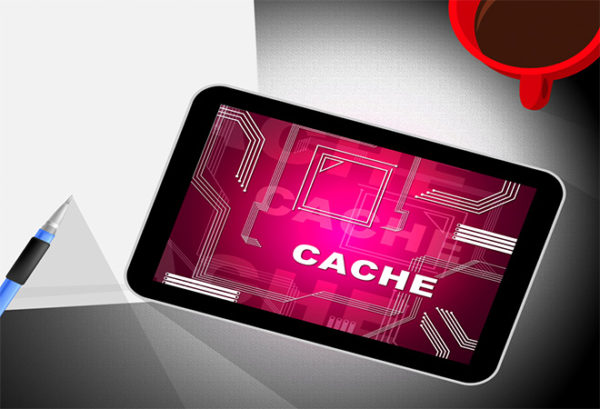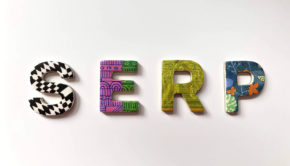Is your site causing you to lose traffic?
You can improve the traffic to your site by making it user friendly. People are more likely to visit, stay on and make future visits to a site that provides them with the information or service they need in a quick and efficient manner. Sites which load quickly, have a higher SEO rating and are well designed are more likely to draw traffic than sites which fail to optimize to these standards.
According to researchers, the availability and access to the information on the internet has contributed to a reduced attention span for the average user. When a site takes longer than a few seconds to load, most people will close it and look for alternative search results. On a large scale, your site will lose a chunk of potential traffic this could affect your rankings and performance.
Here are a few aspects that you can improve to increase traffic.
Changing your web hosting policy
While shared hosting may be appealing for new site owners, it may limit the traffic to your site. Shared hosting involves a single hosting network shared by a number o websites. It is appealing due to its reduced costs. If your site is relatively new, shared hosting might be a good starting point.
However, as your site grows, you will need to consider other hosting options. Share hosting might result in competition for available resources between the different sites. Under this plan, your server is more likely to be overloaded with requests, which will increase response time. Users will be more likely to avoid your site if it does not load quickly enough. Shared hosting can also affect your SEO ranking. Your site could be ranked similarly to other lowly ranked sites on the same hosting plan.
Optimizing your images
Images make up to 70% of the total page size. They might cause your page to load slower, which could affect user satisfaction and determine your site’s analytical data. Even though images are an important part of your site, and may draw more users than textual content might, they could also affect the efficiency and performance.
Images that are not optimized for the web will be too bulky, as they contain unnecessary metadata that increase their size. This includes pictures taken by mobile phones and cameras, as well as those downloaded from the internet.
You can optimize your site’s images through available online tools, or plugins. Either of these options will help you reduce the size of your images without affecting their quality. You should avoid using any videos on your site, and opt for embedded links instead.
Picking a better framework or theme
Inconsistent themes and frameworks make persistent calls on the server and database, which affects performance. Both free and premium themes add unnecessary code on your site, and do not usually follow the WordPress theme guide, which means they could affect the load speed. These themes may also increase unnecessary weight by providing unused features and other similar functions. You should consider using themes that are well coded, customized to offer the exact features that you are looking for and can be tweaked to suit your site perfectly. You could develop your own code, or find great WordPress themes such as Generate Press, which are elegant, lightweight and customized.
Caching your site
Caching may be defined as making a copy of the site, stored as a static file on the server. This static file is stored separately from your site’s code and content, which creates a new response line to any requests made to the server. Caching will help reduce server load by redirecting all requests made.
When users visit your site, their client saves the cached version. When they make a return visit, the cached site will be displayed on their clients. Your site will experience fewer calls to the database, since users can already access it without having to make requests to the server. By finding a great way to accommodate new traffic and manage repeated visits, caching will help you grow your traffic levels.
Remove all unused plugins
Plugins offer a variety of features and functions for your site. They could help boost user experience, and draw in more traffic. However, having too many plugins will affect the performance of your site.
You should manage your plugins carefully for best results. Even though they could be beneficial, they might also affect your site’s load speed.
You should consider all plugins that have been added to your site. Do away with any plugins that are not used, since they only serve to increase the size of the code. You should replace any plugins that have unused features, since those only increase the average load time as well. You will need to look into the different functions of your plugins, and eliminate any that serve similar functions.. this will have your site running optimally, improving user experience and creating great conditions for a potential influx of traffic.
Minify your CSS and JavaScript files
According to GooglePage Speed Insights, minifying helps to improve your page’s function. If you minify your CSS and JavaScript files, your website will run faster than it could without minifying. The process helps to reduce the sizes of and calls to CSS and JavaScript files.
Minifying can be done manually, with a guide available through Google’s insight tool. If you are unable to minify JavaScript and CSS files by yourself, you could make use of a number of plugins such as Autoptimize to help you optimize the HTML, CS and JavaScript of your site.
Final thought
WordPress speed optimization services will improve your site’s performance in more ways than one. It will increase the site’s speed, which will protect you from any potential loss of clients. An optimized website will be more appealing, better designed and faster loading. Hiring out these services will ensure that your site receives these perks, as well as provide regular monitoring to prevent any possible loss of traffic.