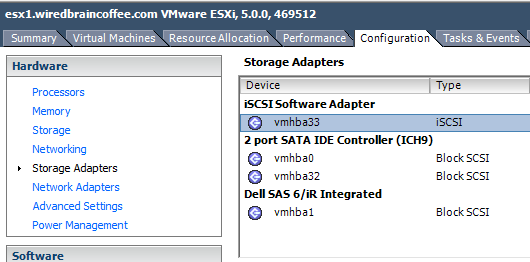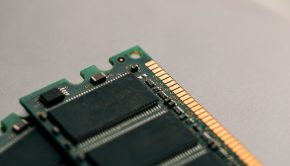An Introduction to vSphere storage and VMware
Virtual Machine File Systems or what is commonly known as VMFS is the company VMware Inc.’s clustered file system that is used by the organization’s main server virtualization suite, vSphere. It was mainly developed to store a virtual machine disk image that includes snapshots. Through this technology, many servers can read and write identical file systems while singular virtual machine files are locked. VMFS volumes can grow to a huge capacity by spanning towards dimensions together. To know more you can visit blushcheek.com
Many admins are flung into the world of virtual storage and space; as a result, they do not have the time to brush up on the basic knowledge that is required, which is really important.
vSphere storage terms that you must know:
Storage virtualization:
When you use any kind of server or desktop virtualization, virtual machine hardware includes storage. This storage is then virtualized into VM disk files, these files then abstract storage from physical storage in hardware. But when people talk about virtual storage, usually, they expect to have the ability to dynamically move storage that is used from one server to another.
VMDK:
Each VM will have at least one disk file container and it can run any one of these three ways.
- Thick lazy zeroed: This is the space taken when created but only zeroed in when needed by the VM, this method is the most popular type of virtual disk.
- Thick eager zeroed: This is the space taken when created and zeroed when created, this could take a long time. This process is usually used by VMs that will have a fault tolerance supported.
- Thin provisioned: This process involves creating space that is not taken when created it is great for saving space but be warned, it can also get you in trouble. This process is best used in lab environments.
Datastore:
Disk volume, which includes local disk and SAN LUN. This process has been formatted and mounted with an ESXi server.
Frequently asked questions regarding vSphere:
Why do you need storage?
Your virtual data is going to be stored in a single place that also doubles as a shared space, wherein all the hosts have access and visibility to them. Since all the hosts have access the VMs can be motioned from one host to another with the help of Distributed Resource Scheduler or can be restarted when the host fails. Shared storage is required in a vSphere virtual infrastructure where you can take advantage of the updated features.
What should you use? Block-based or file-based storage?
Options that are supported by VMware are SAN block-based storage and NAS file-based storage; both these options work well with progressive features that you will want in your virtual organization. In reality, there is no right or wrong reply to the block versus file question. NAS can be easier to manage but both provide excellent performances and if designed and configured properly, any one of the options will work out well.