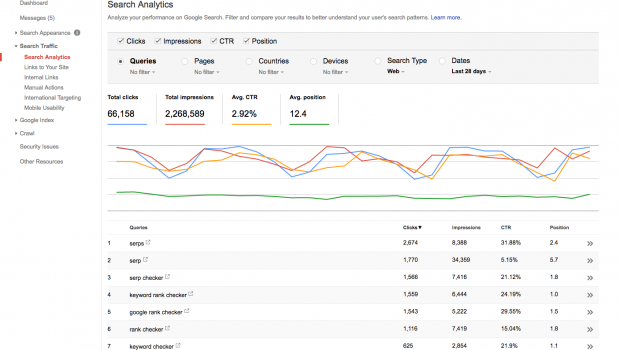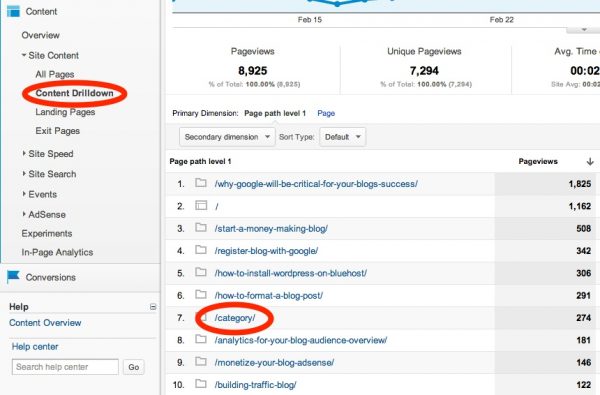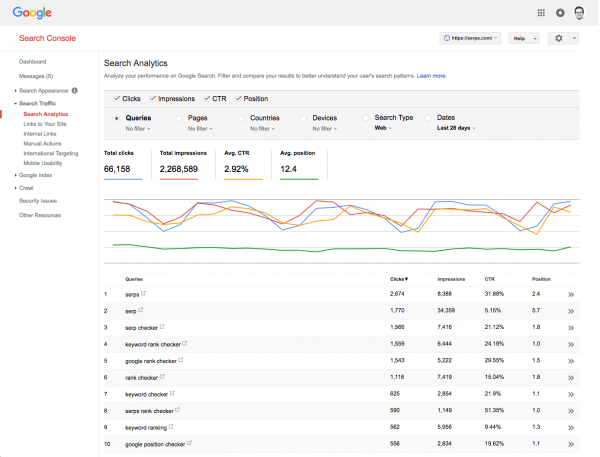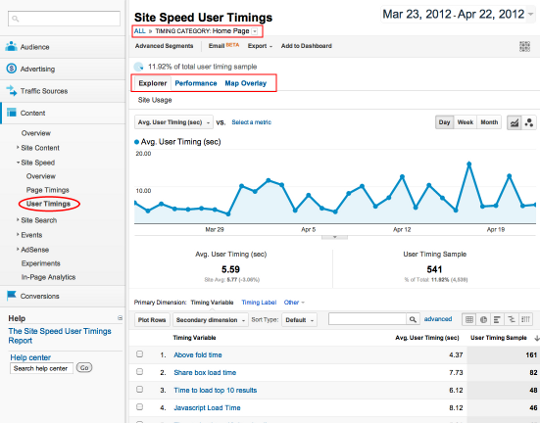Discover the hidden treasures of Google Console Report that give valuable insights about SEO
To gain insight into how the SEO campaign is performing and what improvements are necessary and in which areas, you have to use analytics. Google Analytics is available free and a very valuable tool that almost every Internet marketing consultant uses although there are many other tools available. While knowing about the campaign performance is essential, it is also crucial to gather information about many other factors that impact the campaign.
A seasoned professional would not be happy only to know about success but would also like to know about many more things that contributed to the success. They might also like to know how users feel about the campaign. All these and many different types of campaign-related information are available from Google Analytics that marketers find very useful. However, you should know about the right reports that you can generate by using Google Analytics so that you can have access to some special information that does not usually figure in the traditional reports of analytics. What these reports are and how it helps you would become clear on reading this article.
Content Drilldown Report
The report revolves around the URL structure of your site and uses the page path levels to group the different sections of the website and then it would roll up dimensions under those. Page views and unique page views and time on site all data get collated according to the site structure. The manner of presenting the data is very helpful because you know what categories of content are doing well and under those categories, which types of content are performing better as compared to other parts of the website. It helps to pinpoint exactly the content within a specific category that is working for you so that you can take decision accordingly. It also helps to determine the popularity of the products or categories. The report throws light on behavior and site content finally drilling down further to identify the type of content.
Google Search Console Report
Google Search Console report provides data about how your website is performing in searches. Besides getting data that provide updates about the health of the website, the report provides data related to ranking, keyword, and backlinks that point to the site performance. Also, you can submit sitemaps. The ultimate effect is that you can view Search Console Data within Google Analytics together with some click data related to that. The data gives insights about the average position, click-through rate, how your site ranks on average in search results and how many sessions triggered from these different pages. Let us now look at some more features available from the Google Search Console report.
The annotation feature
The feature of annotations is very useful for knowing what is impacting what on the website. Suppose you gave a thrust to blogging and want to see how it has worked out regarding driving traffic to the site. You can use the tool to set up the date you started blogging and save it with a flag showing content marketing strategy launch. You can either save it for the whole group or keep it private. An indicator always shows up and keeps moving with the performance level so that at any point in time you can readily see where you stand since the time you launched the blogging campaign. You can figure out what impacted the website and how much was the impact. You can use the report to ascertain the impact in other areas in a similar way.
Site speed and user timing feature
The importance of site speed needs no reiteration because any online marketer knows how it can make or break the marketing campaign. You must have a fast website because Google uses site speed as a factor to evaluate site performance and it influences search rankings too. To address the short attention span of viewers, the website has to load within 2 seconds. To view data related to site speed, you have to go to ‘behavior’ and start overview to display the average site speed. You can even view the site speed on different browsers to figure out the browser where the site suffers from speed and the one where it performs at its peak.
It is also possible to look into the page timings that show how each page is performing. You can figure out the pages that affect the average site speed and take actions for improvement. It can also give suggestions about page speed. By using the suggestions, you can work towards providing a better user experience by improving the site speed.
Google Analytics has many more tools under the hood, and you need to spend time in discovering each of it to evaluate how best you can make use of it.
About the author:
Trevor Clifford is an Internet marketing consultant and SEO expert who never ceases to be fascinated by the charms of SEO. After working for more than two decades for various companies, he has now opened marketing company of his own. He writes regular columns in print and web media.