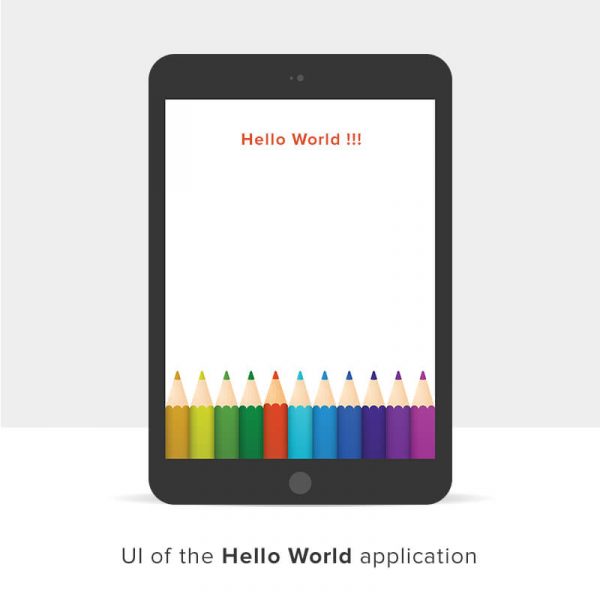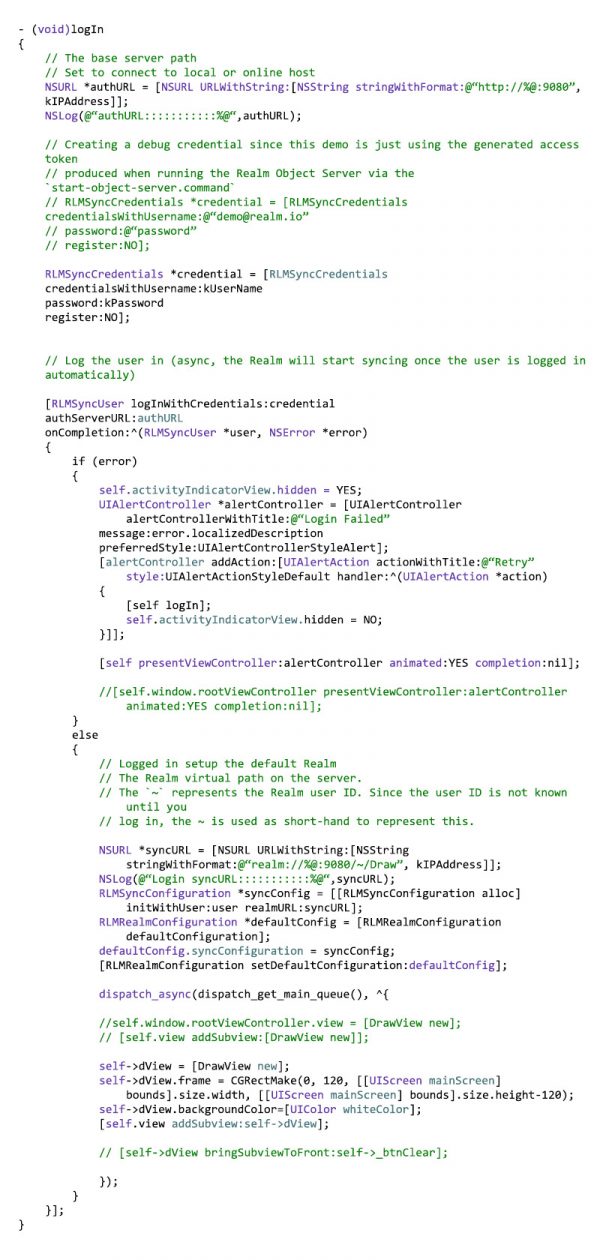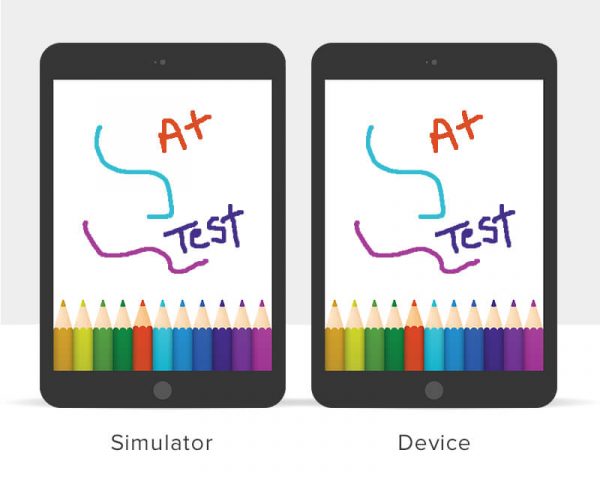Step by Step Guide to Enable Realm’s Real Time Data Sync Potential
With the flawless combination of Realm Mobile Database and Realm Object Server, Realm Mobile Platform has transpired as an ideal solution to develop the applications that can deliver extensive collaborative user experience through real time data synchronization along with offline availability.
Moreover, recent announcement of Realm .NET as an extension of mobile platform to the .NET environment ecosystem and Universal Windows Platform supporting Microsoft technologies such as Win32 API, Xamarin and Microsoft Azure has generated high-grade curiosity among the technology world about this evolving platform. No wonder, as developers, we feel to experiment the best functionalities of this young technology. Just a while ago, I developed a Hello World iOS application with the intention of exploring Realm’s real time data synchronization potential for the real world applications. Please find the details below.
The Hello World Application
- The Hello World application is meant for written communication through virtual pencils.
- The user can draw any sketch or write the text using virtual pencils.
How the Hello World app should work for utilizing Realm’s real time data sync potential?
- Let’s say, two users located at different geographical areas communicate through the Hello World app by drawing diagrams on their respective iOS devices.
- We want to explore Realm’s real time data synchronization through this application. Hence we need to make sure: when any of the users draws diagram using virtual pencils on his iOS device, the other user must be able to view the real time diagram development process
Further technical information has been shared in three sections below:
- How to Configure Realm Object Server
- How to Authenticate the User to Access Realm Server
- How to Enable Real Time Data Sync Process
[A] How to Configure Realm Object Server
- Download ‘Mac OS Bundle’
- ‘realm-mobile-platform’ folder >> Start Realm Object Server by double-clicking the file “start-object-server.command”
- A terminal window will be opened and Realm server will be started.
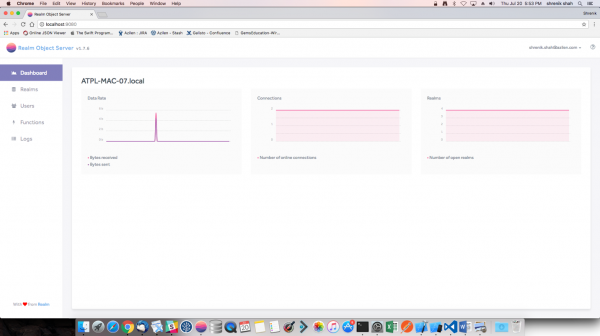
- A browser based dashboard like window will be displayed on your screen containing tabs such as Dashboard, Realms, Users, Functions, and Logs etc.
- You can create the desired number of users here
[B] How to Authenticate the User to Access Realm Server
Once Realm Object Server is configured, it’s time to run the application. We need to authenticate the user to get connected with Realm server by providing their credential to our application. Coding details of the authentication process is described below.
Successful login will enable the user to sync his actions with Realm server in real time.
[C] How to Enable Real Time Data Sync Process
- When the user starts using our Hello World application and draws the diagram using virtual pencils on iOS device, the application will synchronize the color code coordinates such as x and y points with Realm server in real time. As described below, all the coordinates are getting added to Realm array which eventually will be synced to realm server.
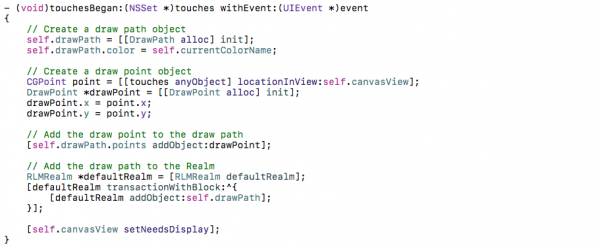
- Simultaneously, the same data will be synced down from the Realm server by the application and will be unveiled on the device screen of other authenticated user who is already connected to Realm server through the application. Hence, he will be able to view the diagram development process on his screen
Conclusion
After this experience, I can say that Realm is worth to opt for. Relam Mobile Platform has already eliminated the many challenged that used to be encountered during the development of ultra-modern mobile apps. According team Relam, highly reputed organizations such as Walmart, Zappos, McDonalds, AARP and Hyundai use Realm in their mobile apps. It is still a developing technology and it has a long way to go. Personally I see it as a strapping future of mobile technologies.
In one of my previous experiences, I have explored Offline support capabilities of Realm Database in a learning portal application about a year ago. After this experience, I can say that Realm is worth to opt for. Relam Mobile Platform has already eliminated the many challenged that used to be encountered during the development of ultra-modern mobile apps. According team Relam, highly reputed organizations such as Walmart, Zappos, McDonalds, AARP and Hyundai use Realm in their mobile apps. It is still a developing technology and it has a long way to go. I see it as a strapping future of mobile technologies enabling the community to make the best out of latest technology.
About Author:
Namee Jani is a Passionate Digital Marketing Strategist working with Azilen Technologies. She is Certified Google Adwords & Analytics and adores catching new trends and techniques prevalent in online marketing world.