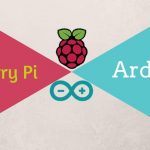Guide to migrate to Swift 3.0
Apple introduced the new version of Swift not a long time ago. The first official preview of Swift was released at WWDC. The latest version became popular among the iOS developers and it was adopted by iOS application and development companies for its efficiency and speed. Migrating to swift 3.0 can be an intimidating task but with right steps and procedure, you can get through it. Xcode 8.2 is the final version to support 2.3. If you haven’t migrated to swift 3 yet, now is the time to join the grate swift 3.0 version.
Pre-migration Process
In order to make the migration process effective it’s important to ensure that the project you want to migrate is built successfully and its test clear when using it on code 7.3. Also be sure that the project is managed under source control. This will let you see the review of the changes and modify or discard changes done in the process of migration. If you have several schemes that build different products, you need to create one scheme that builds everything in your project for all the platforms you need. Projects have dependencies on open source projects that are provided by Cocoa Pod or Carthage. The steps include the migrator assistant “build” to gather the changes and use the scheme which you have selected, so the targets can be processed according to the scheme. To review what’s included in the scheme, invoke the Edit scheme and select the Build tab from the column on the left and make sure all the targets and units are tested.
Migration Process
People who are familiar with the Swift migration process know Xcode provides a tool to convert syntax automatically, which will get you through the migration process successfully. Automatic conversion by Xcode is a good place to start, which will handle the easy changes for you. Apple has included a migration assistant with Xcode that can make most of these changes. You can migrate to Swift 3 by navigating in Xcode to Edit>Convert> To Current Swift Syntax. The assistant will assist you accordingly.
Migration troubles
The migration process can be frustrating to tackle when you continue to compile your code and encounter list of errors. The migration had led to many issues in the process but this seems an effective upgrading in the programming language.
Conclusion
Swift 3.0 has a range of variations packed with new features. You have to put an effort when you migrate to Swift 2.3 or older code. Apple has made sure to make the swift language as effective and comfortable as possible. And it will continue to evolve in the future with best practices.
Author Bio:
Patricia S. Andreas is a freelance content marketer and writer based in Singapore. She has worked for clients ranging from online retailers to business corporations. Patricia is very passionate about delivering valuable content that adds value to the clients. As a content writer, she’s dedicated to writing articles for iOS app development.