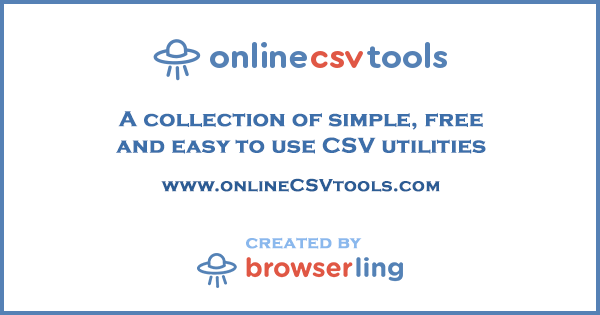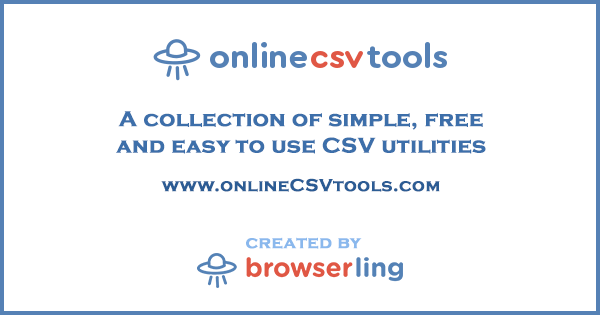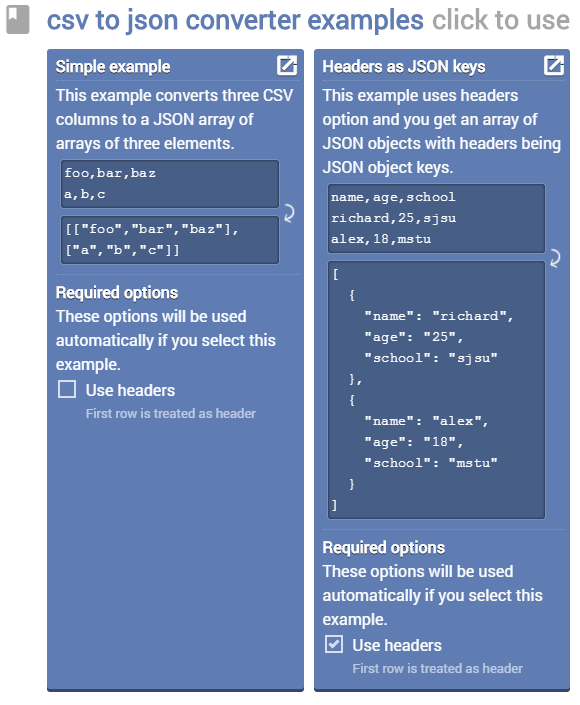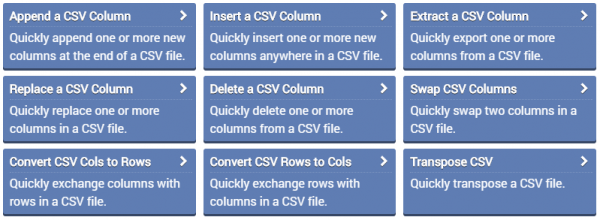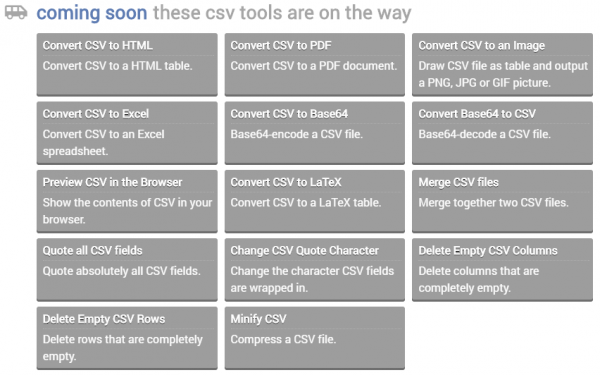Online CSV Tools – Swiss Army Knife of CSV Editing
Today Browserling announced that they are launching a new network of websites that offer simple, free and easy to use online tools. As Browserling is our favorite company we rushed to be first to review this network and the first website in the network – Online CSV Tools. These tools are all about working with Comma Separated Values (CSV) files and data. This website lets you convert, extract, filter, delete, insert, append, and prepend CSV data. You can also convert CSV to JSON, YAML, TSV, XML and plain text and change CSV delimiters and CSV quote characters. And much more!
There are numerous ways to represent data digitally and people tend to represent data differently in different projects. Unstructured data is of little or no use. Therefore people use different file formats to store data in a more structured format over unstructured plain-text. That is where formats like CSV, JSON, XML, YAML, and TSV come in play.
While most of above said file formats have a standard and structure for representing arrays and objects CSV (comma-separated values format) uses commas to separate fields. TSV (tab-separated values) is very similar and uses tabs to separate fields.
CSV being one of the simplest formats to use for storing data and it can also be easily converted other formats. One question that you might have is why would you want to convert and store data in different formats? After all it would take up more space. For example, CSV data a,b,c would be something like
[["a","b","c"]]
in JSON format. The answer is simple. Sometimes that complexity is useful for representing things that don’t really fit in CSV or TSV, such as programming data structures. Here’s an example. Let’s say you have data that stores animals and a flat that indicates if they are mammals. Your CSV data will look like this:
name,mammal duck,false bunny,true
But in JSON it will look like this:
[
{
"name": "duck",
"mammal": "false"
},
{
"name": "bunny",
"mammal": "true"
}
]This is the JSON encoding of an array with two objects in it. We can parse that and immediately get a list of animals and their properties:
animals[0].name
and
animals[1].mammal
. Proficient enough! Isn’t it?
Choosing the right data format depends on what you’re storing and its purpose. For example, XML is great for representing formatted text, but not as good as JSON for sending data to a client in response to a request. Further, if we were to write a program that connects to a server, to download free ebooks. I might use JSON for when the server sends the acknowledgement that I logged in, but I’d use XML for the eBook itself.
Generally it always boils down to which format you feel the most comfortable with. I mean you could just store and parse all your configurations in via a CSV file but it isn’t going to look neatly. In this case JSON would be a better choice. It’s much easier to edit and parse JSON than CSV for configuration. In order to fetch information from a complex data structure we need them stored in different formats depending on the use case. No matter what the structure of your data is whether JSON or simpler CSV, you would always need to encode your data in some format.
Encoding your data and converting between various file formats can be a complex task by itself. Upon a basic web search whatever tools you get online are usually not free or complete and are filled with nag-ware such as ads, popups and fake download buttons. Most of the time we do not want to get too deep into a topic and just want the job get done. Online CSV Tools is one such online utility with a set of ever growing CSV tools for both your unstructured or structured data in a number of formats that you would want for your project. It can help you restructure your data to and from a number of file formats including but not limited to CSV, TSV, JSON, XML, YAML and plaintext.
Online CSV Tools is a website application that offers you with a fairly easy to use, prompt interface to convert or restructure your data sets and even edit some of them in no time. In our primary tests it does all task you throw at it. Other than being a functional converter for above mentioned file formats, it is one of the few set of tools all packed in a single application made available online.
The interface you see is plain and direct. It has all tools listed in rows divided in three columns. It even offers you a way to search for the specific tool required for your file format as seen in the image below. The interface is a no-nonsense and gives us an impression of pure professional utility online as required for work by developers.
Every tool has the same neat interface again for you to load code or text and get the output in desired file format. As seen the image below, to the left where you load source code you get a panel with options to expand/collapse the space to type or load source code. Then there is an option in the panel to swap the structure formats to be converted and an option to set a particular conversion tool as your favorite.
There are three dedicated buttons right below input box for you to load your data to be restructured other than by typing or pasting it into the box. You could import data from a file, save data to a file or copy it to clipboard if required.
On other hand in the output box on the right you get the restructured data right away or errors if any. Again, three dedicated buttons are offered to export the output to a Pastebin or to save it to a file or copy it to clipboard in a click.
Depending on the complexity of the data to be restructured one might need more options. Onlinecsvtools won’t disappoint you. It has all the options needed when you deal with conversion of complex data sets including format specific parameters or settings if any. It is not only useful but sort of mandatory in such tasks, so got to appreciate the developers of onlinecsvtools to provide us with the same and all this for gratis. It is a beautiful example of developers giving back to the community as it is all free to use.
Each tool comes with a prolific example of conversion displayed for you to understand and you could try it right away in a click.
It makes complex and easy data conversion from and to formats like JSON, XML, YAML, CSV, TSV and even plaintext an easy task without installing any complicated and time consuming application software on your system. The best part is that it works right in your browser.
Privacy and security of your data is robust when you are using onlinecsvtools. Unlike majority of similar tools online which are not even offering SSL/TLS security or HTTPS, https://onlinecsvtools.com enforces it. It provides you with perfect forward secrecy on any modern browser which protects your data in transit from potential hackers and other people with bad intentions.
Overall, the online CSV utilities offers us a set of tools with wide variety of options for our ever growing complex data sets. The interface is basic yet focuses on all the aspects of restructuring data or conversion as stated by the developers. If you do not wish to fiddle a lot or waste a lot of your precious time, go with it without a doubt.
That is not all, there is even more. Earlier we talked about a rather simpler format CSV. Majority of the developers still happen to either deal with it or use it full-time for their respective project. Owing to the popularity and extensive use of CSV. There is always a need to edit, prepend, append, fetch, replace, delete data from CSV files. Being a complete online utility, Online CSV utilities has it all.
Onlinecsvtools.com provides you with tools to process CSV files like never before. Whether you wish to replace or swap columns or change CSV column delimiter to a new symbol, it is all there. It is mind-boggling to feel the interface as it performs all kinds of processing on your CSV files in a matter of seconds. Other than being an utility for conversion of various formats for your data set, it is also a vivid processor for your good old CSV files.
Onlinecsvtools is a complete utility to restructure or convert your data from and to any popular formats. It is also a damn good processor for your CSV files and has dedicated set of tools for the same. If this is not all, more tools for data conversion and CSV file processing are to follow. The developers at Online CSV tools are adding a dozen new tools soon that include converting CSV to HTML, PDF, PNG, GIF, JPEG, LaTeX, Excel, base64 and also merging CSV files, deleting empty CSV columns, deleting empty CSV rows, minifying CSV and pretty printing CSV.
Browserling team isn’t stopping here. They’re building a network of 20+ sites. The next site is Online JSON Tools that offers JSON utilities, such as converting JSON to XML, TSV, YAML and text, and minifying, beautifying, escaping, unescaping and validating JSON.
Browserling guys are promising that the third website will be Online XML Tools, then Online YAML Tools, then Online Image Tools for working with images, then Online String Tools for working with strings and text, and many more.
Thanks for reading and you can thank Browserling developers on Twitter by tweeting at @browserling or sending them an email.