FotoJet Review – A Slick Online Image Editor
I am sure every one of us wants to edit pictures as much as we love clicking them. It is really fun to create an elegant invitation out of a simple picture that you took by adding some graphics or gorgeous looking text in a couple of minutes. That being so, not every one is nifty at it. Some of us barely know about these complex graphics application software used for photo editing and graphics designing.
If you are a creative person who is truly into photo editing and graphics designing but wishes to obviate purchasing expensive specific application software that are difficult to learn and use for an end user. FotoJet has a slick solution for you.
FotoJet.com empowers any person regardless of their technical abilities with pretty good photo editing, graphics designing ability. FotoJet.com welcome you with a simple interface with three slots or functions to perform viz. Create a design, Make a Collage and Edit a Photo.
Under each section you get to see various category of artworks that you can design, divided in a few sections with most popular ones being on the top. Each type of item from example invitation is equipped with a huge collection of templates and other tools to choose from, which are also arranged categorically. If you do not like the pre-loaded templates then you start from scratch and pick a custom size for yourself.
With FotoJet.com you can create poster, invitation, card, mag cover, flyer etc and not forgetting adorable social media posts from a wide variety of templates and customization options.
Let us see how it works.
Upon picking a type of artwork you wish to Design from the Design section, we get two panels with a lot of options and tools to choose from.
The top panel gives you the ability to Save the design in popular formats, share it on popular social media platforms, print it and even save the most loved design projects as premium feature. One noticeable thing about the Fotojet.com is that although it comes with a premium option, the interface never nags you to sign up for it unless you clicks on a premium option which is duly marked as premium. So, I really enjoyed the gratis version of Fotojet.com as well.
The left panel has a few tabs viz. Template, Photo, Text, Clipart and Backgroud.
As the name suggests Template has a lot of templates arranged categorically. You can start by picking a template and be creative.
Photo gives you an option to add photos from the local computer or device you are using and even comes pre-loaded with a few pictures from the template you choose. It also allows you to import your photos from Facebook, which is pretty good. Further, you get an option to search for images online from within this tab and use it in the design you working on.
Text tab gives you beautiful font templates for your design and each template can be thoroughly customized right from the font face, font size, font color, alignment to its property and effect including but not limited to opacity, outline etc. You also get to pick from three default sizes i.e. heading, sub-heading and not forgetting the body text.
Clipart is fun and one of my favourite tab. A lot of artwork arranged categorically. We have shapes, icons, funny faces etc. What I loved the most out of the huge collection is the social media icons. It really helps when you are creating a business promotion design or likewise design. You can easily seed your instagram, facebook page, youtube or twitter with beautiful icons within your design with almost zero effort quickly. If it is not enough, you can search for more clipart online right from this tab and add them to your design.
Background or BKGround tab is like a game changer and is rightly placed in the bottom of the left panel. You actually get to put solid, gradient color and background from a really big collection on your design and see what goes best. We really enjoyed this tab as you get to see and feel your design in the end and download a copy in whatever background type you like and finally get to pick the one you want to get the job done. BKGround really helps in developing a unique design with multiple background options beacause to each its own.
Similarly you get to create a collage or even edit a photo with above-said tools and options crafted in a slick two panel interface.
This is not all, Fotojet.com has plenty of tuturials, tips and tricks to beautify your design and make it as lively and real as you might have thought it would be.
In our usage, we didn’t have any issues even with the free version of Fotojet.com. As the templates, fonts and other content provided therein were encouraging enough to continue with any design we wanted but if you ask us, given the mileage you get signing up for a Plus account is a go-go. It not only makes your experience Ad-free but also gives you unlimited access to numerous additional templates, fonts, photo effects, clipart images, shapes and many more. All this at a small price of 2.91 USD a month. Sign up now!

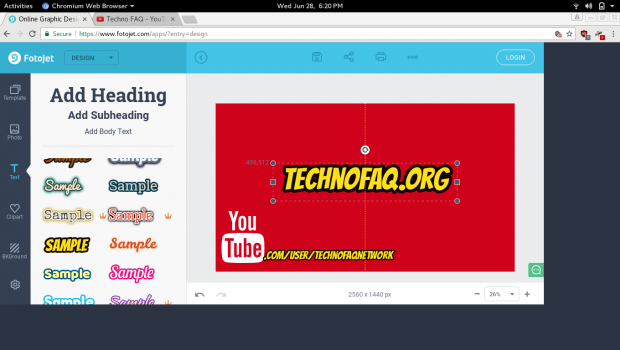
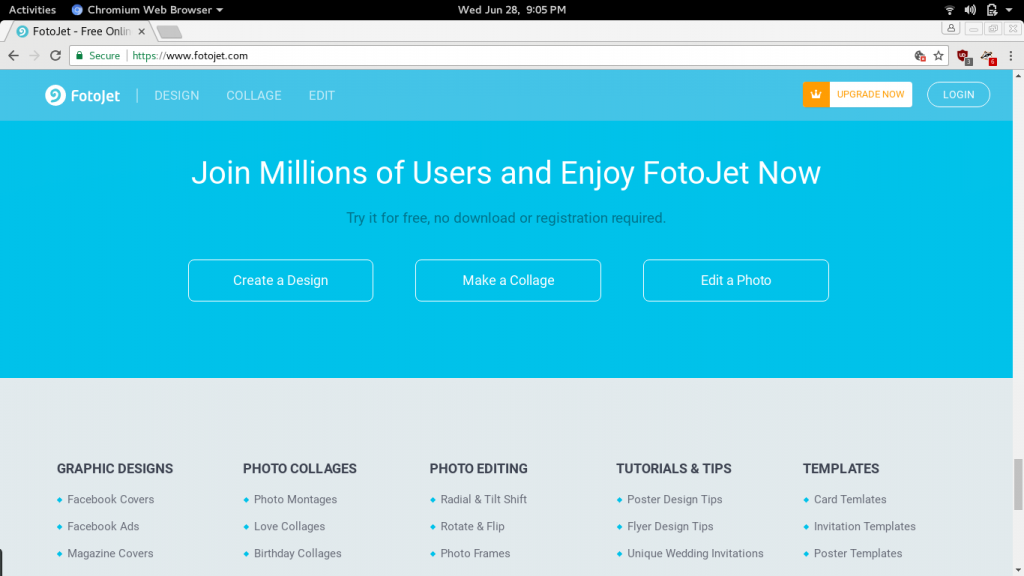
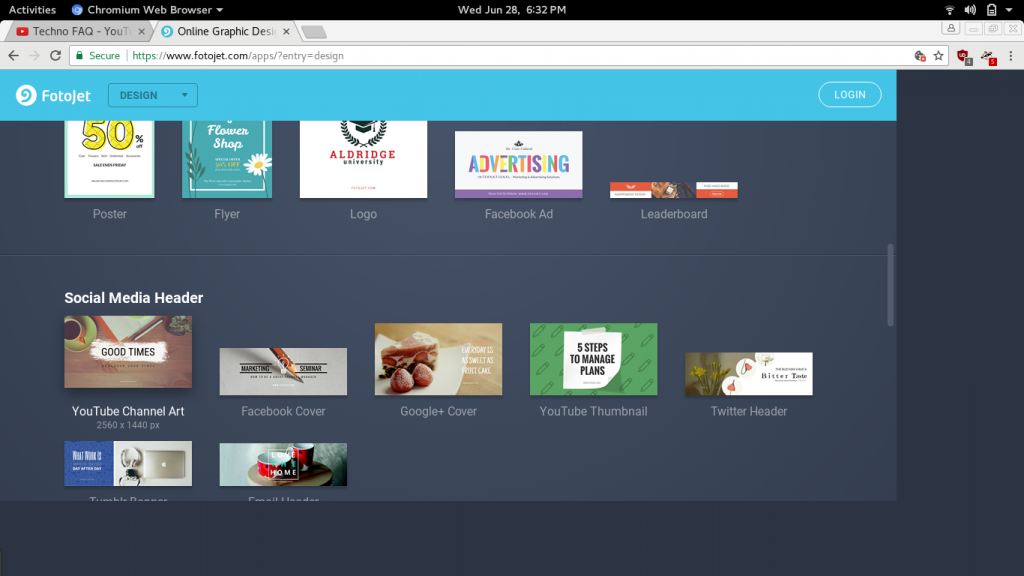
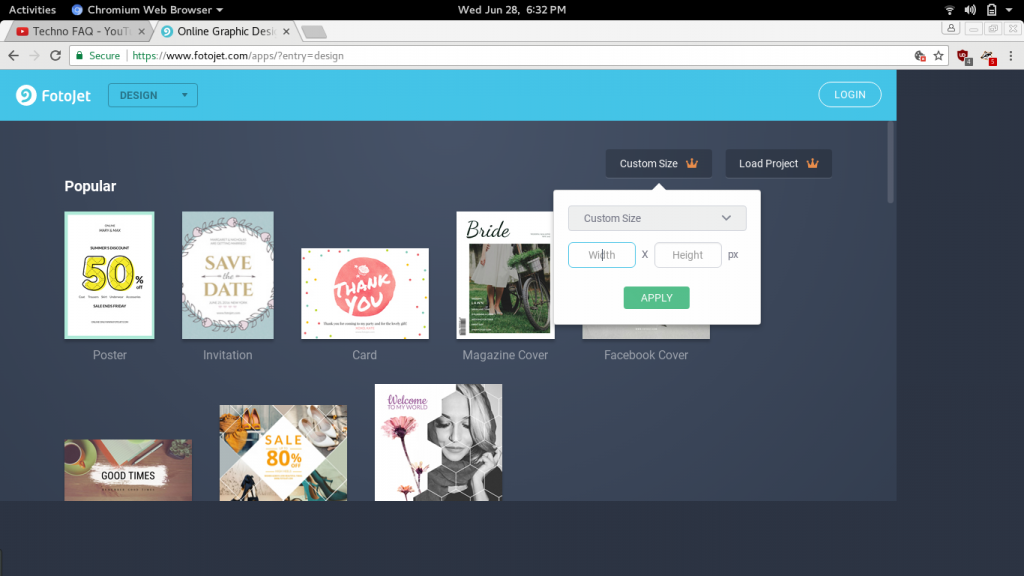
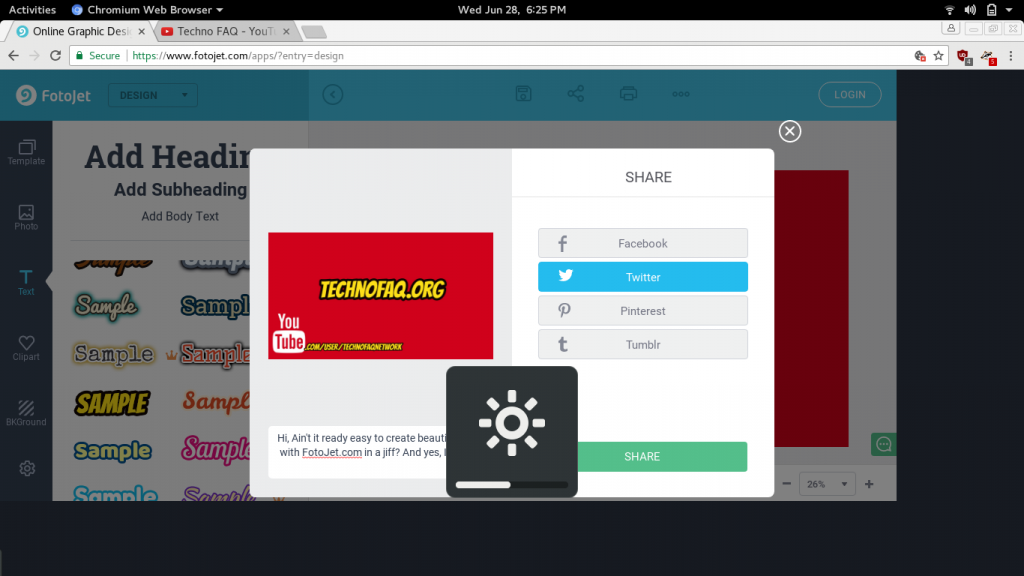
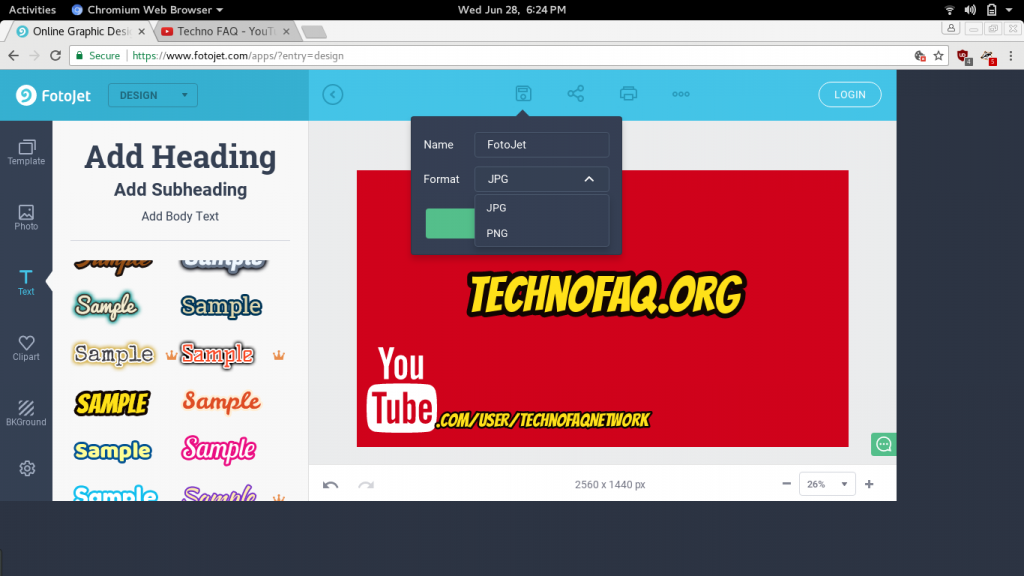
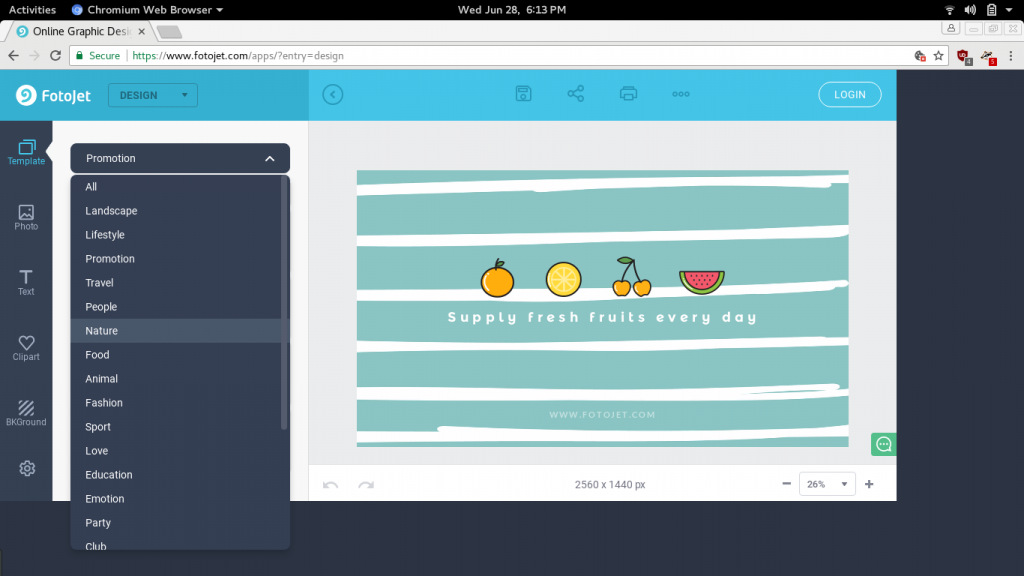
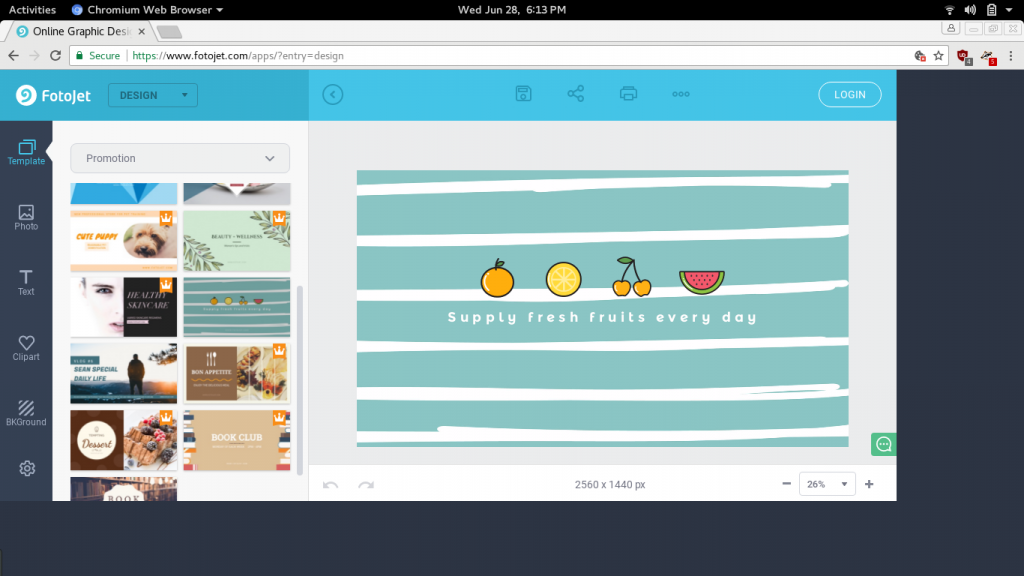
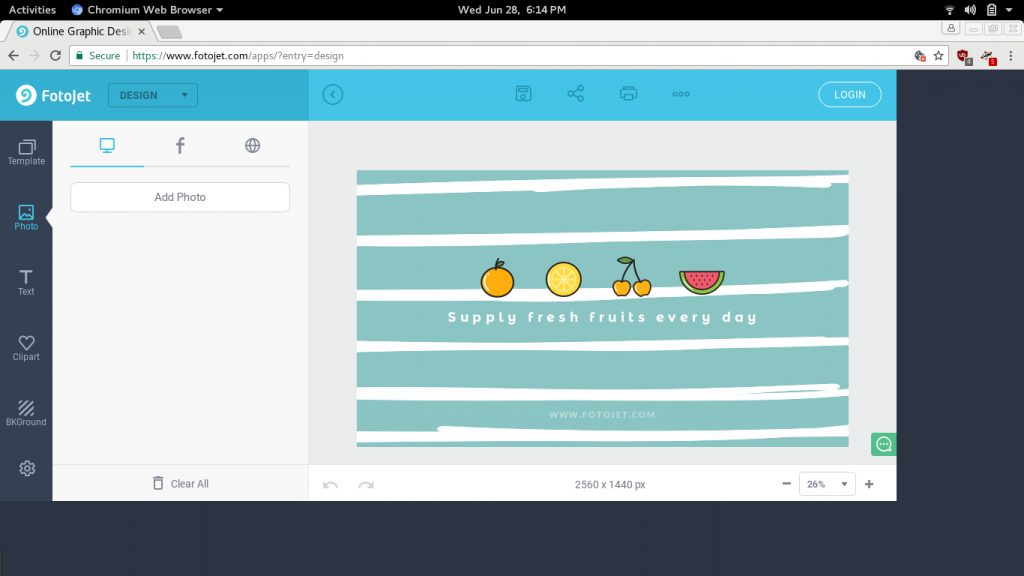
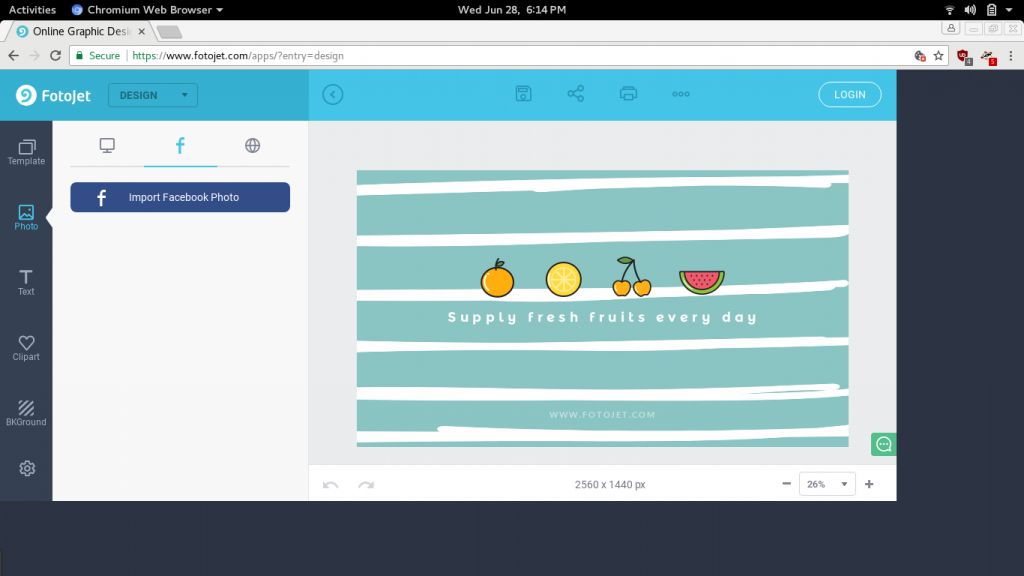
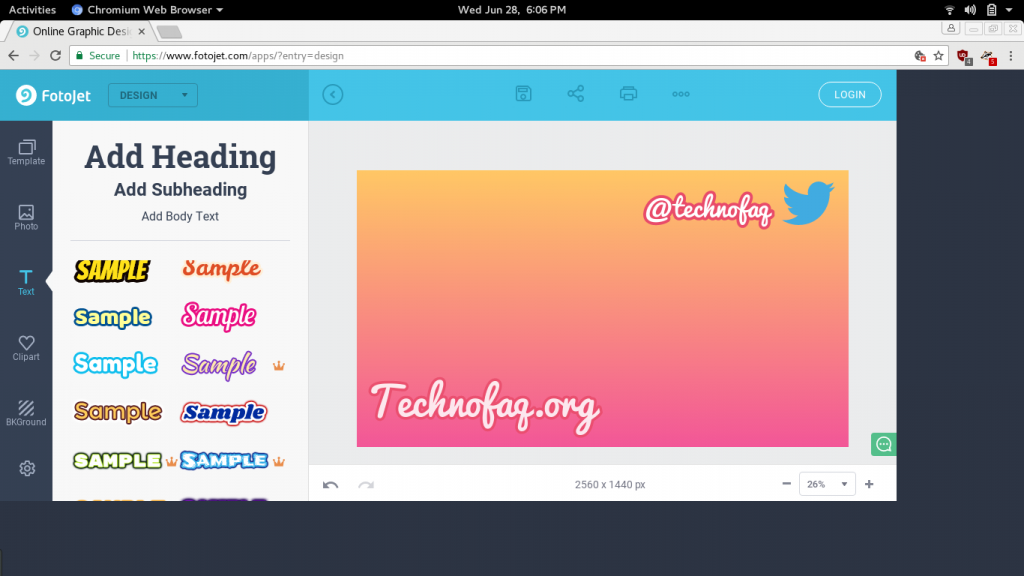
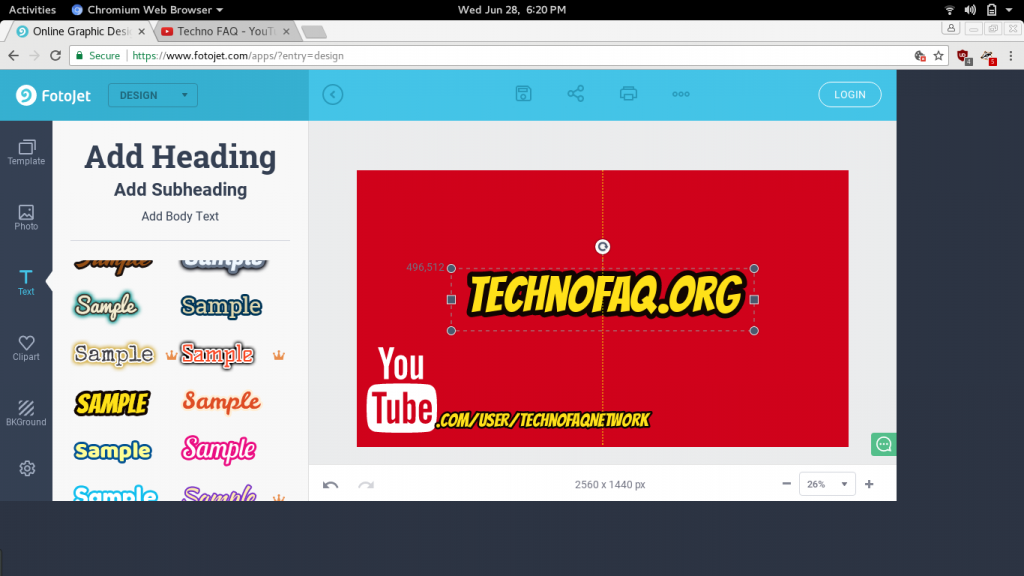
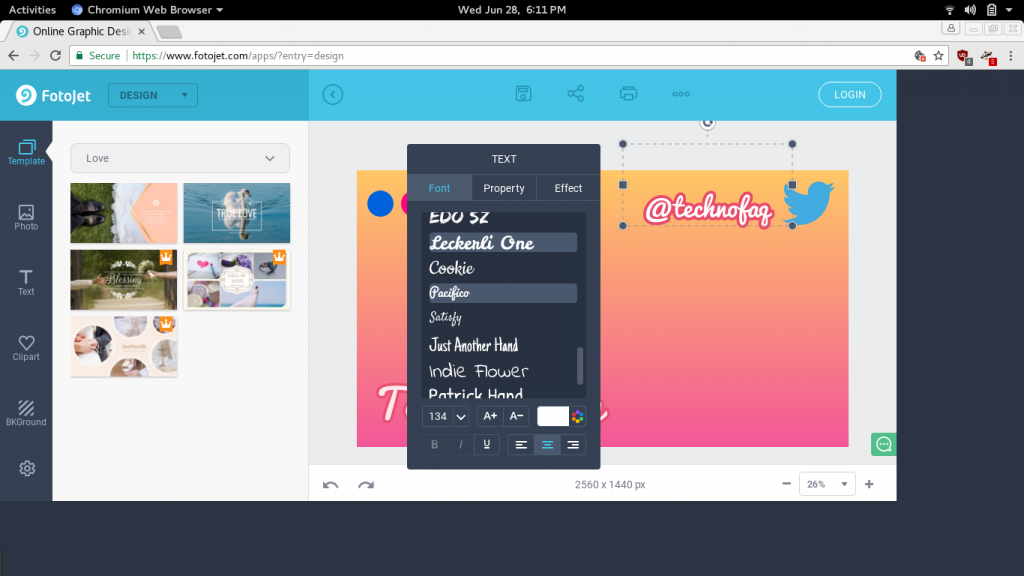
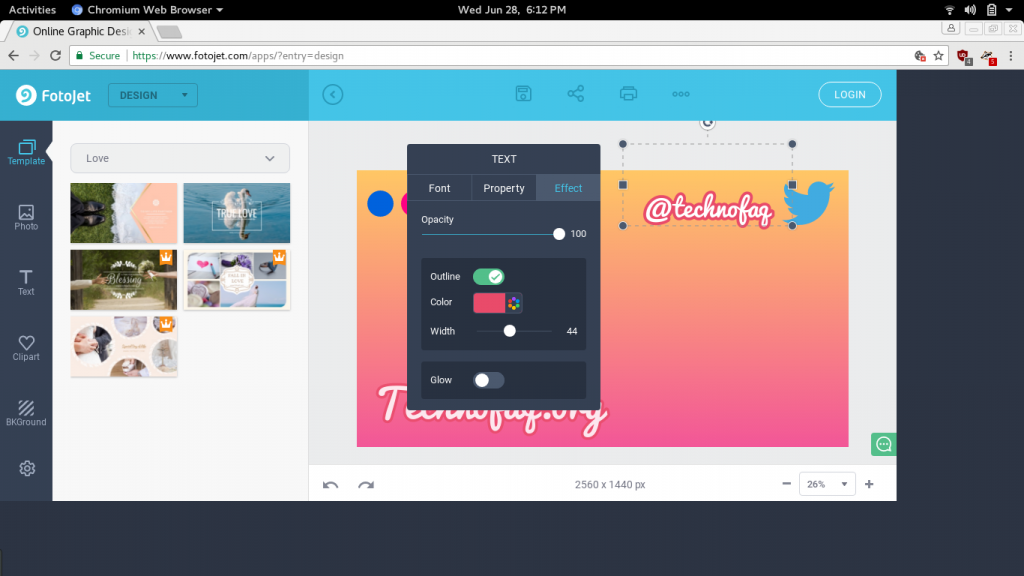
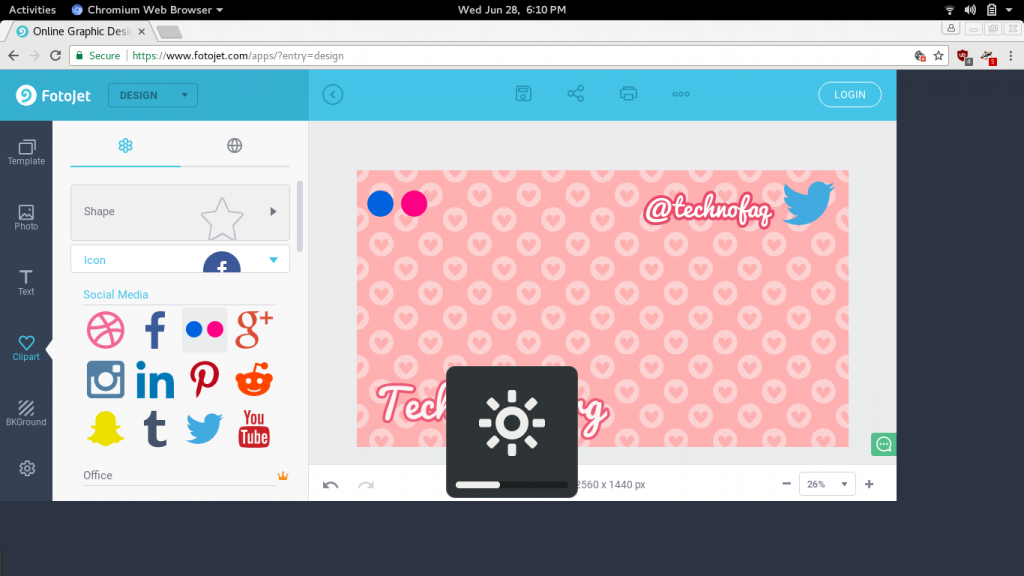
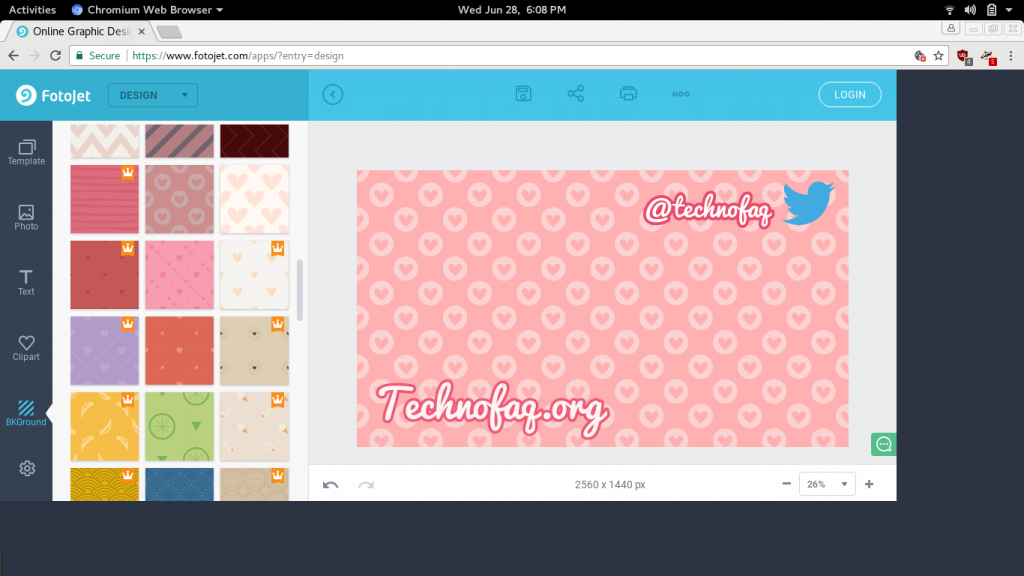
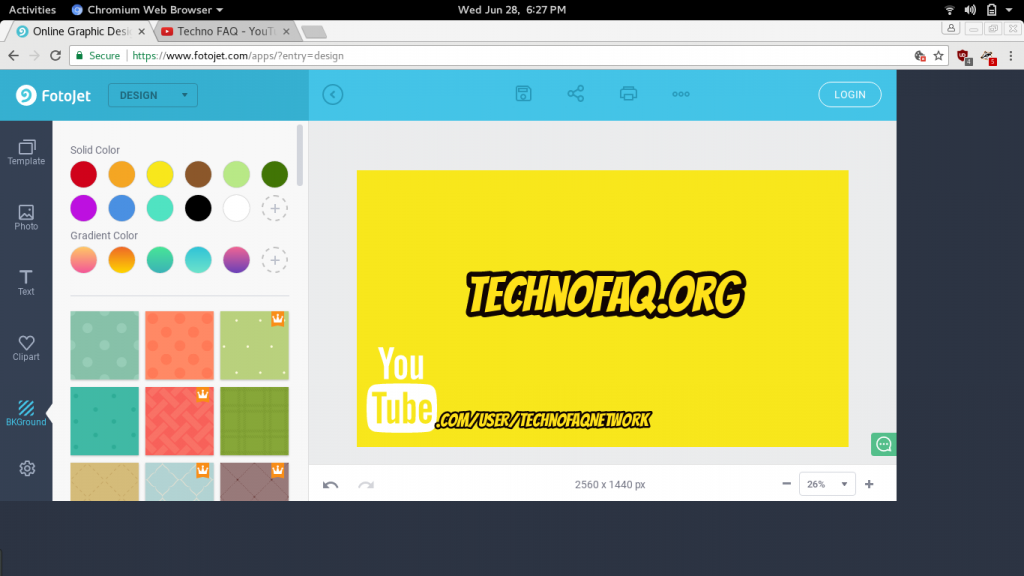
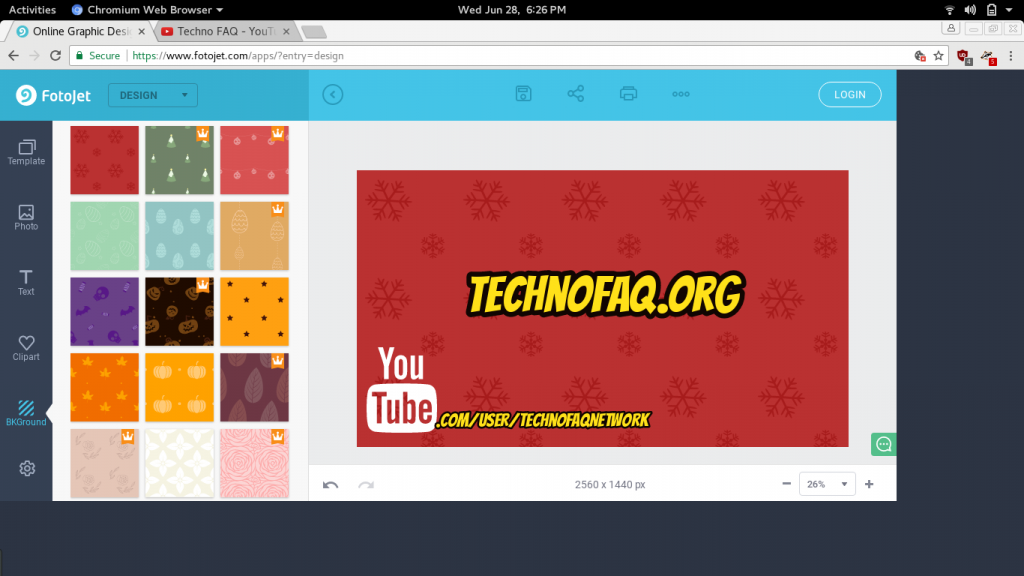
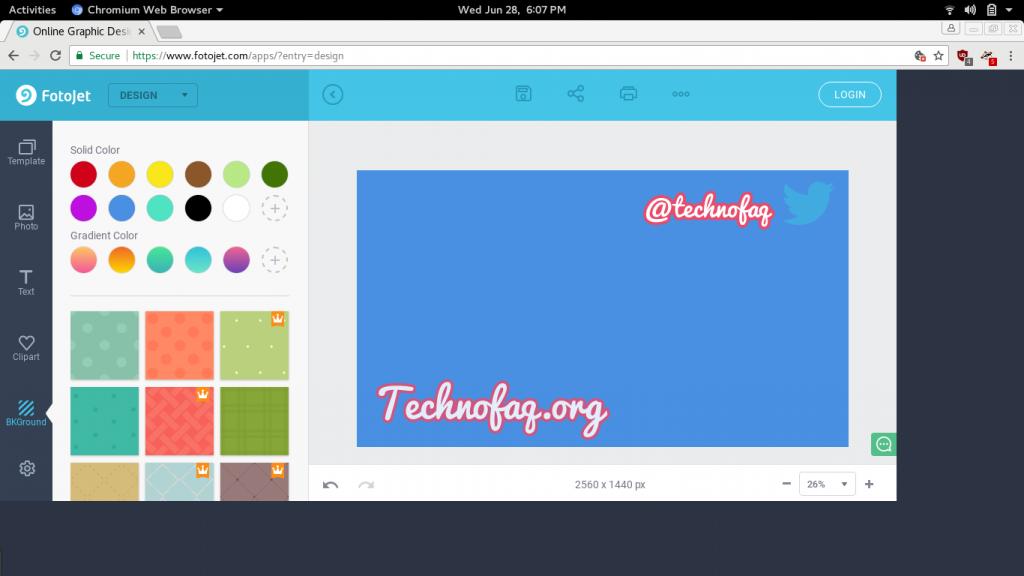















One Response to FotoJet Review – A Slick Online Image Editor