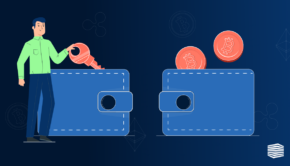9 Best Cyber Security Tricks for Your Blog
Introduction
You’ve created your blog and things are running smoothly up until you’re the victim of a cyber-attack or one of your friends who runs a blog is.
Up and down you go wondering what to do next to salvage the situation. You are no cyber security expert, thus you lack the required skills to get control over your blog back.
This is a situation many bloggers and site owners find themselves in often. Blogging, in recent times, has become available to people who are not ‘techies’ as it were. So, here you are. What could you possibly do to prevent such attacks on your blog/website?
Today is your lucky day because here are 9 cyber security tricks for your blog:
- Access Control
Access control starts with not sharing your password with anyone. Most people like trusting people with their passwords and this is a bad practice as it puts your site’s security at risk.
With more than one person having access to your site’s cPanel or administrator page, it’s hard to determine who dropped the ball and let your site be hacked.
Be sure not to share your site’s password with anyone and always change it after three or six months to ensure that your security settings are up to date.
- Strong Passwords
Another way to ensure your site is not vulnerable to attacks is to set strong passwords. People mainly set passwords in reference to things that are related to them, be it birthdays, names, places, and so on. This is a bad practice as someone can easily predict what your password is based on your interests and personal information.
The best way to set strong passwords is to shy away from things that seem obvious. Avoid setting a password that has your favorite sports team or a pet’s name in it. What you can do in order to get a strong password is to randomly write down any numbers and letters that come to mind, six to eight characters will be enough. Memorize those characters and that’s it, that’s your new password!
Another way to set strong passwords is to use the two-step authentication method which sends you a code to enter every time you log in to your site’s administration page.
- Assess The Hosting Providers Security
If you decide to host your site, be sure to check if your hosting partner can help you in the case of a security attack and if they do regular upgrades of the security and checkups too.
This way you will be able to know that all your content is safe on their servers as the servers will be regularly checked and upgraded to avoid attacks and patch up any flaws in the system.
- Update Your Platform Regularly
Whenever a new version of WordPress comes out, be sure to update immediately. This will ensure that your site is running on up to date software as the upgrades are not only meant to make it easier for you to use the software but to patch up any vulnerabilities and increase the security.
The upgrades might not work well with plug-ins but that can be fixed, an attack is not so easy to reverse if you have sensitive content on your site.
- Install Security Software
Blogs too need their own security software to keep them safe from attacks. These security tools help in cleaning up your site’s URL, protect it from malicious attacks, unauthorized login attempts, and brute force attacks.
Such tools include BulletProofScan and 6Scan Security. These tools will ensure that your blog’s security is top notch and you have nothing to worry about.
- Backup Your Content
This cannot be emphasized enough; one of the best practices when it comes to cyber security is content backup. You should back up your content on a regular basis. This can be every week or two weeks.
Backing up your content allows you not to worry about where you will start from in case of an attack and if all your data is held hostage by hackers. You will be able to continue your normal work as you will have all your files. You can decide to host the site on a different domain and with a new name.
You can backup your site’s content on a device that you do not use or that has no access to the Internet, or on external storage devices such as hard disks and flash drives.
- Update Plug-ins
Plug-ins are the equivalent of “there is an app for that” in the blogging world, and just like apps themselves, plug-ins need to be updated once in a while. Whenever a prompt to update a plug-in pops up, be sure to download it as a plug-in might have a security flaw that allows hackers to gain access to your site.
Whenever a WordPress update comes out, it should be normally followed by plug-in updates. If you have plug-ins that do not issue updates regularly, be sure to delete them immediately as they are putting your site’s security at risk.
Delete old plug-ins that you don’t use as they saturate the source code and can be used as a gateway to gain access to your site’s administrative privileges.
Only use plug-ins that you need, anything that you do not use needs to go. Remember, less is more.
- Use Private Networks
Whenever you want to upload new content to your site, be sure to use private networks. Private networks can be VPN or your home wi-fi network that only you have access to.
Stay away from public networks that can be found in malls and coffee houses, those are harboring grounds for hackers and you can easily get hacked through phishing attacks, password sniffing and denial of service attacks.
It’s much easier to get hacked in a public network as you’re sharing the same resource, thus have access to each other’s devices. The best place to access your site without any worry is through a private network. Contact your local ISP to help you set up a private network for your home.
- Do Not Cache Passwords
One of the most common practices amongst many people is storing passwords in the browsers. This is a bad practice as it allows anyone who has access to that computer to change the password which consequentially keeps you out of your site’s administrator page. This person can change the content on your site or decide to take it down for good.
No matter how hard it may be to memorize a password, try your best to do it as it will be useful in the long run.
Someone with the expertise can also decide to hack the browser as a challenge just to see if there are any other passwords that are stored in the browser and the sites linked to them.
Refrain from storing passwords on browsers.
Conclusion
In summary, in order to maintain maximum security on your blog, be sure to install security software and update it regularly along with the plug-ins. Passwords too are to be updated and not to be shared with anyone. Also, avoid public networks that can be found in malls and coffee shops. Do not cache passwords as this puts your site at risk of being accessed by anyone, and last but not least backup your site’s content. Nothing else beats being prepared when it comes to cyber security!
Happy blogging!
About the Author:
Richard Nolan is a writer and a private tutor, sharing his experience in spheres of writing, blogging and entrepreneurship. Richard writes for numerous blogs and gives useful tips for bloggers and students. Currently, Richard works as a general blog editor for ProWritersCenter Follow him on Twitter