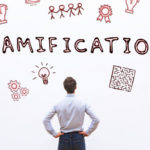How to Improve the UI and UX of Your Business Website
No one has the time to deal with a bad user interface! Being an internet audience yourself, you can tell that a bad user interface (UI) and user experience (UX) can be a huge reason for you to abandon a website.
One simply doesn’t waste their time clicking on the buttons that refuse to redirect them to the desired page or reloading the page over and over again to access the website properly.
Remember that, the internet audience has a whole lot of options. It wouldn’t bother them to leave your website and ignore it in the future. It doesn’t even affect them. But it does, to you and your business!
Hence, there is a great need to improve the UI and UX of your website.
This can be done if you hire a UX design company for your website. But if you’re a developer, you can do it yourself!
Read below and learn how you can do this in 4 easy ways:
#1 Reduce the Page Load Time:
With everything going super-fast in their life, the users are bound to get irked up when a website doesn’t load fast. They might drop it and move on to the next one, lined in the search engine.
To avoid such a situation, you need to make sure that the Page’s Load Time for your website is fast.
According to the Google, a delay for 0.4 to 0.9 seconds in your page’s load time can reduce your traffic and ad revenues by 20%.
There is, thus, a great need to reduce your page load time, which can be done by:
- Compressing the web elements: Your web elements like images, CSS, JavaScript, HTML, etc. can be compressed the programmers of your website.
- Decreasing the page redirects
- Performing minification: By removing the white spaces, comments, unused code, etc.
- Getting CDN (Content Delivery Network) for your website
#2 Go For Mobile Optimization:
Although it’s a no-brainer, but it’s worth mentioning. To enhance the user experience (UX), it is mandatory in today’s digital market that your business website has a mobile version with a responsive design.
For a better UX, make sure that your website is well optimized for devices like mobile phones, tablets and phablets, etc. Make it a point that your website takes about 6 to 10 seconds as the page load time with mobile.
If the mobile site doesn’t load fast, it will be abandoned by the user. So if your website is still being developed and design, you must get a responsive design of your website beforehand!
#3 Make Redirection to Homepage Easy
The best way to improve the UI and UX of your website is to make it easy for your audience to explore the website. Never confuse your audience by redirecting them to unnecessary pages.
This will not only distract them from your website, but it will also confuse them. A confused customer never makes a purchase!
So, always provide easy navigation options to your users. Wherever they are, whatever they’re browsing, make sure you give them an easy-to-click homepage logo. This logo will help them visit the homepage from any web page of the website and their chances of leaving the website will reduce.
#4 Attention to interface elements
The interface elements are the elements that help your user to operate on your website. These include the page layout, action buttons, CTAs, etc.
You must pay close heed to the interface elements of your website. This can be done by:
- Typesetting the Buttons Properly: The text on the buttons must be clearly aligned and placed properly. This helps in grabbing the attention of your audience and improving the UI of the website.
- Manage The Focus On Web Pages: You can ask your developer to set the contrast of your web pages in such a way that it can help the user to focus and stay on the website.
- Use of Color: You can use colors on your web pages that can help you grab the attention of your users. Make sure the color scheme and theme of your website are pleasant and don’t ward your users off.
- Letter Spacing: It is an important element to focus upon. Bad letter spacing might result in difficult navigation and can easily deflect your audience away from your website. You can take the help of your programmer to improve the letter spacing of your website.
About the author:
Vin Boris is Social Media Marketer & Content Writer at SoftProdigy. SoftProdigy is web design and development company striving in IT industry from more than 10 years & have worked for hundreds of clients including big & small brands.