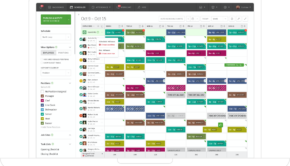CleanMyMac 3: One Software for Cleaning, Maintenance & Health Monitoring!
How many times I have had thought of using some advanced software to have my Mac cleaned and working like a new machine? Every time I searched, it came across a dozens of different programs that would do just one thing. This meant I had to get one software for scanning my system, another for clearing all the junk, and another for monitoring my Mac’s health. That left me with no other option but to go about doing a lot of the cleaning myself and forget about the software. But that way of working changed once I came across CleanMyMac 3. It does its work true to its name – cleaning my Mac (after a thorough scan) and also has ‘health’ monitoring functions. It was also a light program and didn’t cost me a fortune.
The Intelligent Mac Cleaner
When you choose a Mac cleaning software, it has to be intelligent enough to understand what needs to be cleaned and what not. CleanMyMac 3 is one such software that has this ‘intelligence’. It goes deep into the system and digs out even those old folders that I had forgotten. In fact, it can also scan the system files.
It scans my entire system and displays what needs to be cleaned. And then I decide when it should start the cleaning process.
Clearing Volumes of Junk File
I have thousands of pictures in my Mac. I was always capturing new photos of my family and friends using my iPhone and storing them all in my Mac. I was always copying new photos and accessing old photos, and all this process had resulted in accumulation of large volume of cache files in my Mac. I always knew that it were these junk files that were occupying so much more of space, not just the photos.
Every time I opened photos on my Mac, from the Photo library, it led to the creation of new cache files.
It would come as a surprise to many that I saved several gigabytes of space on my Mac after using CleanMyMac 3.
What makes this software so special for me is that it cleaned all the junk cache files without removing any of my photos.
Ease of Cleaning
It takes just a click to have CleanMyMac 3 scan and clean my Mac. As I already mentioned, it has intelligence of its own. After using it for so long, I have come to the conclusion that it never deletes any file that’s important to me. How the guys behind the managed to make it so effective – I simply can’t comprehend!
Maybe it’s because they developed their unique Safety Database algorithm over several years.
Cleaning Up My Mail Attachments Saved on Mac
I have noticed that most of my friends never bother to get rid of those mail attachments that pile up as they get saved on the Mac. Most of my work is managed through Mail, as I am a freelancer. All this means I had tons of PDFs and all types of documents saved on my system.
Who would have the time to go through each one of them? CleanMyMac 3 solved this mess too for me! I saved almost a gigabyte of space there.
The iTunes Junk Files
I also saved around a GB of space after getting rid of the junk files in my iTunes. After I started using CleanMyMac 3, I realized that there are all kinds of junk files behind music files that came from incomplete downloads and updates.
Efficient Mac Health Monitoring
CleanMyMac 3 also conducts health checkups on my Mac and notifies me. If there’s something wrong it alerts me on detection. It alerts me for a wide range of stress factors on my system. This includes high temperature in the disk, heavy use of memory, condition of SSD and much more. This software not only alerts about the issues, but also provides suggestions with regard to addressing those issues.
The health and monitoring function of CleanMyMac 3 also keeps providing inputs about my Mac’s performance in the real time. I can also free up the memory using it. It alerts me about any crucial changes taking place – whenever an app stops responding or when the Trash starts getting heavier. It also tells me what I can do to address it.
CleanMyMac 3 alerts me even when I don’t open the software. It’s easy to use and I think anyone with basic computer skills will be able to use it. It also scans my old folder and lets me know how long it has been since I opened one.
Overall, I saved several GBs of space on my Mac the first time I used it. Since then, it has been keeping saving me more and more valuable space while letting me know about my Mac’s health. I would recommend every Mac user to have this software installed to keep their system clean and working at its optimal levels.