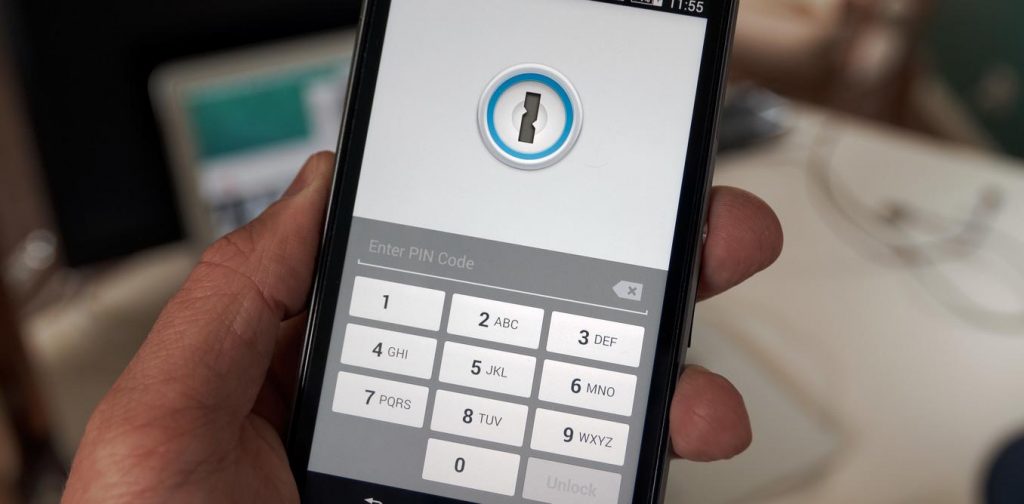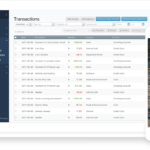6 Best Tips on Online Security & Privacy for Travelers
Planning to travel? Packed your bags, passport and ticket? Awesome! Now let’s move on to some digital tips for you to help you travel with complete peace of mind.
- Screen lock feature
Even something as trivial as the screen lock feature in your Smartphone can prove to be huge blessing in case it gets stolen or misplaced in a country where you have travelled to. Private data including pictures, contacts, conversations, account details, saved passwords, and logged social media accounts are the first things that are compromised.
To protect your data from suffering a similar fate, it is recommended to use a very simple built-in lock feature in your phone and enable strong patterns or a hard-to-guess password.
- Public Wi-Fi is public
Public Wi-Fi has really made it quite easy for us to stay connected on the go; whether it’s a coffee shop or the hotel you are staying at. But, there is a really nasty downside of this facility; public Wi-Fi hotspots are the breeding grounds for hackers and snoopers and can even be abused by a rookie hacker who does not have adequate knowledge about hacking.
Nobody wants their private data to be at the mercy of a stranger. So, it’s only logical to employ necessary safety measures while using a public Wi-Fi. One of the most important things to do while using a public Wi-Fi is to use a reliable VPN or Virtual Private Network, as it has the ability to direct all your traffic through a secure, private network, providing you a cover of encryption, even on a public network.
- Geo-tagging is an invitation for trouble
While on a trip or a vacation at your dreamy location, it is but natural to share your excitement, adventures and updates with your friends and family. And social media is the medium of choice when it comes to sharing. However, it is highly plausible that someone on your social media profile might be eyeing the opportunity to ransack your home, especially since you are not there to protect it.
So, it’s better to turn off your Smartphone’s geo-tagging and geo-location features and not make it easy for prying eyes to take undue advantage of your vacation.
- Do not trust public computers
Public computers are no different than public Wi-Fi; they cannot be relied upon or trusted. What’s even worrisome is the fact that on a public computer, there could be something suspicious installed like a key-logger or a malicious password retriever. Your personal information or valuable accounts can be easily compromised by such software.
So, it is always better to keep a personal laptop with you while you are traveling as it will come handy in numerous situations.
- Protect yourself with a VPN
Even before packing your bags, invest in and subscribe to a reliable VPN service, as it will help you in many situations, regardless of the country or place you are travelling to. Having a VPN on your devices like your Smartphone, laptop, tablet etc. is a good idea as it can protect your data and identity against theft and various other online attacks including nasty DDoS attacks.
VPN for travelers are especially useful in carrying out online banking transactions as they can save you from being flagged by your bank, which typically occurs when you travel out of the country.
So for that planned trip, never forget to include a VPN in your travel check-list.
- Your Boarding Pass is the Real Deal
It’s not a good idea to rid yourselves of the boarding pass as soon as you hop off the plane. Why? Your boarding pass can get you those sparkling frequent flier miles if the airline fails to give you the proper credit or can serve as a receipt for tax purpose. So, it’s better to keep it safe and secure in your wallet as it might come handy someday.
Travel Safe!
Though these points may add up to your already inflated to-do list for the trip, they are absolutely essential to make sure that you stay secure and protected while traveling. Whether it’s a personal vacation or a business trip, protecting your important information as well as electronic devices is necessary in this digital age where data equals money.
Author bio:
Waqas Khan (Twitter: @Waqas_tweets) is a Tech wiz and privacy enthusiast who covers a variety of issues related to the world of online privacy and security. He is a gadget enthusiast who loves traveling to interesting places around the world.