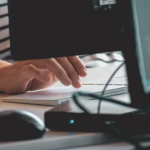Top 10 Free WordPress Plug-Ins To Protect Your Content
With the extent of content theft nowadays, the next best thing is to protect your blog’s content. Good thing WordPress provides us – bloggers – lots of options for plug-ins that can do the job. Here are 10 of the best plug-ins for content protection, and the best part is they’re free.
With 30,000+ active installs, users can rely on this plug-in in disabling common content copying methods. These are the right-click; keyboard copy control (CTRL); F functions; drag, drop and save; and ‘source view,’ ‘save page,’ and ‘print’ functions.
Other than disabling keyboard and mouse copying methods, the plug-in gives its more than 1,000 active installers various options. These are enabling copying through disabling key commands, emptying the copied texts (text will not be pasted), and appending a copyright warning to the copied texts when pasted.
More than 2,000 active users cannot be wrong – one way to protect content is to password-protect it. This plug-in can do just that on a portion of a page or post. A shortcode is provided, and the content will be displayed upon entering the right password.
4) Fantastic Content Protector Free
While it is a free version, its more than 4,000 active users can take advantage of its main features. These are disabling right-click, image dragging and control functions such as copy, cut, paste, view source, select all, save, and print.
Other than disabling copy and paste and text select options, the plug-in also protects the blog’s scripts and forms. It has 3,000+ active installs.
Just like other plug-ins, this plug-in also disables text selection and keyboard shortcuts. However, the difference is that it claims to be a fully optimized plug-in. Perhaps, this is what its over 4,000 active users really need – a plug-in that doesn’t compromise the site’s SEO.
Even when we protect our pages and posts, the site’s upload directory is still exposed to thieves. It can be easily accessed through keying in yourwebsite/wp-content/uploads. More than 3,000 active users trust that this plug-in will protect their libraries. It hides the content from those who want to access them, returning a 404 error instead.
8) Content Copy Protection & Prevent Image Save
Protecting your site’s content also means protecting the images. Backed by more than 4,000 active installs, this plug-in does just that so no one can save an image from your website. When a user is trying to download or save the image, an alert message will be shown.
9) WP Content Copy Protection & No Right Click
With over 30,000 active installs, the plug-in is very helpful in preventing contents from being copied. It protects the homepage and other pages through multiple techniques (JavaScript and CSS) not found in any other content protection plug-ins.
10) Copyright Proof
A digital certification might do the trick. With this plug-in that has over 3,000 active installs, you can prove ownership of your published contents. A copyright notice will be placed at the end of every post. Another great feature is recording the IP addresses of those who attempted to steal your contents.
These are some of the best free plug-ins in WordPress today to protect your content. Check out each plug-in in the list to see which one will work best for your WordPress site to make it as unique as possible.
Author Bio:
Jeric is a Filipino blogger and a digital marketing enthusiast. He’s currently working at Optimind Technology Solutions, a digital marketing agecy in the Philippines that provide different kinds of services such as SEO, web design, mobile app development and much more.