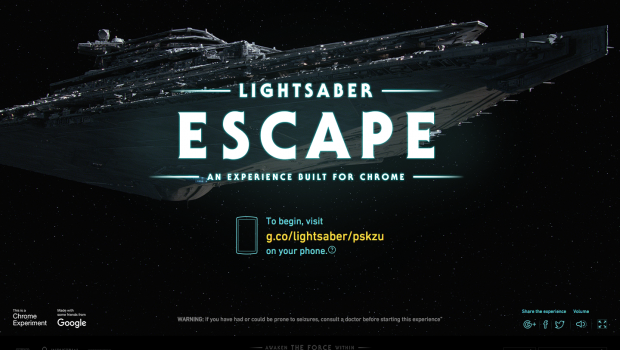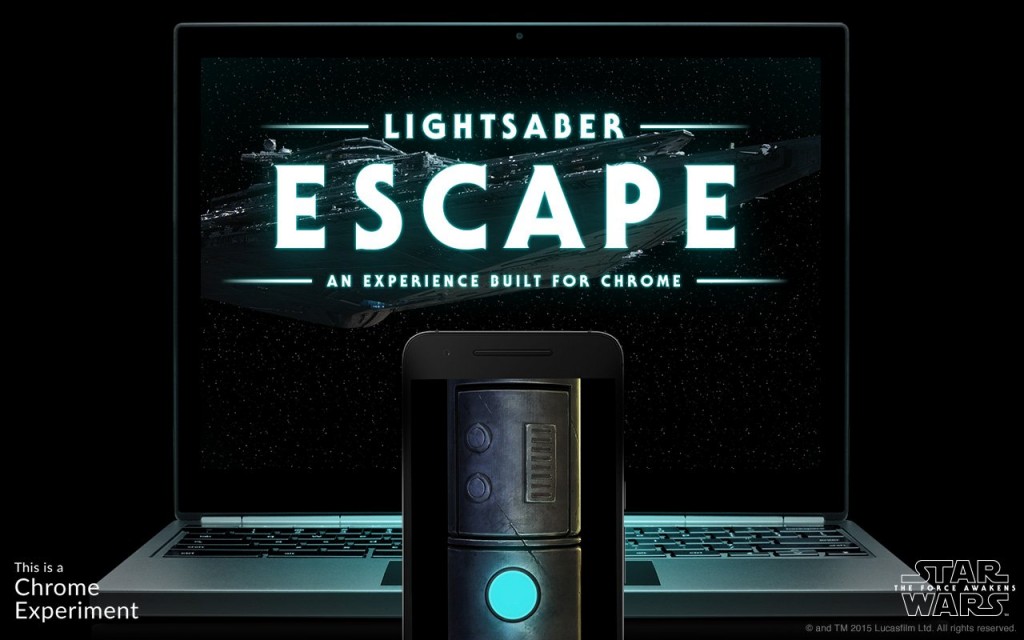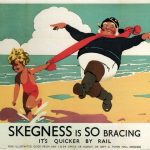The Force is with Google Chrome!
At this point, we all are excited about the release of Star Wars: The Force Awakens. But let me tell you, Google is just as excited, if not more. To add to their already impressive arsenal of the the Dark Side & the Light Side themed backdrops in Mail, Maps and YouTube, Google Experiments has launched a new-web based game, Lightsaber Escape.
Here’s a quick question: You find yourself aboard a Star Destroyer, with the wicked Stormtroopers coming at you without mercy or repentance. What do you do? What do you do?
That’s the situation in which you find yourself in Google’s new game, a must-play! The game turns your phone into your staunch lightsaber, while you fight bad guys on your computer screen.
The game played via desktop and mobile, invites you to register with your mobile to use the phone as a lightsaber. You can then battle and deflect enemy fire as you fight to make your way toward a hangar bar where an escape shuttle awaits to take you off into the galaxy.
An embedded tutorial helps you master your lightsaber skills in preparation for the final battle. The graphics and sounds are amazing. Your escape times are clocked & can be shared across social media. Just remember that when the game is over, your phone isn’t a lightsaber anymore but it’s still okay to make the sounds (pew! pew! pew!) all by yourself (or maybe play the game again to improve your escape time). It serves as a great medium to work out the Star Wars release excitement as the force awakens.
Here’s a quick guide that’d help you experience the game.
Pre-requisites:
- A good internet connection
- Updated Google Chrome browser (it works with Safari to on iPhone) on your smartphone & desktop
- Smartphone with gyroscope
Steps:
- Open Google Chrome on your laptop/desktop
- Open this link: lightsaber.withgoogle.com (opens in a new tab)
- Open Chrome on your smartphone and go to the link displayed on your laptop/desktop
- Calibrate your phone and initiate
- See your laptop/desktop screen & enjoy – MAY THE FORCE, BE WITH YOU
Here’s a video to have a glance of what happens when you complete the above steps (Credits to YouTube channel – LiveLikeNoOneElse)
If you’re a developer and you want to know how the game was made, Google has a full write-up on how it created this title.
It’s an incredible experiment (more of them here on chromeexperiments.com). Probably best thing on the internet today.