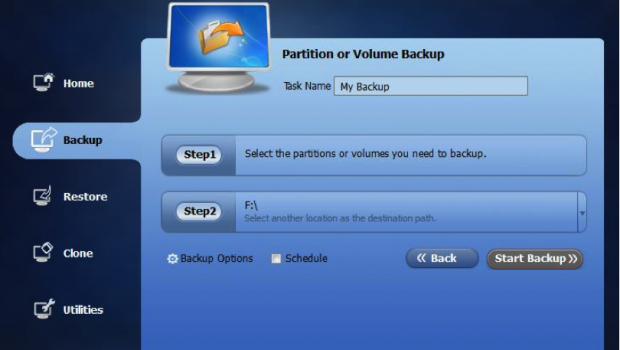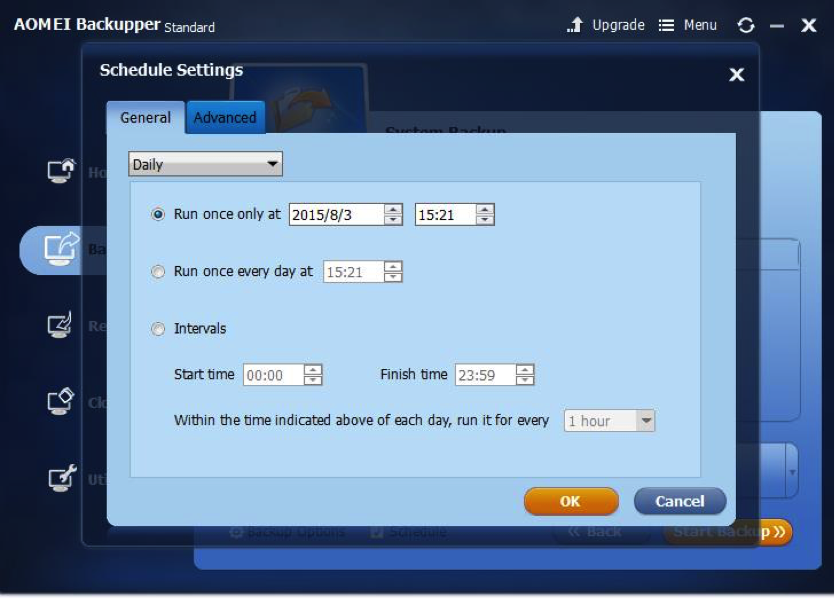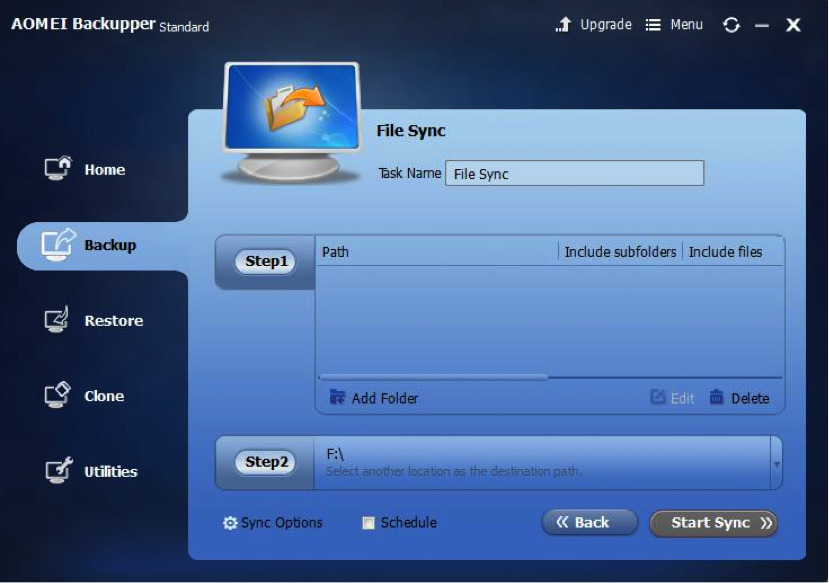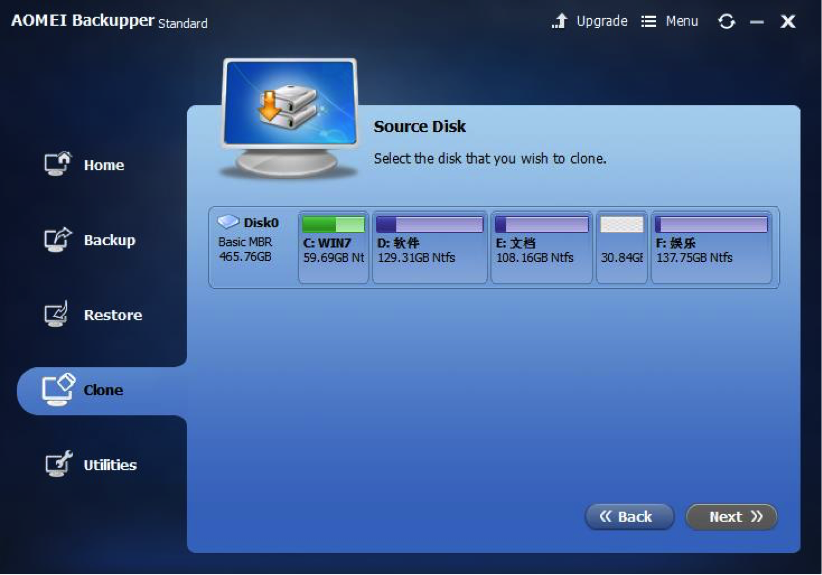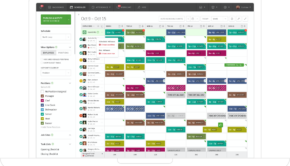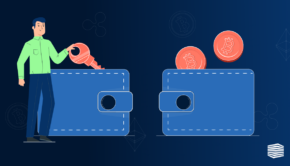AOMEI Backupper Standard 3.0 – The Best Free Backup Software to Overcome Any Data Loss or System Failure
Have you ever suffered from a lot of data loss? Or worry that this will happen to you in the future? Backup is very necessary in your daily life. Today we will introduce you a super easy backup software- AOMEI Backupper Standard 3.0, it is a feature-packed software solution that helps you create backups for files, folders and partitions, then restore data when needed.
AOMEI Backupper Standard is the simplest PC backup software for Windows 10, Windows 8.1/8, Windows 7, Windows Vista, and Windows XP (all editions, both 32/64bit). Now the new version of AOMEI Backupper 3.0 supports backup schemes and improved command line. Backup schemes allow you to manage backups automatically in order to save disk space on the backup drive.
Can’t wait? You can download it here: http://www.backup-utility.com/free-backup-software.html
What’s new in Version 3.0 ?
- Added 4 kinds of backup schemes: full backup scheme, incremental backup scheme, differential backup scheme, and automatic space management.
- Added command line clone and command line restore.
- Support 4K monitor and Optionally reserve registered license information when uninstalling the program. No need to register the program again when reinstalling a same edition.
- Available to choose to perform Restart, Sleep, or Hibernate task after backup completed.
- Fixed issues: there is no data in destination partitions after disk restore and disk clone. Unable to perform scheduled task in Windows Small Business Server 2011. The program reports a scheduled task has been performed, but it is not really performed.
- Optimized the recognition mode of system partition under Windows PE and Linux bootable environment: support to recognize multiple Windows systems.
What are AOMEI Backupper Standard 3.0 Features?
System Backup: Backup Windows and create an image of system partition.
Disk Backup: Backup your hard disk, USB drive and other storage devices that are recognized by Windows.
File Backup: Individual files and folders like photos, videos, office files, games, documents and other programs will be backed up. It even support file backup on a network.
Partition Backup: Backup partition or dynamic volumes to an image file.
Automatic/Schedule Backup: Set up a schedule to automatically backup your system and data, especially for users who want to create backups at a lesser frequency or have multiple backup schedules (e.g. daily, weekly, monthly).
Incremental & Differential Backup: AOMEI Backupper is efficient enough to take care of changes in data and back them up in incremental or differential manner.
File Sync: File Sync synchronizes folders and file automatically so that the changes can be reflected instantly.
In addition, AOMEI Backupper Standard 3.0 supports clone function, you can make use of disk clone for copying all the data on disk to another. While cloning the disk, small disk can be cloned to larger one and vice versa is also possible.
Conclusion
Whether its function or page optimization, AOMEI Backupper Standard 3.0 has exceeded our expectations. This tool will backup all of your important data and will clone into the disk of your choice. It makes your life more simple and safe, if you are also looking for such a cool backup software, go ahead and register to use it now!