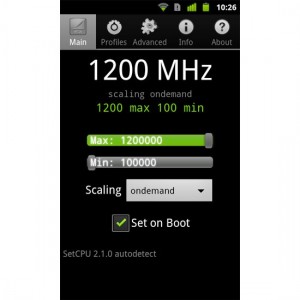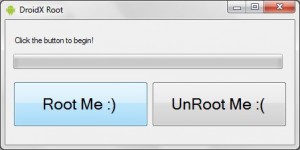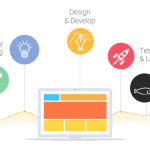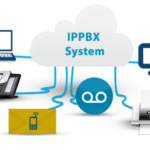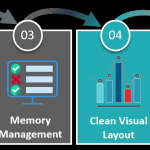Rooting Android devices: what, why and how?
What is rooting?
Last week, one of my friends asked me what exactly rooting is. He rooted his Android device but he doesn’t know what rooting is, and its pros and cons. This is one of the most common gaps of knowledge among Android users. Every day we get to hear about it from different sources, but most of us don’t know what it is. So, to make everything clear I decided to write this article.
According to Wikipedia, Android rooting is the process of allowing users of smartphones, tablets and other devices running the Android mobile operating system to attain privileged access (known as “root access”) within Android’s subsystem. So what exactly is this “root access”?
As we know Android is based on Linux and it is using the Linux kernel. And Linux categorizes users according to their privilege level or access level within the operating system. Here, manufacturers put restrictions on their default OS so that the end user does not have access to the administrative level. But with rooting you can gain access to administrative permissions on Linux or any UNIX like operating system (Android).
Why would you root an Android device ?
Rooting is often performed with the goal of overcoming limitations that carriers and hardware manufacturers put on some devices and run specialized apps that require administrator-level permissions, or perform other operations that are otherwise inaccessible to a normal Android user. Since Linux is open source software, you can even modify the kernel according to your need.
1. Increased hardware performance- Enhance your processor speed with overclocking and make it faster than before. There are many apps on the Play Store to overclock your processor on a rooted device. You can even enable other powerful features on your phone like multitouch or WiFi-tethering.
2. Use powerful and useful apps which require root access – You can use app2sd to install apps to your SD card and save phone memory, Titanium backup to backup your apps and settings which proves to be very useful after rooting a device, use antiviruses that require root permission, install a Linux terminal on your phone (terminal emulator + busybox) and many more apps.
3. Bloatware –Majority of users are annoyed with bloatware or apps that the manufacturer has preloaded in the device. Many of them are very useful but some of them aren’t. They needlessly drain battery and use system resources, but unfortunately we cannot remove them. However, after rooting you can easily remove the bloatware.
4. Change the look and feel of your device by using custom ROMs – You can easily install a custom ROM after rooting your device according to your needs. It can increase battery life, change the look of the OS you previously used or it might even uncover some cool features (CyanogenMod is the most popular one).

How do you root an Android device?
The process of rooting varies widely by device, but usually includes either exploiting a security weakness in the firmware of the device or unlocking the bootloader, and then copying the su binary to a location in the current process’s path (e.g.
/system/xbin/su
) and granting it executable permissions with the chmod command. A supervisor application like SuperUser or SuperSU can regulate and log elevated permission requests from other applications.
Well, I would not go into it’s procedure as there are many methods to achieve root access on any device. Websites like www.unlockroot.com and www.oneclickroot.com have made it easier. There are many tools widely available on the web for it according to device mode, and enough discussion goes about ‘how to root’ on Techno FAQ group. well, you can visit this link for detailed information about ‘how to root’.
What to do after rooting?
You can install a custom ROM on your Android device to change the look and feel of you device. You can do overclocking, tethering and many more things according to your use. Install those apps which need root access and have fun!
Risks with Rooting your device:
1. It voids warranty- By rooting your device you cannot get it repaired under warranty conditions in case your phone needs servicing during the warranty period unless you unroot it.
2. It might brick your phone – It might brick your phone – If you’re not sure about what you’re doing, you might brick your phone. It’s rare but it can still happen if done carelessly. To unbrick your phone, you can use SP Flash Tool by downloading the latest version of SP Flash Tool- Download. Sp Flash Tool is simple Application and it works on operating systems like Windows And Linux. It allows you to flash custom recovery and install any firmware to your MTK based Android devices. It is used to un-brick the hard bricked android phones.
3. Loss of over the air (OTA) updates – When your phone is rooted, it is freed from the service provider. It can no longer receive updates without losing root access. This is not necessarily such a bad thing, but means that any future updates will have to be gained by you by installing a newer ROM.
4. It’s not always beneficial – It is not necessary that it will always benefit you as new versions of Android OS have almost all the features that a custom ROM has. So, you should select your ROM carefully even after rooting.
I hope you will have goten enough info about rooting after reading this article. Feel free to ask us on the TechnoFAQ community if you have any doubts about rooting your device.