Windows 8 – A Life In Metro
INTRODUCTION
Welcome to a life in Metro, a review for Windows 8, Microsoft’s newest and prettiest operating system to date, when we think of Windows (the pc OS that is) we think of Windows 7 or XP but this is something new…
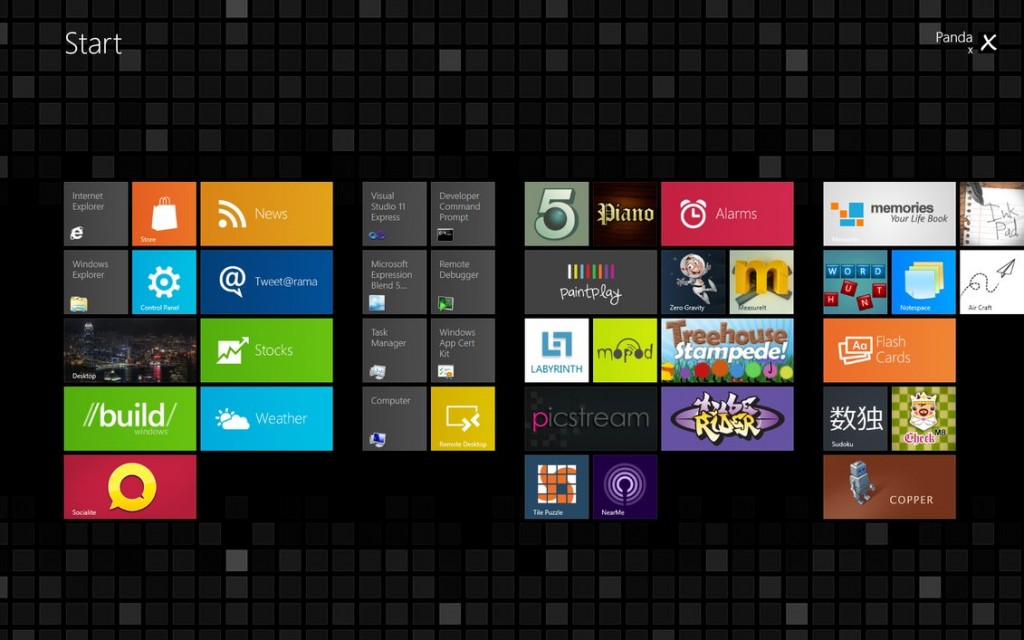
LOOKS
This UI is very well known now as “Metro” it has been Microsoft’s UI on the Xbox360 for around 6 months and it’s only now that they have integrated that beautiful UI into what they became big for in the first place! The windows operating system that we all know and love so well, now for some the Metro UI is a beautiful and elegant interface for accessing your applications etc. with the ability to revert to a standard Windows 7 looking desktop without the start menu, Microsoft plugged up the ability to restore it in earlier builds but to others the new interface is just a general nuisance to us as we’ve all got used to the older Windows versions, I myself use “Start8” to boot to desktop as default but I will go into more detail about in the “CUSTOMIZATION “section of this review.
MAJOR CHANGES
Major changes between Windows 8 and its predecessor Windows 7 are as follows:
Activation Method – Microsoft took a look back at Window 7 and older OS’s and thought about their “grace period” the 30 days where the user can test the OS before they purchase a licence or activate, and now they have introduced a new style of activation called OA3.0 which basically is the lack of a grace period, this basically means Windows 8 is activated during the installation procedure instead of after the OS has been installed and activated by the user.
So what does this mean to the users who cannot afford to buy a genuine copy of Windows 8 well what it means is that people who use WGA Killers or Loaders/ SLIC mods to activate their Windows install can no longer do so, the only way to activate is via MS or if you were lucky enough to get to Windows 8 early enough a few KMS servers were up and running which activated your Windows 8 install for 180 days, there is bound to be people working on activation methods but only time will tell whether they will come up with something.
Data transfer rates – One thing I noticed on my first installation of Windows 8 was the amazing data transfer speeds between hard drives and USBs.
As I have used Windows 7 for a very long time, I have gotten used to the transfer speeds and having to wait ridiculous amounts of time for something to copy from my downloads directory to a USB or another hard drive, now it would appear the speed has been doubled if not quadrupled! I no longer have to sit there for hours waiting for my Xbox360 game backup ISOs to transfer at 12Mbps to my dedicated game storage drive and can sit back and watch it power through copying at 50-70Mbps!
CUSTOMIZATION
The first aspect of Windows 8 you would want to customize would be the lack of start menu that Microsoft unfortunately removed totally, never to return but thankfully third party app has arisen Start8 which gives you a metro themed start menu and I believe the new beta update gives it the Windows 7 theme for those of you that prefer the Windows 7 look as I do, also Start8 gives you the ability to boot to the classic look desktop as default, which many of you will probably enable due to the ease of browsing what you need.
The second aspect of customization in Windows 8 is the background on the Metro start screen and desktop, when you have a activated Windows 8 the option to change the background of the Metro screen becomes available but sadly you are limited to what Microsoft implement into the OS however, the option to change the background of the desktop is still there and works the same as it does in Windows 7, “woot woot”!
The third customize able element is of course your Metro start screen tiles! with the implementation of the Metro UI comes the reason for its creation accessibility to your favourite apps, each of the tiles is interchangeable with your favourite apps and games and each tiles size can be customized between the single square or rectangle, you can also set tiles to show your social network updates i.e. Facebook, Twitter etc.
So there you have it! My breakdown of Microsoft’s latest Windows Operating System!
Also See Windows 8 Screenshots posted on our page earlier: “Album”
For other queries on Windows 8, visit our group: facebook.com/groups/technofaq















