Tenorshare Reiboot review: fix iOS device boot issues without any hassle
Introduction
Have an iOS device, but running into issues? Is iTunes unable to put it your iPad to DFU mode to apply a software update? Is your iPhone stuck into a bootloop? Is your iPod stuck at the Apple logo? Many of us face a lot of issues daily with our iOS devices. For this, we often resort to factory resetting our devices, risking data loss.
But now, we have a solution. The developers at Tenorshare released a tool to combat the major issues that plague iOS devices, named Reiboot. We thank them heartily for making us aware of Reiboot. So we’re going to give the tool a spin and see what it can do.
What is Reiboot?
Reiboot is a tool developed by Tenorshare to troubleshoot tricky situations that happen to iOS devices. According to their website, Reiboot can:
- bring an iOS device out of being stuck at the Apple logo.
- put and bring device out of recovery mode.
- bring iOS device out of “Connect to iTunes” stuck screen.
- fix iOS bootloop.
- rescue iOS from blue screen of death.
- recover iOS for a failed jailbreak attempt.
- fix iTunes syncing issues.
- fix iTunes device detection.
- recover any hung iOS device not responding to touchscreen or button presses.
This is only a small list of what Reiboot can do. More details and help can be found on the official website.
Let’s now move on to the review.
Getting started
Reiboot can be downloaded for free from their website. Before we install the tool, we must make sure that the prerequisites are fulfilled, that is, you are using a supported Windows (7/8/8.1/10) or Mac OSX (10.x, 11.0) version and the latest version of iTunes is installed.
Installation is easy and takes a few clicks. Once installed, just plug in your failed or stuck iPad and run Reiboot.
Usage and experience
Using Reiboot is a piece of cake. Here I have with me is an iPad Pro 12.9″ 128GB cellular version which I managed to crash and put into recovery mode.
When Reiboot is launched, it asks you to plug in your iOS device.
I plugged my device to my computer. It had trouble getting detected by USB 2.0 ports. I tried with an USB 3.0 port and iTunes launched automatically and asked me to restore my iPad (reinstall iOS, i.e.). I ignored the prompt. Soon after, Reiboot was able to detect my iPad.
All I had to do, was click ‘Exit Recovery Mode’ and soon afterwards, my iPad rebooted twice. After that my iPad booted normally and reached the home screen.
One can also reboot the iPad back into recovery mode right from Reiboot. Clicking ‘Enter Recovery Mode’ does the job. It comes handy if the device is stuck in a bootloop or is unresponsive. Putting it back out of recovery mode after that solves most issues without resorting to restoring or factory resetting the iPad.
So that’s all about using Reiboot.
Getting for yourself and other paid upgrades
Reiboot is freeware and can be downloaded from the developer’s website. You have the choice of a Windows and a Mac version.
If you are looking beyond basic bootloop or device stuck issues, like iTunes errors, iOS upgrade failures, overheating, etc. you can buy Reiboot Pro for $29.95.
To deal with more advanced iOS management like cleaning up junk, blocking ads, managing device content and taking and restoring backups without iTunes, you can buy iCareFone for $39.95.
Conclusion
Reiboot is a lifesaver for many sticky boot situations that plague iOS devices. Whether your iPhone stuck on Apple logo or iPad is in a blue screen, you need not worry about restoring them via iTunes. This tool will help them boot normally without data loss. This is one freeware you can keep installed on your PC at all times that will come of great help in an emergency.

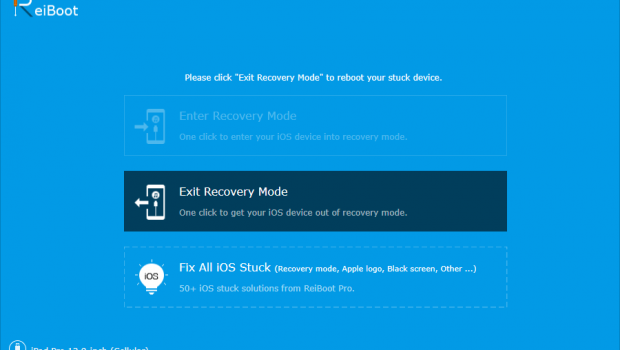
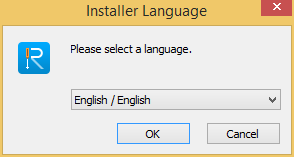
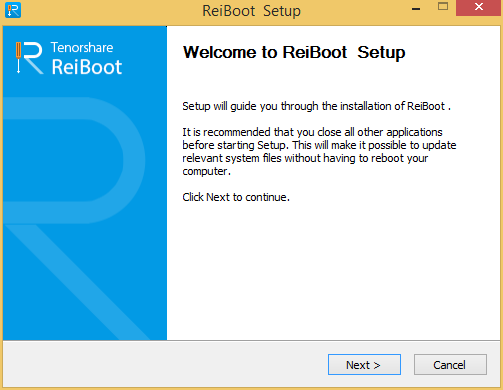
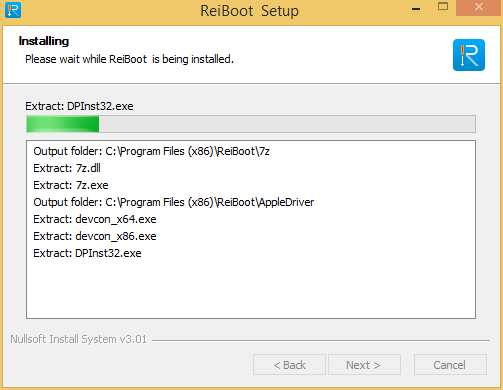
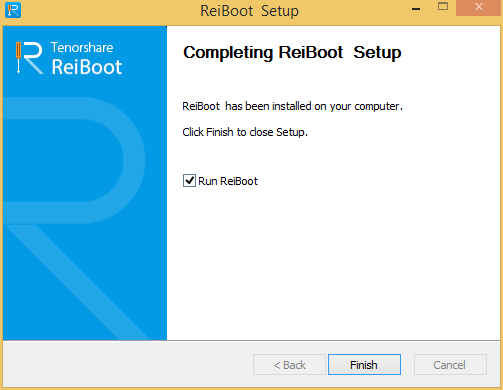
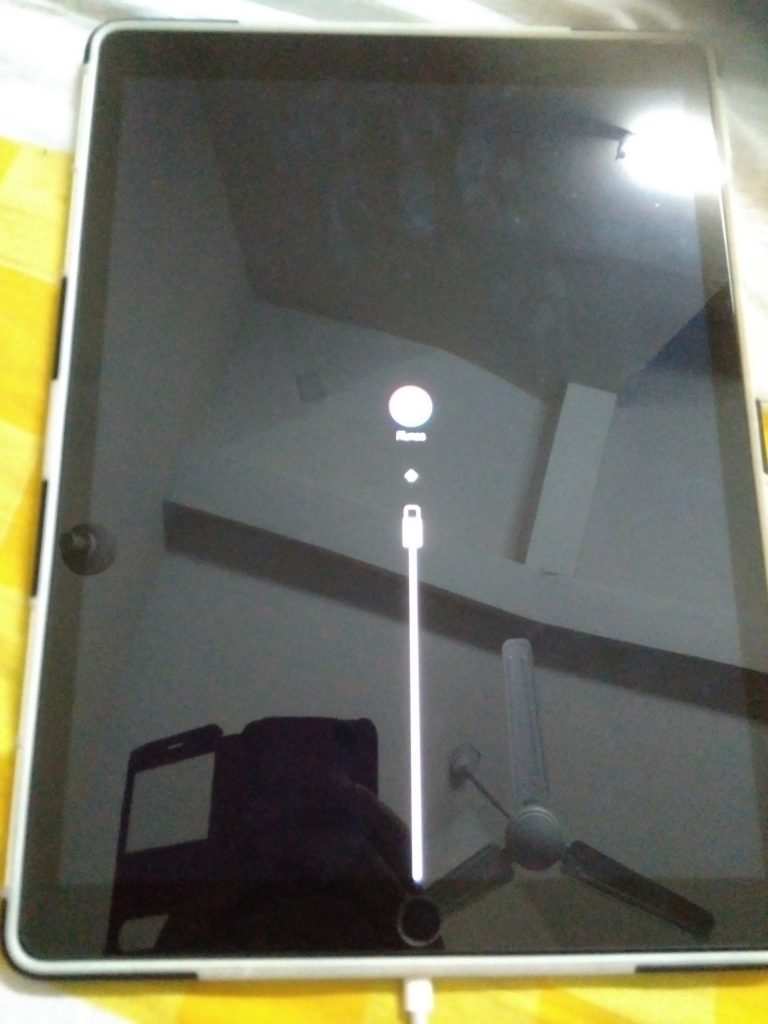
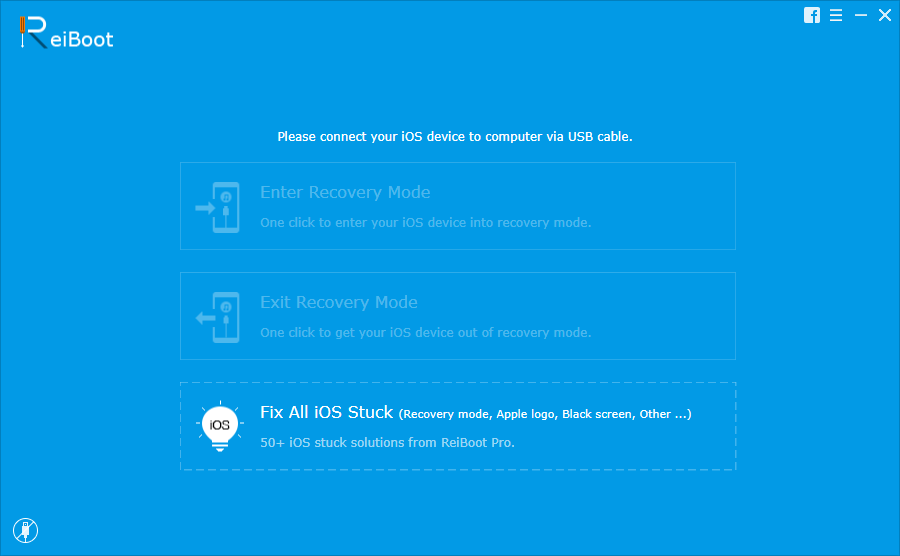
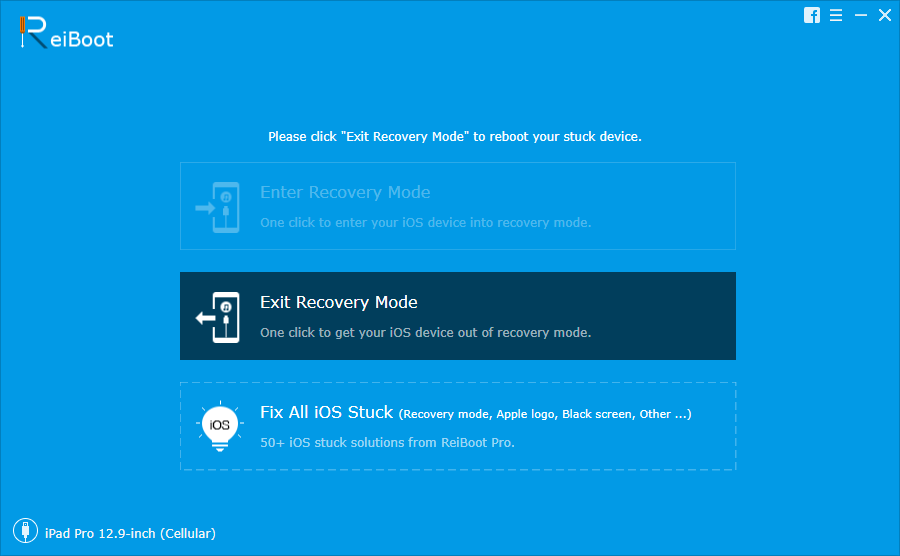
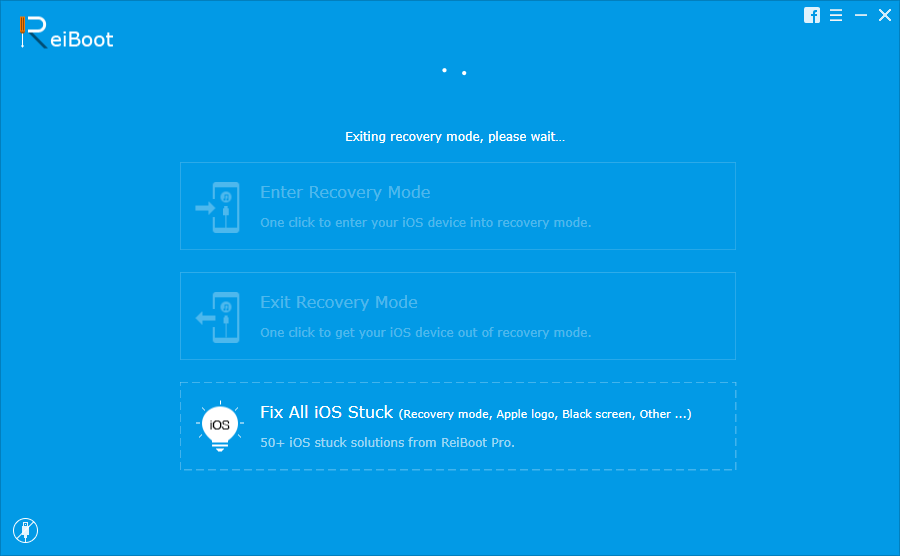
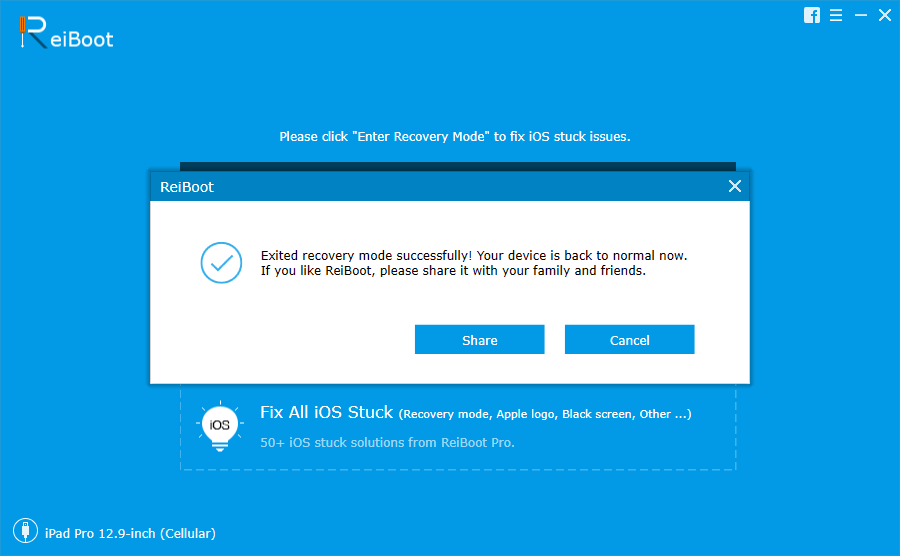

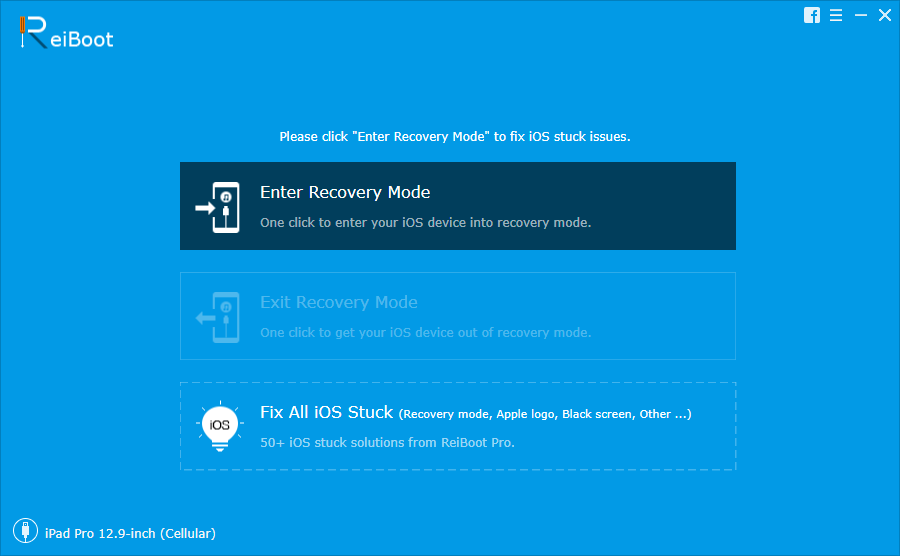
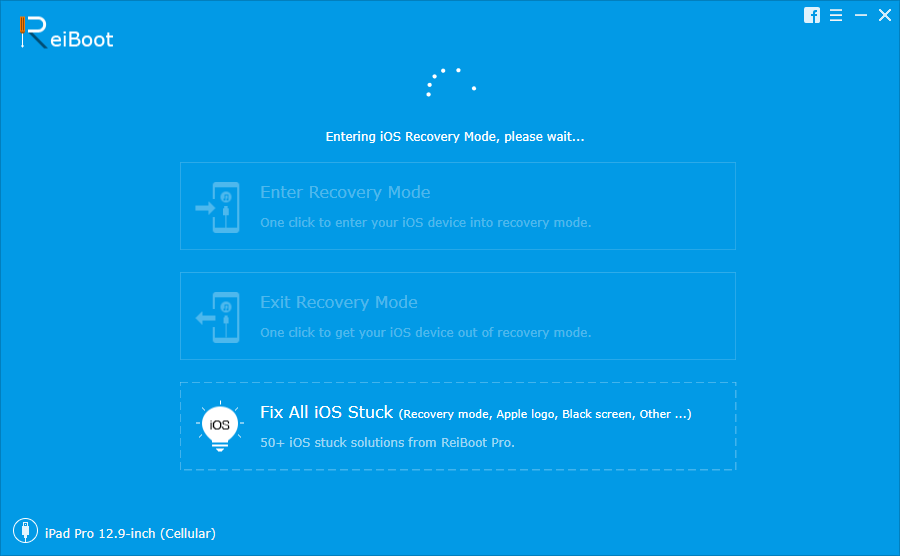







![Google’s biggest algorithm updates in 2016 [Gifographic]](https://technofaq.org/wp-content/uploads/2017/03/google2016-150x150.gif)

![Virtual Reality for Healthcare [Infographic]](https://technofaq.org/wp-content/uploads/2017/02/vr-medical-150x150.jpg)





One Response to Tenorshare Reiboot review: fix iOS device boot issues without any hassle