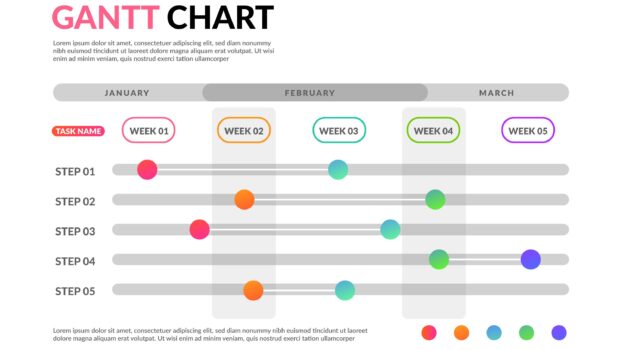How Does A Tracking Gantt Chart Help Communicate Project Progress
Gantt Chart is one of the best Charts that can help in the easy and best representation of data. A tracking Gantt chart is an essential business tool, allowing business owners to understand and communicate their projects’ progress. A tracking Gantt chart provides a comprehensive visual representation of activities, tasks, and milestones within a project with associated timings.
It also pinpoints which tasks are currently in progress, complete, or behind schedule by displaying them against a timeline. It helps business owners plan for adequate resources to ensure the timely completion of the projects. By comparing actual progress with planned progress at any stage of the project lifecycle, business owners can quickly identify issues and institute mitigating measures to remain on track for successful completion.
In this article, we will review all of how one can use the Gantt Chart to communicate with your team to give the project progress.
History of Gantt Charts
The famous Polish engineer Karol Adamiecki, in 1800, came up with an idea for a special visual presentation known as the “harmonogram.” Henry Gantt, in the year 1910, later modified the main concept and made a special chart that helped in the systematic arrangement of data, known as the Gantt Chart. Since then, there have been many changes in the chart according to the developing technology. Gantt made the chart to check if their work was behind schedule and or on time.
Benefits of tracking Gantt chart help in a project process
While setting up a Gantt Chart, one needs to think a lot. You will need to think and note down all the possible tasks you need to do in the project. In this process, you will be going through to determine who will be assigned which tasks and on what date and time the task will be scheduled. Further, all the allotments will be reviewed, and on the other hand, the chart will be prepared to make it work according to the schedule.
This also gives a review of the practical aspects of the project. This section discusses which task to complete first and the minimum time to deliver a specific assigned task. Further, the main path of the approach to the project will be determined. Once the table is set accordingly, you can easily keep your teams and your sponsors aware of the work that is going on.
Here we have mentioned creating a tracking chart to help communicate project progress.
Creating The tracking Gantt Chart to help communicate project progress
Identify the essential Tasks
Identifying all the essential tasks before making such a chart becomes crucial. One must remember that a Gantt chart can’t deliver the best regarding a project until all the tasks that will take place are reported correctly.
We always prefer you list all the possible tasks that will be part of the project. Use a special structure for the work. Try to list all of them and the time you expect the work to be completed. Don’t forget to mention the date and day to make the chart even more precise.
Understanding and mentioning the task relationship
The chart can show the task dependencies between different tasks in the project. The project manager will have to mention the sequence and the proper management of the tasks to get things going smoothly. Completing specific tasks before the other tasks start gives better results. To make a better tracking chart, one must ensure the dependencies and effects one task will have on the other.
The tasks that are dependent on each other are called “sequential” or “linear” tasks, whereas “parallel” tasks are the ones that can run side by side without any dependency. It will completely depend on you and your project on how you look to execute your plans.
Giving the Input
The next step is to start giving the inputs in the chart and preparing different columns. One can draw the chart manually or can use special specific software that is made for the input activities. It works on a cloud-based system, allowing you to communicate and share the chart with your team simultaneously.
Inserting the proper input becomes essential, and without drawing a perfect chart, the entire process of tracking the work can fail.
Keep updating the progress
Updating the progress of your project over the Gnatt chart is an essential point to keep in mind to give a proper tracking chart to help communicate the project’s progress. You need to regularly update the backlogs and the tasks done, along with the time consumed and the finish dates.
It will help your remote team to plan better to get your project done in the best possible way. On the other hand, updating the chart can reflect a good image of you and your team to the sponsors.
How does a tracking Gantt chart helps in communication?
There are numerous ways in which this chart, along with its timeline, can help in the completion of a project successfully. Some of the main points that enable the chart to do so are:
Get to know who is responsible
The Gantt chart helps to project a systematic way of allotting different works in a task. Hence, with the help of such a chart, one can know the people who have been allotted the work, and on the other hand, one can easily see the progress with the regular updates of the chart. Hence, it helps to communicate the project progress to the other team members and the sponsors.
The timescale of the project
One of the biggest advantages of the Gnatt chart is that it gives an accurate time scale for the project that helps different project managers solve some of the biggest issues. With regular progress, one can get the actual time scale on which the work is being done in the project, which helps build better communication among the team members.
List of tasks that need to be done
The chart helps to list and task in a detailed presentation of the allotted works and the pending works to different team members. The different tasks can be allotted to them over the chart. On the other hand, the chart is a constant send reminder to the person allotted the work. The deadline and small points that need to be covered while doing the task are also mentioned on the chart, which helps to communicate the project’s progress easily.
Syncing up the team members
It becomes crucial while completing any project. Some tasks need to be done before other tasks start. Until and unless the first team member completes his work, the second cannot get on to his work. And here, one can use the Gnatt chart. It gives a detailed explanation of how an individual task will affect the tasks of other team members.
A Gantt chart is a visual description of a project’s timeline
The Gantt chart is one of the best representations of any project. It is a creative and innovative way in which different team members can communicate with each other to get the project progress. It is a great way to help team members stay on the same page and understand their project’s components’ start and end dates.
Project Timelines and Calendars are also excellent tools for providing an overall perspective of how tasks within the project align to reach the common business goal. Utilizing these tools when working on big, complex projects can help everyone involved stay organized, collaborative, and motivated throughout the process.
Cover Image by Freepik